While it is true that the phone has become an essential part of our day to day. For those people who have the need to acquire a quality phone with a reasonable price, Xiaomi brand phones have gradually become one of the best options in the market, thanks to the quality of their equipment and the way they We have to configure them..
One of the most important aspects for most users, is the battery life , since this is one of the most sought after aspects when buying a phone. This is because depending on the performance of this, the time of use that we can give the phone will be greater or less without having to charge it. Given its importance, it is sometimes important to know how much battery percentage the phone has left so that we can manage . That is why through this article we will explain how to put the percentage of the battery in the Xiaomi Mi A2 Lite phone.
To perform this procedure you must follow the following steps:
To keep up, remember to subscribe to our YouTube channel! SUBSCRIBE
Step 1
The first thing to do is to press the main screen of the Xiaomi phone and move it up, this will allow you to enter the applications drawer.
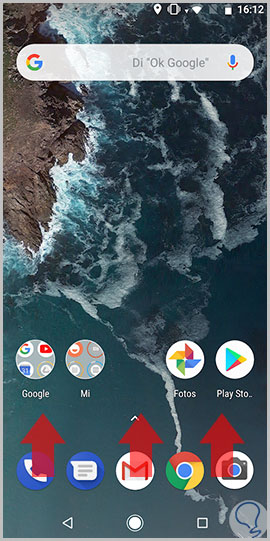
Step 2
Now that we are in the application drawer we must select the option called "Settings", the icon is very similar to that of a nut.

Step 3
In the settings window we must scroll through the available options to find the tab called "Battery", once you find it click on it.
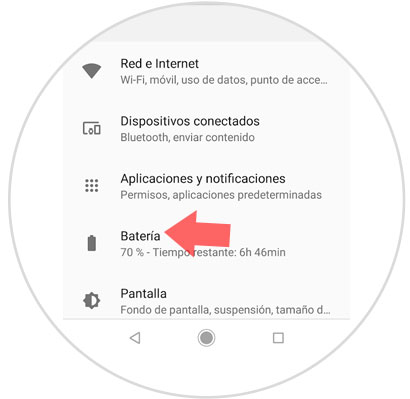
Step 4
Among the wide variety of options that appear in this new window you will see one called "Battery percentage", next to it is a small button.
If we make the button to the right side we will be activating the option and we will be able to visualize the icon of the percentage of the battery. If you move the button to the left side, we will be deactivating the option and therefore the icon will not be displayed..

By performing these simple steps we can activate the battery icon on our Xiaomi Mi A2 Lite phone. The battery percentage icon can be displayed next to where the time usually appears, on the back right of the main screen.
Remember that if you bought the phone because of its battery capacity, with the idea that you can last all day without the need to charge the phone, the recommendation is to try to deactivate those options that the phone has and that we will not use..