The process in which the battery of a phone is discharged may vary since they may have a shorter life time than other batteries. However, battery life is very important for most of us since we listen to music on the phone, surf the internet , access our social networks ... If you want your battery to last longer than you would like, Below we explain how to activate the battery saving mode so that it will last twice as long..
Battery saving is a very useful tool, so it is interesting that you use it constantly. You should keep in mind that battery saving is sometimes not recommended to use, since this can cause applications to close because they may be consuming a lot of battery and this is a saving method for the device.
Let's start with the process that you must carry out in order to activate the saving mode on your mobile device..
To keep up, remember to subscribe to our YouTube channel! SUBSCRIBE
Step 1
The first thing you should do before starting is to place yourself in the menu of your mobile phone by sliding the screen up.
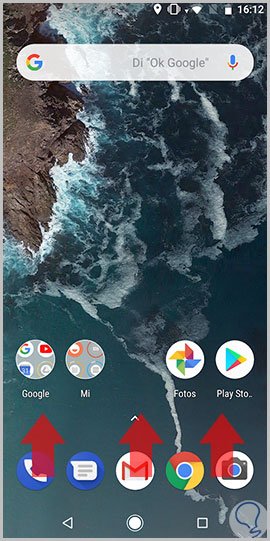
Step 2
Already located on the device you will be located in the start menu where you see all the applications you have. Enter the "Settings"

Step 3
You will find in this many sections, look for the section where there is an option called “Batteryâ€. When you find it click there.
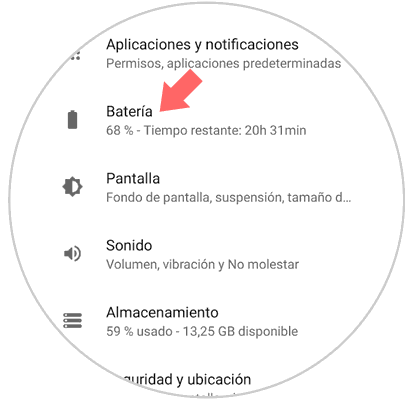
Step 4
When you enter you will see several sections, you will slide down until you find the “Battery Saver†option. On one side you will see a bar that is slider that if you slide it to the right, it will change its color to a blue tone when you activate it.
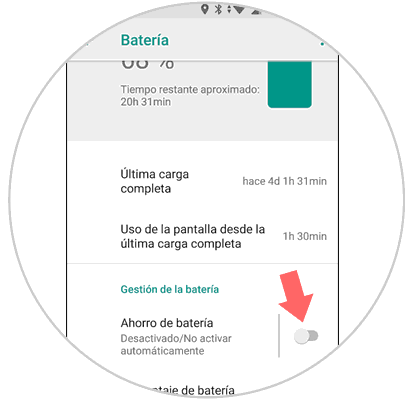
Step 5
If you want this mode to be activated automatically when a minimum battery is reached, you must click on the “Battery saving†option.
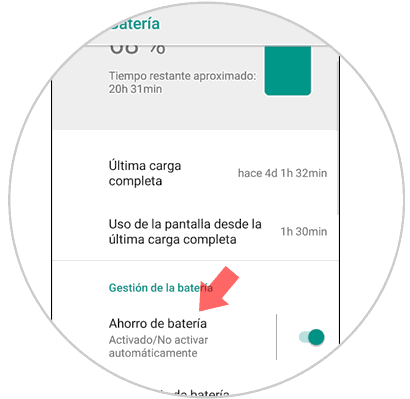
Step 6
Once inside the option you will see a slider bar again. Swipe the tab to the right to activate. This option will be activated when the battery has a certain level of charge.
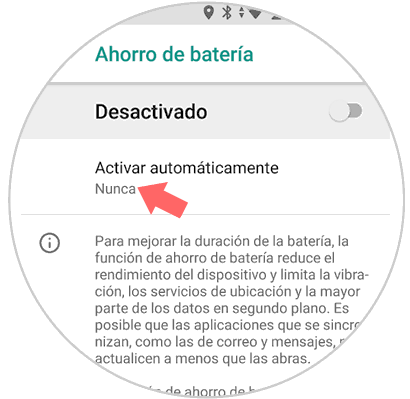
Step 7
When you slide the bar to the right, a tab will open that will indicate when you want the savings mode to be activated, if you want it when you charge it at 5% or when it has a 15% battery.
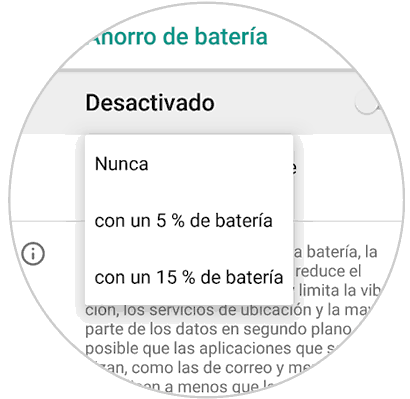
Once this process is finished, you will have your saving mode activated and the automatic saving mode. It all depends on what you want to place. You should not place the forced automatic, but you can choose this mode or not depending on your interests.