Today, we spend a lot of time away from home between work and other activities and it is true that we do not always have a plug or outlet to charge our mobile..
The mobile phone has become practically an essential element of our day to day and this is the fault of the large number of functionalities that we can already perform from the phone regardless of calling: Internet searches, listening and downloading music , playing photos and videos on the screen or using the camera are some of the actions that we perform from our mobile on a daily basis.For these and many other actions it is normal that the battery of our phone is consumed throughout the day and that we think of ways to save and extend the battery life of our terminal.
One of them is to activate the battery saving mode and it is precisely what we have to explain step by step in one of the terminals of the moment with Android operating system: The Xiaomi Mi A2. For this the steps to follow are these:
To keep up, remember to subscribe to our YouTube channel! SUBSCRIBE
Step 1
Swipe the main screen of your Xiaomi up to access the menu icons.
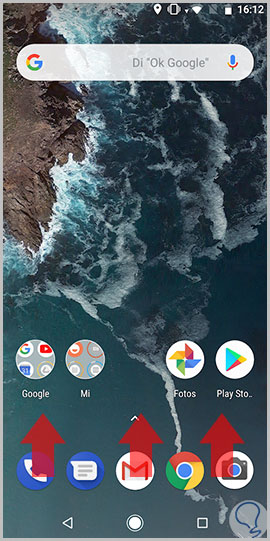
Step 2
Now, click on the gear icon and you will access the “Settingsâ€.

Step 3
Once in the Settings, swipe until you find the “Battery†option and click here.
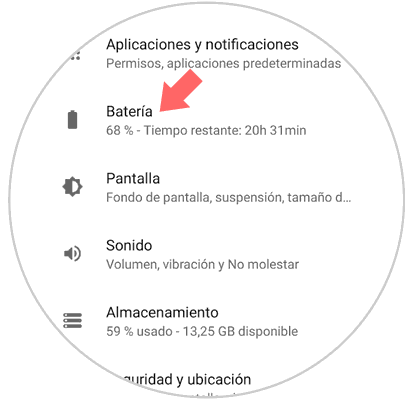
Step 4
Now, in the “Battery management†section you will see the “Battery saving†option, you will activate the battery saving by sliding the tab to the right.
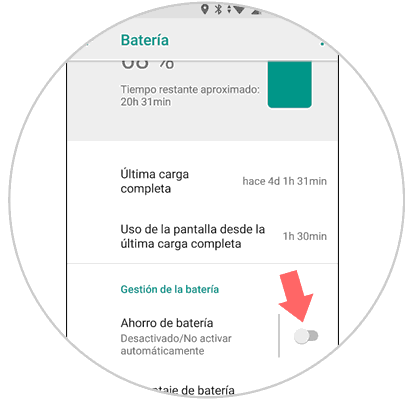
Step 5
If you want the battery saving to be activated automatically when the mobile reaches a minimum battery percentage, click on the option.
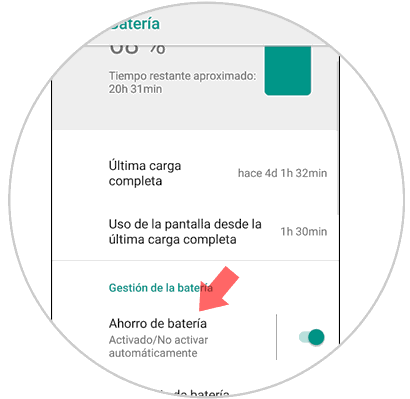
Step 6
In the new screen you will see the option “Activate automaticallyâ€. Press here.
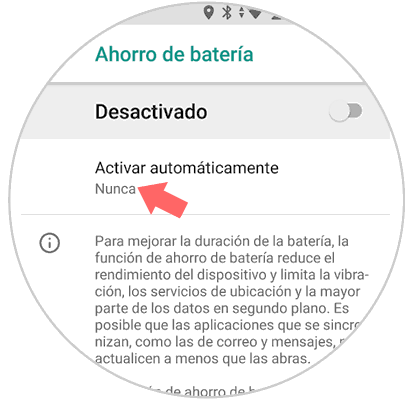
Step 7
A pop-up window will be displayed, you can select with a 5% or a 15% battery so that the mobile automatically activates the battery saving mode when it reaches this minimum percentage.
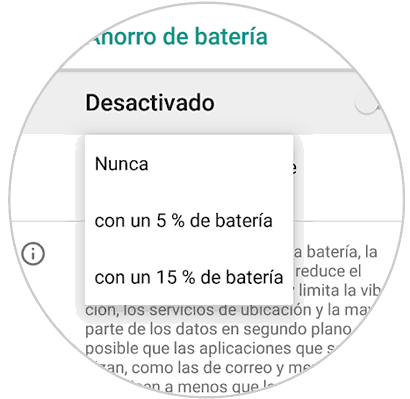
It will be that simple to automatically activate and configure the battery saver on the Xiaomi Mi A2 Android terminal..