One of the most important elements that we look at when buying a phone is the battery life. The better the battery , the longer we can be using our device without having to charge it. However, as powerful as the battery is, its duration is usually not extremely long since today we spend a lot of time in front of our mobiles..
Browsing through the phone is something that has become habitual and frequent among most of us. But in addition to this, from the mobile we usually manage most of us social networks, we send and receive different emails or use your GPS to be able to make a route that we do not know. All this means that in many cases the battery does not even last the entire day. That is why Xiaomi Mi 8 has a battery saving mode with which to prolong its duration in this way.
Below we explain how to activate battery saving, which monitors background processes and deactivates synchronization. In this way we will prolong the use of our phone since the usage time will be longer..
To keep up, remember to subscribe to our YouTube channel! SUBSCRIBE
Step 1
First of all you must go to the “settings†of the terminal from the main screen.
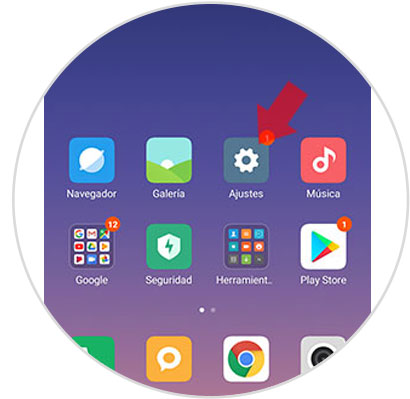
Step 2
Next, we have to go to the “Battery and performance†section to access it.
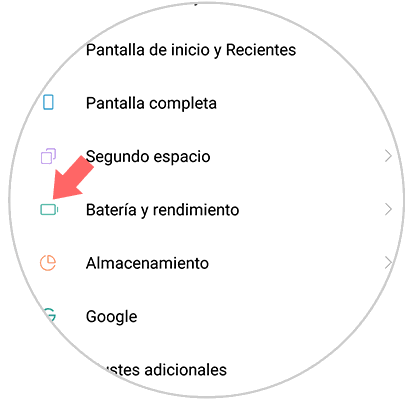
Step 3
The next thing we have to do is enter the "Energy" section.
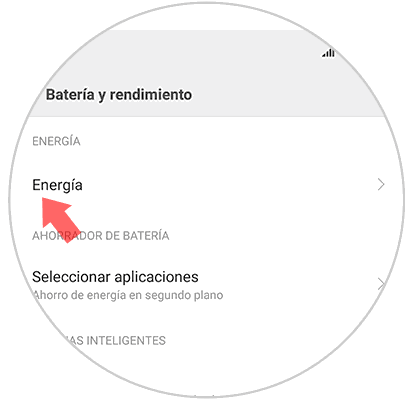
Step 4
Now we will see several options. In this case we select “Energy savingâ€
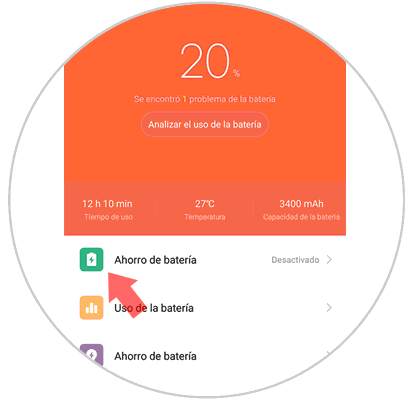
Step 5
Finally we must activate the tab at the top that says “energy saverâ€.
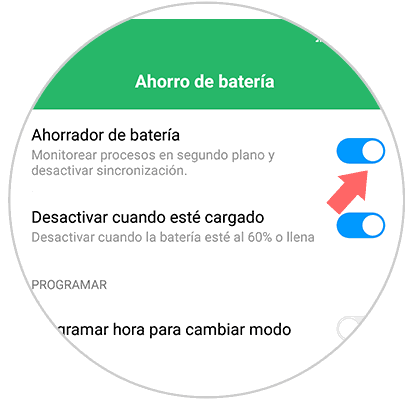
After these steps, we will see that the battery life is longer, so that we will be able to use the Xiaomi Mi 8 for a longer time each time we charge.