In these times we live, the mobile phone becomes indispensable to feel connected to the world and informed of everything that happens at any time. Thanks to the calls we can be communicated with any person orally; And also, thanks to the arrival of the Internet to our phones, applications such as WhatsApp or Telegram also contribute to this thanks to instant messages..
Through social networks we can know what people in our near or distant environment are doing, and making searches through the internet with our mobile phone is an action that we perform practically every day. These and many other practices make it necessary for our device's battery level to be high, so that we do not stay half-way through any action or throughout the day.
For this, knowing the battery percentage that we have left in our terminal is something fundamental, since this data will allow us to manage the use of it. But this is not something that appears in the default mobile in a normal way, and for this reason today in TechnoWikis we will explain how to do it in the Xiaomi Redmi Go Android phone step by step..
For this the steps that you have to follow are the steps that you will see in the following tutorial with video that we leave you below:
To stay up to date, remember to subscribe to our YouTube channel! SUBSCRIBE
Step 1
Swipe up the main screen of your Xiaomi Redmi Go to access the menu icons.

Step 2
Among all the icons, click on "Settings".

Step 3
Now, in the list of options that you will find, click on "Battery".
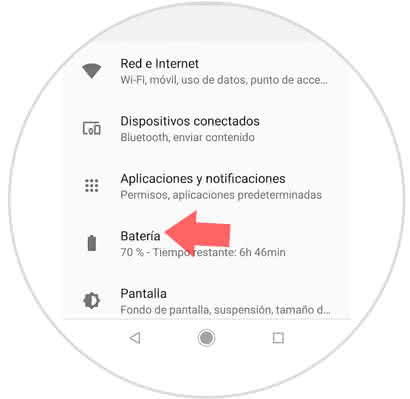
Step 4
Finally, you have to activate the tab that you will see next to the option "Percentage of battery", and you will see how this number appears in the upper bar with the battery icon in your Redmi Go.
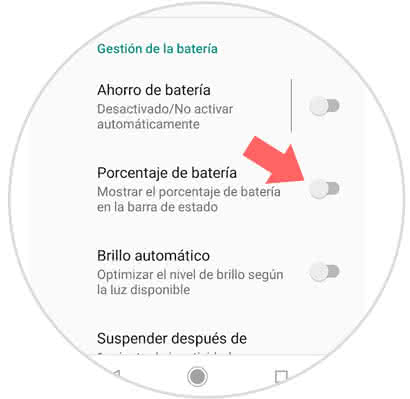
This is how easy it is to know the percentage of remaining battery to be able to manage it correctly in the Xiaomi Redmi Go Android mobile phone.