When we buy a mobile phone, one of the aspects that we usually take into account is the battery since the life of the device depends on it. The continued use of applications and functions within the mobile directly influences the power of the terminal that will tend to reduce more rapidly. That is why it is important to be aware of the battery level that we have, thus avoiding possible scares when we are ready to use the phone away from home..
On this occasion, it is intended to show the procedure to be able to show or hide the battery percentage of your Xiaomi Redmi 6A device; and thus be able to have access to the energy information of this. For this, you must follow the procedure that will be presented summarized in a series of steps.
We also leave you the video so you can better follow the steps to put the battery percentage in a Xiaomi Redmi 6A..
To keep up, remember to subscribe to our YouTube channel! SUBSCRIBE
Step 1
The first step is precisely to go to the "Settings" option of your Xiaomi Redmi 6A device; available through the main screen.
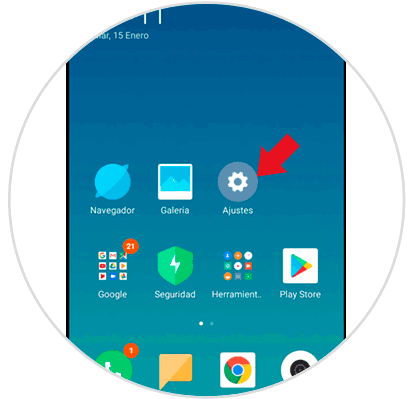
Step 2
Once this is done, you must access the category of “Notifications and status barâ€; which is located within the "System and device" option.
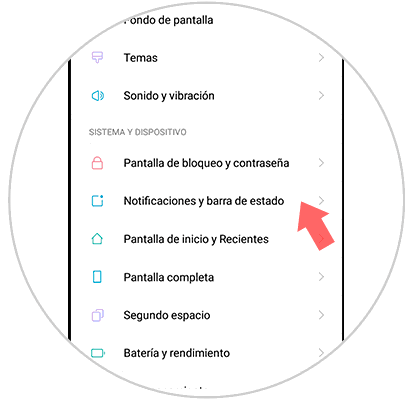
Step 3
Next, it is necessary that you proceed to select the “Battery indicator†option, in order to have access to the different options that are available.
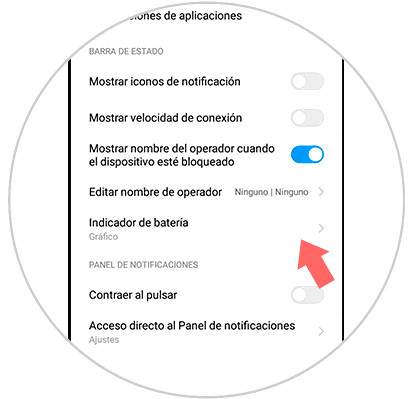
Step 4
On the screen, the different ways in which the battery of your Xiaomi Redmi 6A device can be displayed will be displayed; On this occasion, the objective is to make the percentage of the battery visible.
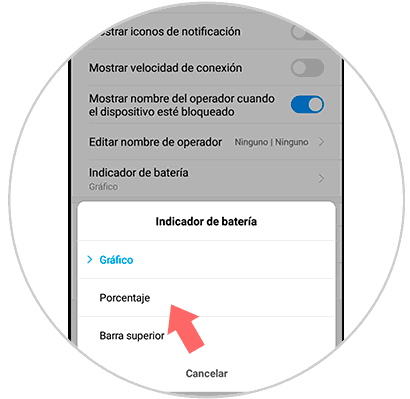
Thus, it is possible to visualize the percentage of battery remaining on the screen of your Xiaomi Redmi 6A device and, thus, be aware of when it is the right time to charge your phone.