While it is true that the previous configuration of mobile phones allows us to save time and effort, many times this is not entirely convenient for us. A good example of this is the keyboard vibration on the Xiaomi Redmi 6A; that is, at the time of writing, the device emits a vibration in warning mode. Accompanied by this vibration is the sound it emits when the keys are pressed anywhere on the phone or when we use the keypad..
The problem arises when such vibration can sometimes be annoying for the one who owns the device. In addition, the sound emitted when vibrating is so aggressive, that it may end up causing damage to the phone itself if it slips. This is why, we present you the procedure to deactivate the sound on the keyboard of your Xiaomi Redmi 6A.
We also leave you the video tutorial so you can see the necessary steps to remove the sound from the keyboard in Xiaomi Redmi 6A..
To keep up, remember to subscribe to our YouTube channel! SUBSCRIBE
1. How to put or remove sound keys Xiaomi Redmi 6A
Step 1
First of all, you must access the “Settings†option, located on the main screen of your Xiaomi Redmi 6A.
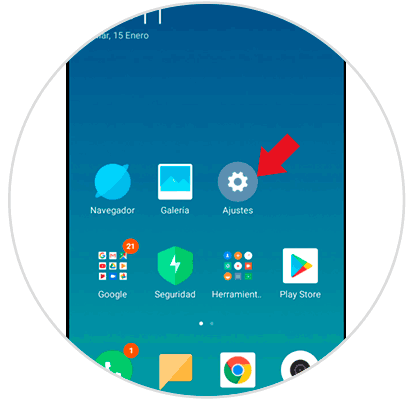
Step 2
In the screen that appears next, you have to select the option “Notifications and status barâ€.
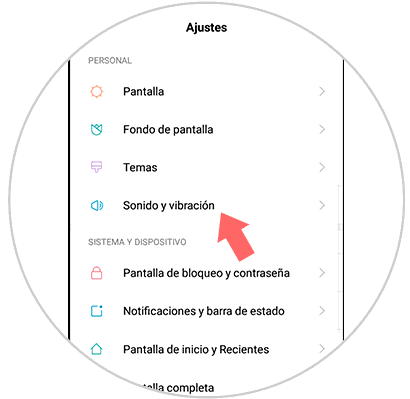
Step 3
To continue with the procedure, you will have to swipe the screen until you see the “System†options. From there, you can both activate and deactivate the sound function on the keys; you just have to slide the tab to the opposite side.
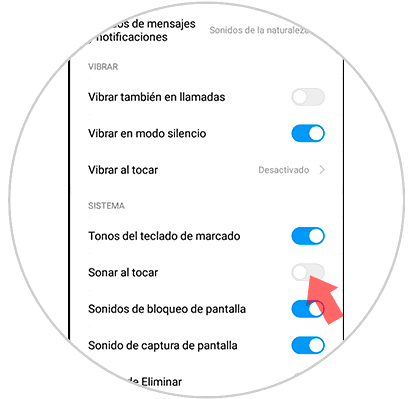
Note
In case you want to deactivate the sound on the dialing keys, you must slide the tab of the “Dialpad tones†option; which will change color to indicate that the procedure is done.
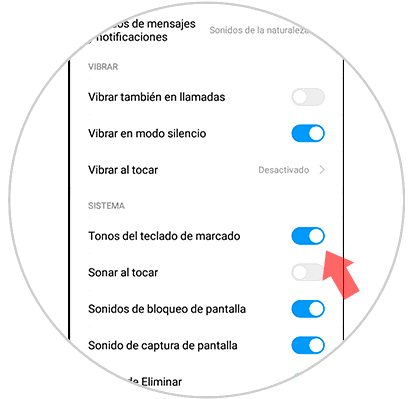
2. How to put or remove sound keys Xiaomi Redmi 6A
Step 1
First of all, you should go to the “Settings†panel, which you can find on the main screen of your Xiaomi Redmi 6A device.
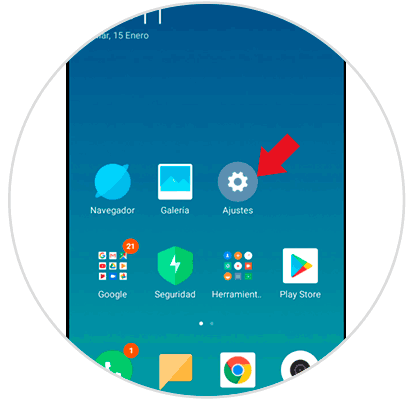
Step 2
Subsequently, you have to proceed to slide the screen until you reach the option of “Additional settingsâ€; available in the "System and device" category.
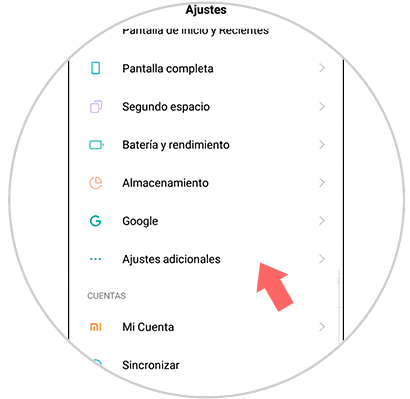
Step 3
Next, you must access the “Languages ​​and text entry†option and then see the options available to be selected.
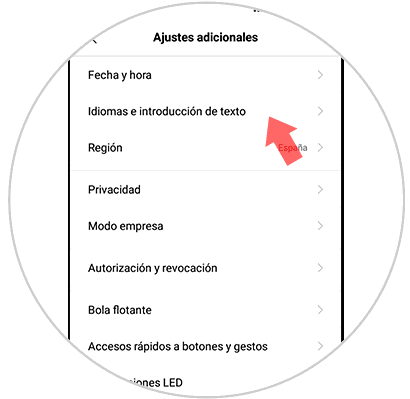
Step 4
Also, you will have to choose between the options of “Input Methods†the “Current keyboardâ€; Or you can also manage using the "Gboard", which is the default keyboard of this device.
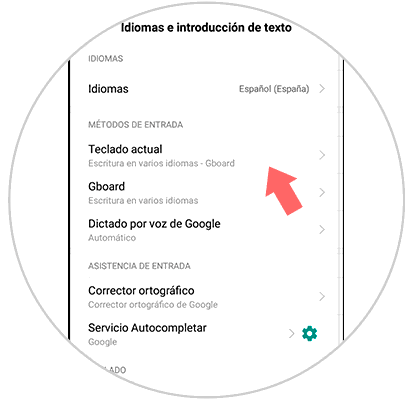
Step 5
Regardless of which of the two options you selected, you must enter “Preferencesâ€.
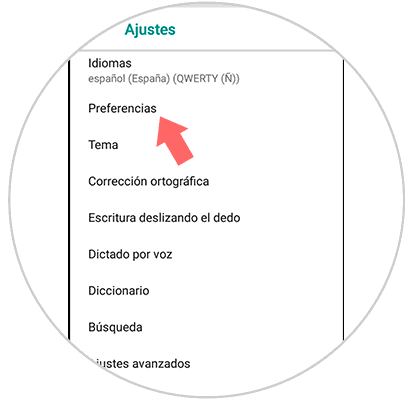
Step 6
Proceed to swipe the screen until you can see the option "Sound at the press of a key", and from this point, you can activate or deactivate the keyboard sound on your device.
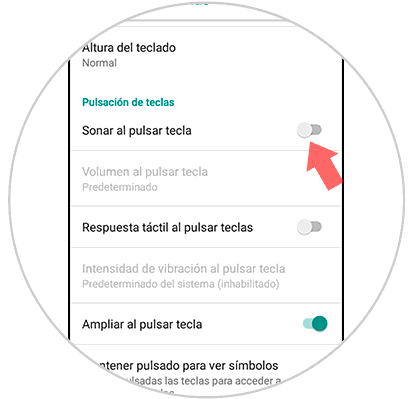
By following these steps, you can effectively achieve the activation or deactivation process of the keyboard or keys; on your Xiaomi Redmi 6A.