Today we find that mobile devices are increasingly used by users, and usually their functions and features are getting better. However, apart from the latter, the devices sometimes tend to present sound problems in many cases, which, although usually not something serious because it is not about its design or its internal structure, it must also be taken care of quickly. If this event happens to you, you just have to keep reading this article that we present to you..
The first thing to do in this case, is specifically to verify that it is an internal software problem, and not about a structural component of said device, you do this with the following checks:
Possible programs
How to solve the sound problem that occurs in the Xiaomi Redmi 6A:
- You can try turning off the mobile phone, removing and replacing the SIM, and then turning it on again.
- If the latter did not work for you, try turning off the “Bluetooth” function.
- Similarly, a good method is to restart the mobile phone system.
- Another action you can do, is to go to the sound output or input of your device, and see that there is no obstruction that prevents the circulation of sound.
- You can also try to discharge your battery to a minimum, wait for the phone to turn off, charge it and turn it on again.
- Or as a last possibility, try to place your mobile phone in “Safe Mode” and make a phone call.
In case you have done all these checks, and you have also verified that the sound problem persists, then what you should do is directly try the methods that we will explain below:
1. Clear Xiaomi Redmi 6A cache to solve sound problem
If you perform this cache clearing procedure, the sound may work normally again. This is because deletion of executable files that are created by using the tools on the device will be running. These accumulate in it and cause eventualities in its operation.
You do this quite simply and simply, but in case you don't know how to do it, you just have to watch the video that will be shown below:
To keep up, remember to subscribe to our YouTube channel! SUBSCRIBE
2 . Update Xiaomi Redmi 6A to solve sound problem
In case you have cleared the cache and the problem continues, you should know that you do not have to be alarmed because there is another option, and it is to update your system or software. You do this by following these steps:
Step 1
You should go to the "Settings" option, which is found in the main menu of the device, and is represented by a gear or nut icon with a gray background.
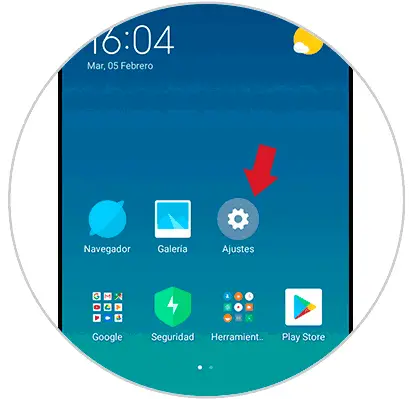
Step 2
When you are in the "Settings" section, you should go directly to the "On the phone" option, in which you will see the available updates found for your software.
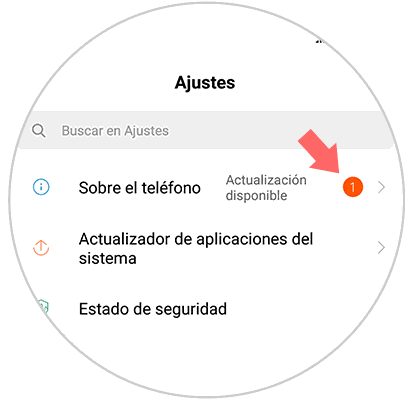
Step 3
When you click on this last option, you will see that the first thing that appears is a tab called "System Update", you must access it.
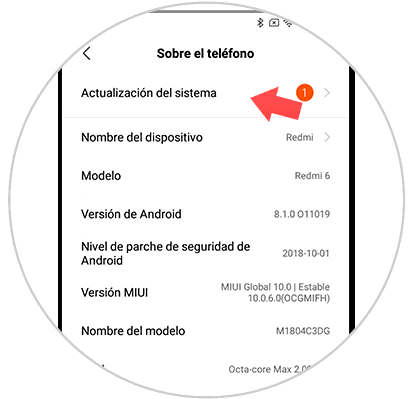
Step 4
Then, you have to go to the bottom of this window, and you will see that you will find a blue button that says “Update”. You must press this option, and voila, you have already managed to update your system.
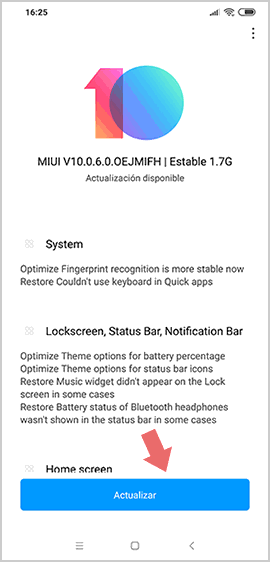
Note
If the problem still persists, there is one last option you can turn to, and it is to restore the factory settings of your device.
However, before performing this procedure, it is advisable to first complete a backup, so as not to lose the data or internal information found in the mobile.