The Xiaomi Redmi 6 is one of the most used devices of the brand today, due to its large number of internal functions, its outstanding speed and especially its ability to solve its own failures in relation to the quality - price it offers. For example, one of the most common errors presented by this device is that of sound, however, it gives you different options for you to fix this type of fault with your internal options..
First of all, before trying any tutorial, you have to perform some checks so you can verify if it is an internal problem of the device or not.
How to troubleshoot sound problem in Xiaomi Redmi 6
It is important that you try these steps before performing any method to fix the inconvenience that occurs, since, when performing these checks it can be much easier to repair that sound problem on your mobile.
- First, turn off your device and insert the SIM card again.
- You have to disable the Bluetooth option.
- Restart your mobile device.
- Clean the entrance of the sound helmets so you can verify that it is not something that is obstructing that space.
- Wait until you have no battery in your phone and, as a result, it turns off. Then, charge the device and then turn it on again.
- Make a call as you normally would, but use safe mode before doing so.
If these checks do not solve anything, you have to opt for the options that I will cite in this tutorial..
1. Clear Xiaomi Redmi 6 cache to solve sound problem
How to fix sound problems in Xiaomi Redmi 6? This procedure is not only very effective for these types of problems, but also resolves other problems that may arise on your phone due to the applications installed on it, as well as allowing your phone to go faster. By clearing the cache of your phone you can solve that sound problem, since this will eliminate all the information coming from the applications that accumulate on your device.
To keep up, remember to subscribe to our YouTube channel! SUBSCRIBE
2 . Update Xiaomi Redmi 6 to solve sound problem
We will see the process of clearing the cache of your Xiaomi Redmi 6 device to solve that sound problem. Let's see how your Xiaomi Redmi 6 device is updated to fix the sound problem. It is very likely that, if you have not updated your Xiaomi Redmi 6 device, some problem with your phone is present, since there are some versions or applications that are not available after the update.
In case the previous recommendation has not had good results, try updating your device to solve this problem.
Step 1
To start, go to the settings of your device, by pressing the icon of the `` Settings '' on the home page of your Xiaomi.
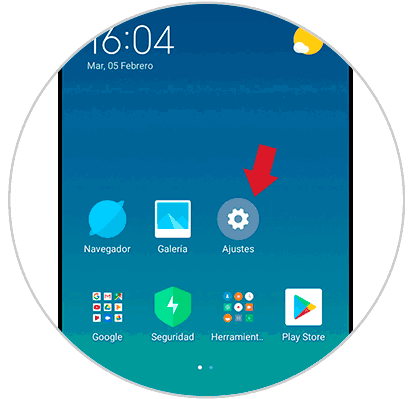
Step 2
When you are already in the settings, towards the top of the screen you will see the option called `` On the phone '' and there you will check if there are new updates available.
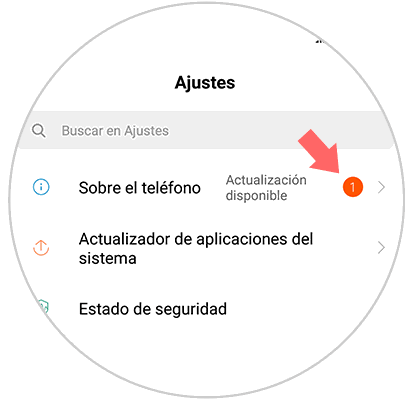
Step 3
Now, you have to press the `` System update '' option.
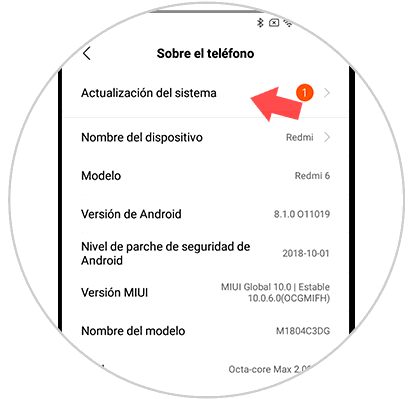
Step 4
In the new window that will open, you have to press the `` Update '' button and with that you have finished the procedure.
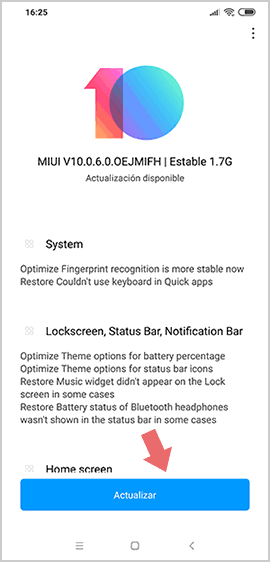
Note
In the event that none of these methods worked for you, you have to choose to perform a system reset, although for this you must first perform a backup.
If none of these options have helped you, you can choose to do a factory reset on your Xiaomi Redmi 6..