In recent times, the mobile phone has become one of the essential objects for many of the actions we perform throughout the day. Due to the daily rhythm we spend many hours away from home, and this is why the mobile phone has become one of the main options when we have to connect to the Internet for something; In addition to calling or receiving calls ..
Thanks to this we can send messages in Apps like WhatsApp or Telegram , download and listen to music, reach an address using GPS or play videos on platforms such as YouTube among many other actions.
Both for the calls and for many of the actions that we have commented on, the audio becomes a fundamental element that must work correctly. It is for this reason that today in TechnoWikis we will explain how to solve sound problems in one of the most popular high-end Android terminals for its quality-price: The Xiaomi Mi 8 Pro.
Before you begin, it is important that you do the following to rule out that the sound problem is due to something of this type..
How to troubleshoot Xiaomi Mi 8 Pro sound problem
- Turn off the terminal, remove the Sim and place the SIM again .
- Clean the entrance of the helmets to verify that there is no object that obstructs it with a stick or something similar.
- Wait for the phone to turn off by running out of battery. Charge it and turn it on again.
- Make a call using safe mode
If none of these options work, you can try what we will explain below.
1. Clear Xiaomi Mi 8 Pro cache to solve sound problem
The cache is the information that is accumulated in the terminal derived from the use of applications that we use in it, and when it accumulates it can lead to errors and failures. Therefore, eliminating it may be the solution to a problem of this type.
For this you will have to perform the steps that you will see in this video:
To keep up, remember to subscribe to our YouTube channel! SUBSCRIBE
2. Update Xiaomi Mi 8 Pro to solve sound problem
When none of this works, updating the terminal may be the solution to the sound problem the terminal has. For this the steps to follow are the following:
Step 1
Access "Settings."

Step 2
At the top you will see the option “On the phone†and if there are updates available. Press here.
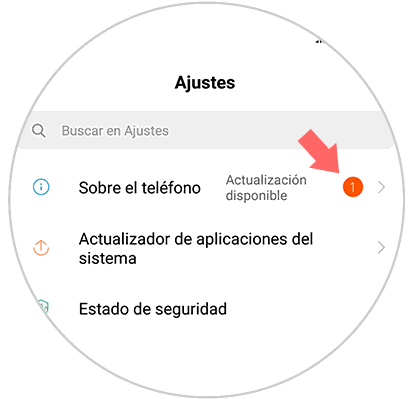
Step 3
To continue, click on “System Updateâ€.
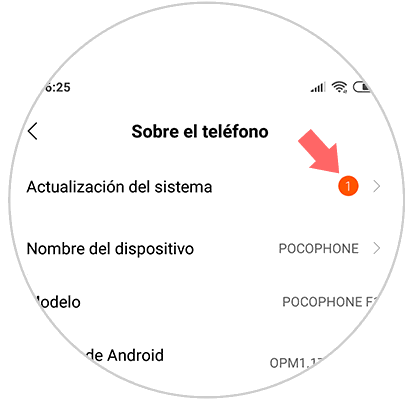
Step 4
You will appear on a screen like this. Click on the "Update" button and you are done.
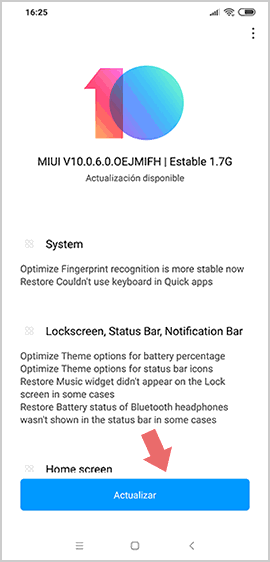
Note
When this does not work, you can always reset the terminal to its initial factory settings as you will see below. Do not forget to make a backup if there is valuable information that you do not want to lose.
This way you can solve sound problems on your Xiaomi Mi 8 Pro Android terminal..