The continued use of applications and processes on our mobile phone can sometimes cause certain errors that are difficult to detect. Frozen and sound are two of the problems we find most in our smartphones and whose origin may be due to various causes..
The sound on the Xiaomi Redmi Note 8 is quite good and gives good results when we move the audiovisual theme. But as a technological element it is susceptible to failures and that is why we may encounter a problem. If so, we propose a guide with which to try to repair it before resorting to official support.
Tips for troubleshooting sound problems
The steps and options that we will see below with options that have been tested on users who have thus managed to solve their sound problems. However, you can perform some previous analyzes to verify that we cannot solve these errors. We previously advise you to do the following:
- Proof you don't have the phone in Airplane mode.
- Check that you are not in silent mode or with the volume reduced to the maximum.
- Turn off your Xiaomi, remove the SIM card and then replace and turn on the phone.
- Turn off the Buetooth option.
- Verify that the phone's speakers are clean and have no obstruction that prevents clear sound output.
- Try entering "Safe Mode."
- Let your phone download completely and put it to charge.
Next, we also leave you the video tutorial with the necessary steps to solve sound problems in the Xiaomi Redmi Note 8..
To keep up, remember to subscribe to our YouTube channel! SUBSCRIBE
1. Clear the Redmi Note 8 and Redmi Note 8 Pro cache to solve sound problems
The cache is a memory that is responsible for storing data temporarily with the main purpose of streamlining the tasks we perform in our mobile terminals. It can be defined as an auxiliary memory that makes a copy of information that allows access to it on other occasions is agile. It should be noted that it is important not to clear the cache if we are using processes on the phone as this deletion could go wrong.
To keep up, remember to subscribe to our YouTube channel! SUBSCRIBE
2. Open CIT Redmi Note 8 and Redmi Note 8 Pro sound test to solve sound problems
The CIP menu is a component test panel through which we can test the different elements of our Xiaomi Redmi Note 8 to know if they work correctly. It is a hidden menu that will help us detect errors, among others, such as the analysis of vibration, color, microphones ...
Step 1
To activate the CIT menu, first of all, we will go to the “Settings†menu of our Xiaomi Redmi Note 8.

Step 2
Next, we will click on the “My device†option at the top.
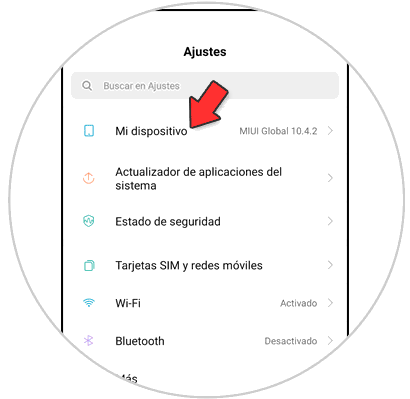
Step 3
Now we choose the option under the name of "All specifications".
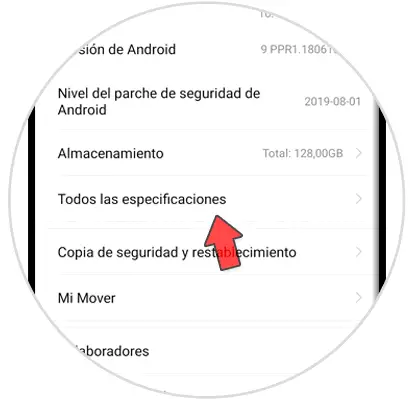
Step 4
Now we will look for the “Kernel Version†setting and press 5 times on it until we see a warning that tells us how many times we have left to press.

Step 5
Our CIT panel will open. From here we can test the different configurations of the Xiaomi Redmi Note 8, in this case we will click on Speakers. You can also try the upper and lower microphones.
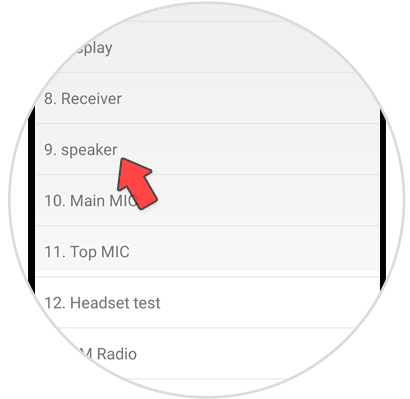
Note
You can also use the following combination from the telephone keypad to access the CIT menu: * # * # 6484 # * # *
3. Update Redmi Note 8 and Redmi Note 8 Pro to solve sound problems
Step 1
The first thing we will do is enter our Settings menu-

Step 2
Next, we will click on the option "My device".
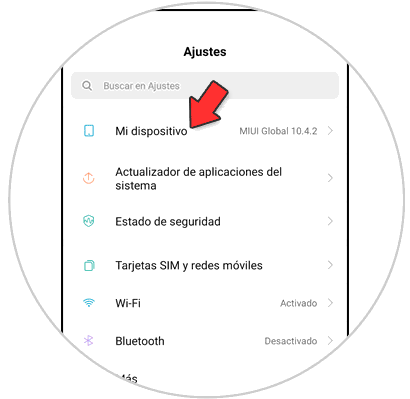
Step 3
We will now click on the "System update" option at the top.

Step 4
In the new screen we will check if we have any type of update available to be updated.
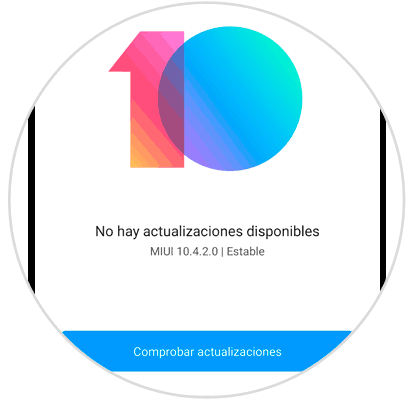
In this way we can try some of these ways to analyze the problems of our Xiaomi Redmi Note 8. If these problems persist, we advise you to go to the official Xiaomi technical service to request support. As a last option we suggest the option to Reset your Xiaomi Redmi Note 8 or 8 Pro.