It is normal that problems occur at given times with our phones, what you should know, is that many times are caused by alterations in the configuration of the device. The most common, is related to the sound, this is why we bring several techniques you can use to give a solution to this problem and you can fully enjoy all the benefits that your Xiaomi Redmi Note 7 , brings for you..
Tips for solving sound problems
The techniques that will be mentioned in the following lines are for the cases in which none of these recommendations work, because these drawbacks with sound can be minimal and can be easily solved.
This is why, to make sure it is not a problem with the internal elements of your Xiaomi Redmi Note 7, try the following:
- The main thing you should do when this problem appears is to turn off your phone, remove the SIM and then place it again and turn it on.
- Complete reset of the mobile.
- Turn off the "Bluetooth" option in the immediate menu.
- Verify that the hygiene of the helmets is correct and there is no agent atrophying the output on the speakers.
- Activate "Safe Mode" the moment you make a call.
- Wait for the battery to discharge and then turn on the phone.
If none of these techniques have been effective, do not worry, you can do any of these actions.
1. Clear the Redmi Note 7 cache to solve sound problems
This technique is one of the ones that provides the most immediate fixes, which you can apply in the first instance if none of the aforementioned works for you, because this problem can arise from an agent that is in the cache, which atrophies the entire operation of the device. In order to empty everything that contains your cache, you must follow the steps, which will be mentioned in the video attached below:
To stay up to date, remember to subscribe to our YouTube channel! SUBSCRIBE
2. Update Redmi Note 7 to solve sound problems
In the case that the previous technique does not work, you can try to "Update" because many times, this problem arises from the fact that the version you have predetermined is no longer compatible with the current dynamics, so you will need an update to corroborate that the system is completely up to date.
Step 1
You must open the main menu of your Xiaomi mobile, and look for a gear symbol that is related to the "Settings" section.
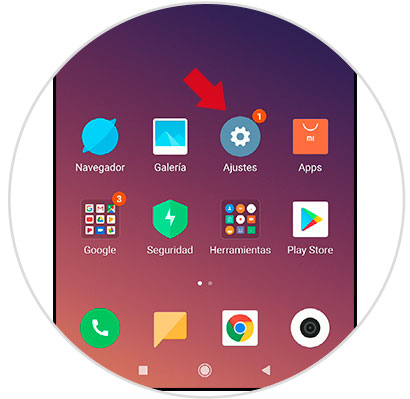
Step 2
Immediately, a list with all the alternatives belonging to the configuration will be opened, however, you will access the one called "On the telephone" to see if there is a number placed or marked, which implies that in the system there is an "Update" that you have to make available.

Step 3
Once inside this alternative, we will see that there is going to be an update, therefore, we only have to click on the box where it says "System Update".
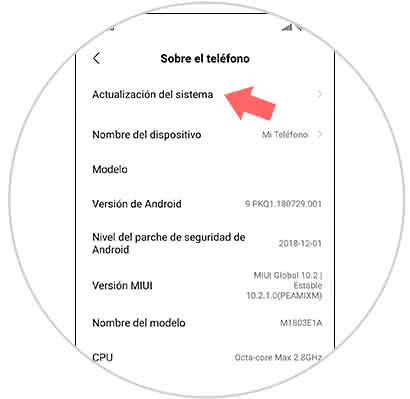
Step 4
Immediately, a box will appear that contains all the guidelines about this update, after reading the whole message, you just have to click on "Update" or, failing that, where it says "Restart now", depending on the software that your phone has.
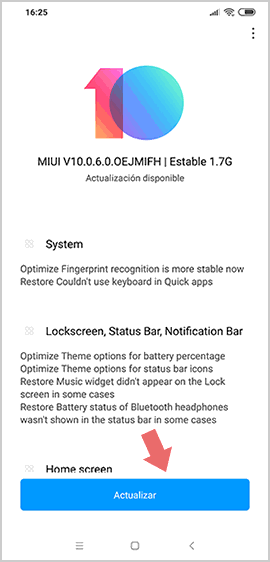
And voila, after the process is fulfilled there should be no problems with the sound of the device..
Note
When the techniques are not effective, you will have to consider other measures more extreme, because there is a more serious problem. One technique could be, the "Factory reset" so that the Xiaomi Redmi Note 7 is completely new.
It is worth noting that all techniques can be used in any case of problems with the sound in the Xiaomi.