The functions that we can perform with our phone are increasingly numerous since in a small device we have at our disposal different utilities and new features . Thanks to these devices we have the possibility to surf the net , connect to our social networks, check our email or play the different applications..
In addition to all this, the mobile phone serves to make and receive calls, listen to music, listen goodbye for example WhatsApp etc. All this means that the speakers have to be in good condition for the sound to be adequate.
However, it is possible that for some reason the speakers of our Xiaomi Mi A2 are not heard, and we lose all these functionalities. That is why we show you a series of actions below so that the sound of your mobile device works again in the correct way..
First of all, you can perform some simple checks to see if you can recover the sound.
Solve without sound Xiaomi Mi A2
- Try cleaning the hull entry with a stick or similar utensil
- Turn off the phone and remove and put the Micro SIM back in its place
- Wait for the phone's battery to run out and the phone to turn off just for this reason. When this happens connect the device to the battery, turn on and test.
- Make a call using safe mode.
1. Clear Xiaomi Mi A2 cache to solve without sound
To keep up, remember to subscribe to our YouTube channel! SUBSCRIBE
One of the measures we can take is to clear the cache of the applications since it may be that one of these Apps is causing the problem. To do this you must follow the steps detailed below..
Step 1
Now, click on “Settingsâ€, the icon represented by a cogwheel.

Step 2
Within the configuration options, swipe to “Storage†and click here.
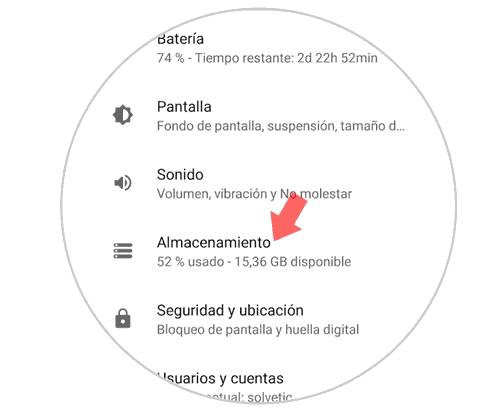
Step 3
Now you will see at the top a green button that says "Free space." You must select it and the Apps cache will be deleted.
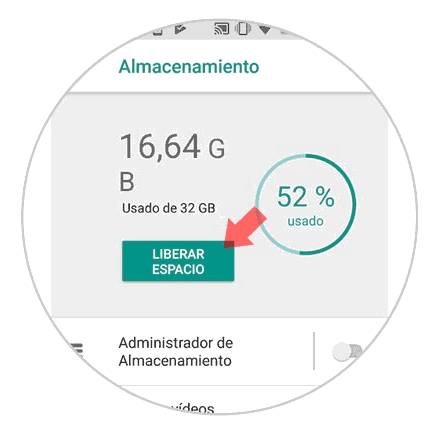
2. Update Xiaomi Mi A2 to solve without sound
Another option we have is to update the software to see if this solves the problem. To do this you must do the following.
Step 1
The first thing you should do is enter the "Settings" of the phone through the main screen

Step 2
Once inside the settings, you must select the "System" option
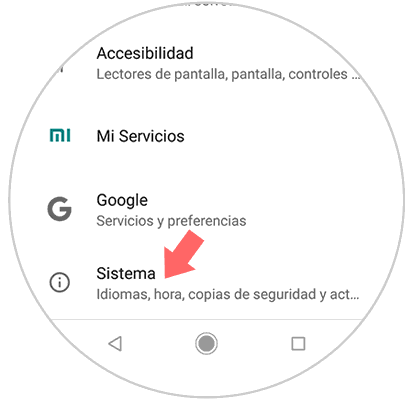
Step 3
Within the system we will see different options. We have to select "System Update"
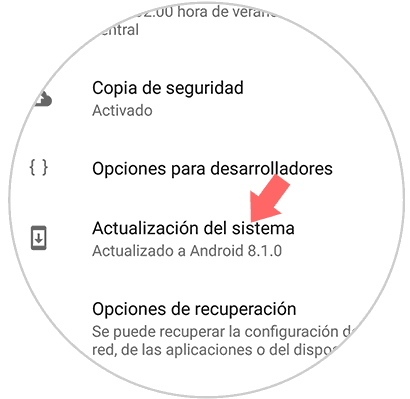
Step 4
Now we will see if there is any update, and if so we must select "Download and install"
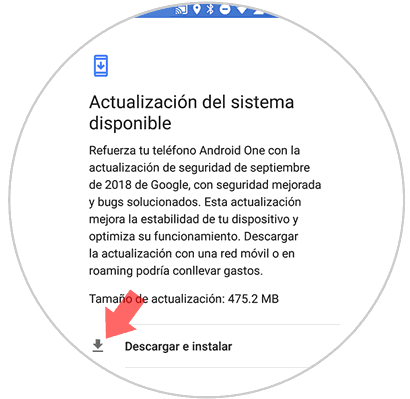
Step 5
We will see how the update begins. Once finished, we have to restart the phone again.
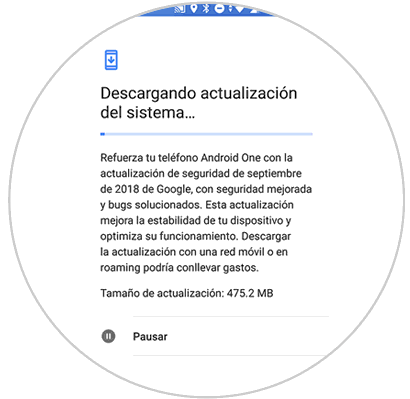
In this way we will solve the sound problems in our Xiaomi Mi A2. In the event that they have not been solved, it would be interesting that we go to the Xiaomi technical service.