It is possible that when you are using your Xiaomi mi A2 Lite, you have experienced that the applications close themselves. This may be a software error or it may also be saturated in the terminal cache ..
Like calls and messages, applications are an essential part of our devices, so they work in the right way is essential for most of us because thanks to all these apps, we have the possibility to perform different actions, how to check our emails, access social networks or play different games among many other things.
Do not worry because the applications are closed , as this will not bring you problems in the future. You just have to follow the steps outlined below as well as the different options, so that this error stops happening to you. It may happen to you from time to time but it is normal..
1. Turn off and on the phone to solve Apps that close unexpectedly on Xiaomi Mi A2 Lite
Actually this option is very good to stop closing applications, because when you turn off and on the phone, it is decongested since it may be that it is saturated with information and cache memory. To do this you can follow the steps detailed in the following tutorial.
To keep up, remember to subscribe to our YouTube channel! SUBSCRIBE
2. Clear application cache to fix Apps that close unexpectedly on Xiaomi Mi A2 Lite
By clearing the phone cache, we will make all that unusable storage you have on the phone go away and cause the phone to function better and this will prevent applications from closing. Here I will explain how to clear the cache of your mobile device..
- Enter the "Settings" of the device.
- Select the option called "Storage."
- Find the "Cache memory" option.
- Click on it and click on “Deleteâ€.
To keep up, remember to subscribe to our YouTube channel! SUBSCRIBE
3. Force app stop that close unexpectedly to fix Xiaomi Mi A2 Lite error
Step 1
Swipe the screen of your Xiaomi up to access the menu icons.
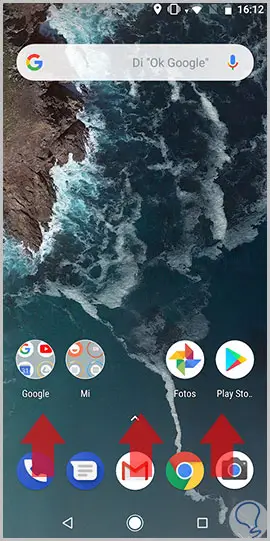
Step 2
Once inside, click on “Settingsâ€.

Step 3
Select the option called "Applications and notifications"
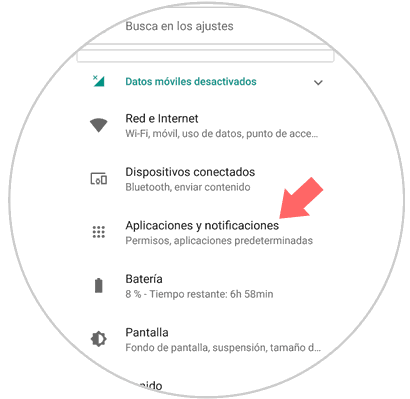
Step 4
Search for the desired application to force your arrest
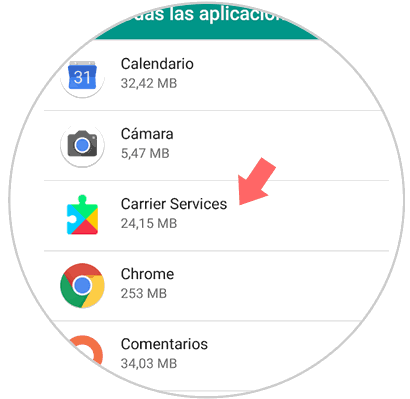
Step 5
Open the desired application and press the option “Force stop.
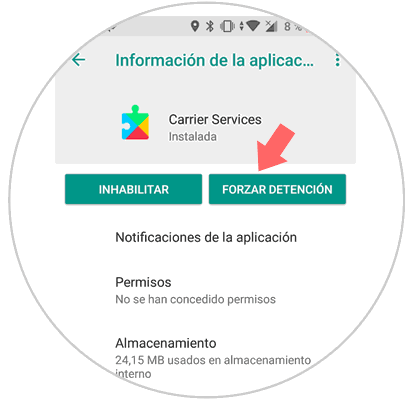
4. Uninstall and install App to solve apps that close unexpectedly on Xiaomi Mi A2 Lite
This is one of the methods that can work best since you are deleting all the information from the application and reinstalling it. This causes errors to be completely eliminated.
Step 1
Enter the Google Play.

Step 2
Find the application you want to fix.
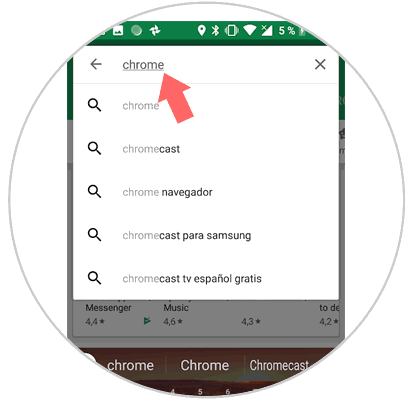
Step 3
Click on the option "Uninstall". Now Press the "Install" option to have it installed again.
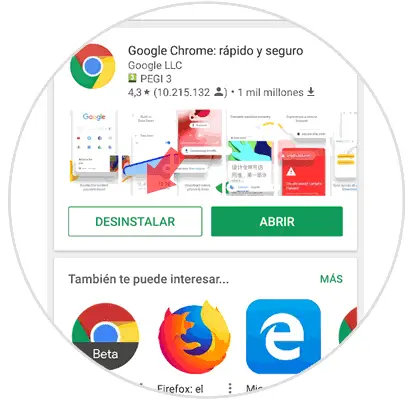
5. Disable power saving to solve Apps that close unexpectedly on Xiaomi Mi A2 Lite
If you have the saving mode activated, you must deactivate it because this same as the name indicates saves the battery and this makes it close the applications that are consuming more battery than expected.
To keep up, remember to subscribe to our YouTube channel! SUBSCRIBE
6. Factory reset to solve Apps that close unexpectedly on Xiaomi Mi A2 Lite
This could be the cure for all the problems you have because the applications are closed because your phone will be left as recently as it left the factory. It is therefore important that you have a backup made in advance.
The steps you must follow can be found in the following tutorial explained in detail.
To keep up, remember to subscribe to our YouTube channel! SUBSCRIBE
You can use any of these methods since the 6 are very good, however, in the case of the sixth method, I recommend you use it, only in case the previous ones have not served you. The reason is because, by performing this method, you will lose all the information on your mobile, and if you do not have it backed up, it will be impossible for you to recover it.