We all know how important phones are for everyone and our mobile gives us countless functions that meet our needs. But like any electronic device it can have a failure and, sometimes, errors that we cannot solve easily. In this case an error that users report may be an error in the audio that this mobile gives..
The error in the mobile speakers can be solved very easily, but you have to have different possibilities. We know the speakers are totally important to us because we can listen to music, calls, WhatsApp voice notes, among other things, so it is essential to give it a more useful life.
Possible solutions if Xiaomi Mi A2 Lite has no sound
- We will use some kind of stick or something similar to clean the earpiece.
- We will turn off the mobile device, remove and insert the SIM card.
- We will turn off the Bluetooth.
- Hopefully the mobile device runs out of battery. When it turns off, we disconnect and connect the battery, once this is done we will turn on the phone.
- We will use the safe mode when we use calls.
Now we will see the necessary steps in different possible ways to fix sound errors on a Xiaomi Mi A2 Lite..
1. Clear Xiaomi Mi A2 Lite cache to solve without sound
We will solve the sound of our Xiaomi Mi A2 by clearing the cache. This method can be one of the best we can use since we erase all the useless information we have on our mobile device. Let's follow the next steps that we will see below to solve this problem once and for all.
To keep up, remember to subscribe to our YouTube channel! SUBSCRIBE
Step 1
We are located in the main menu of the device and look for the “Settings†icon that is symbolized with a nut.

Step 2
Once inside the “Settings†application we will see many sections, we will look for the “Storage†option and click on it.
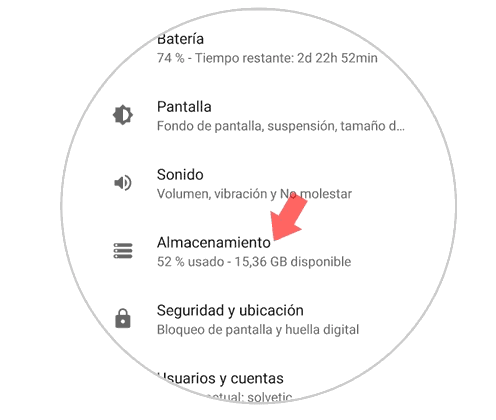
Step 3
Inside we are located at the top of the screen, and we will see a green button that will say "Free space." We press this same one and all the cache memory that we had accumulated will be eliminated.

2. Update Xiaomi Mi A2 Lite to solve without sound
The problem of no sound of Xiaomi Mi A2 Lite can also be solved by updating the phone. Updating the software of our mobile device we could solve the error without sound of this, let's follow the steps that we will see below to fix this problem.
Step 1
We are located in the main menu of our device and we will look for the “Settings†application.

Step 2
Already located in the "Settings" application we will look for the "System" section, once located here we click on it.
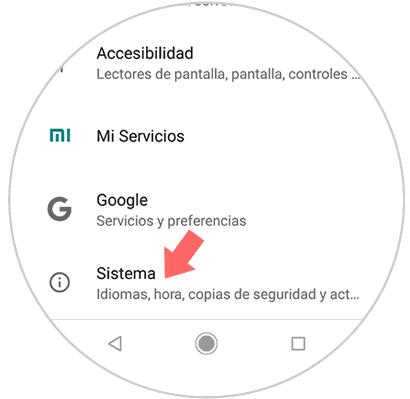
Step 3
Inside this section we will slide to the end and locate the "Software update" option.
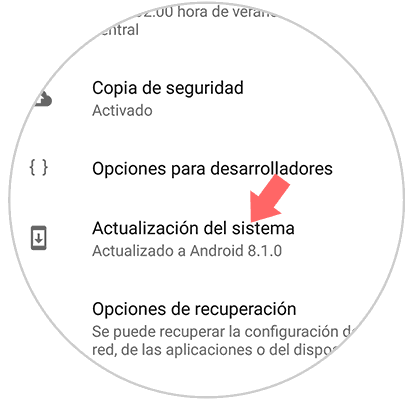
Step 4
If there is an update, click on the "Download and install" option, wait for it to download and proceed to the next step.
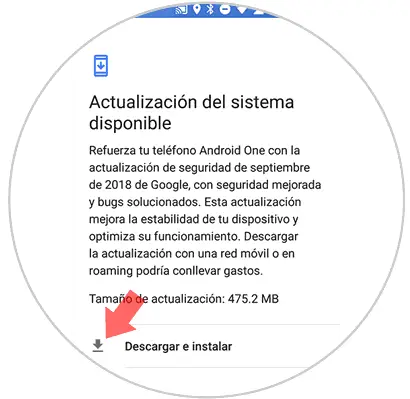
Step 5
When the download is finished we must turn off the phone and turn it on again, and with this you would solve the problem of no sound.
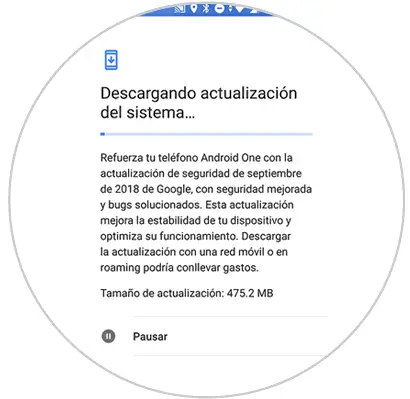
This way we should have solved the problems related to the sound of our Xiaomi Mi A2 Lite. If not, try directly to reset your phone as you can see on the Xiaomi Mi A2.