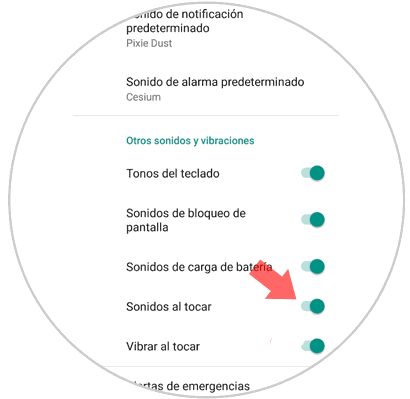The use of mobile phones has not only become popular, forms, moments, and utility have multiplied to the point of becoming an essential tool. With the passage of time, manufacturers are fully aware that we are increasingly looking at the mobile, as it is a personal tool with which to check our email , WhatsApp , Instagram and thousands of other applications that we use every day, and with A high frequency a day..
The personalization of the phone is an important section that allows us to establish the configuration that best suits us. The sound of the keyboard is something that by default many devices have enabled by default and many people find it annoying. If you are one of these people, or simply prefer to have it turned off, do not worry, then we teach you with this step-by-step tutorial how to remove the sound from the Xiaomi Mi A2 Lite.
The procedure to remove it can be very simple if we follow the steps shown below, illustrated with photos and video to make the configuration much easier.
We must not forget that one of the biggest advantages of removing sound from the keyboard is that your device will consume less battery and therefore we will prolong the battery life..
1. How to remove keyboard sound on Xiaomi Mi A2 Lite from Android
Follow the steps below. We also show you on video how to do it. If you prefer to see it in an illustrated way, click on the video below, or read on.
To keep up, remember to subscribe to our YouTube channel! SUBSCRIBE
Step 1
To start we will enter an application where we have to use the keyboard of our mobile device, for example, we can use the Google search engine, it is located at the top of the beginning of our phone.
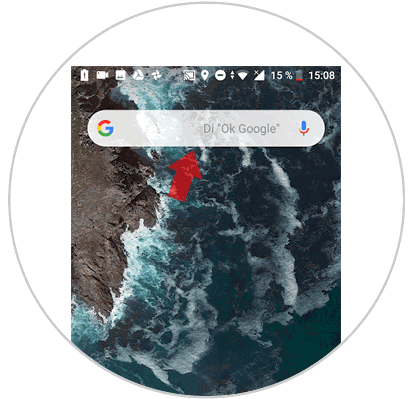
Step 2
When we are in the search engine, click inside the search box to open the keyboard and we will click on the "G" in the upper left of the keyboard.
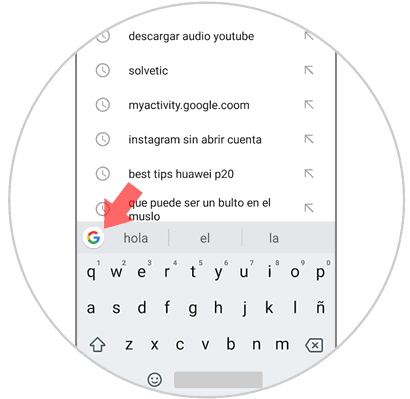
Step 3
We will open a small menu where we will find a variety of icons of which we will use the symbol of the three points found on the left side of the keyboard, once we find it, click on it.
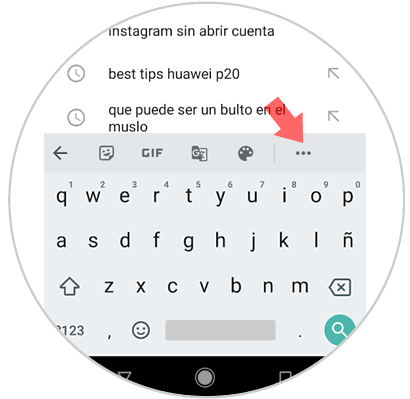
Step 4
When we use this option the keyboard will not be seen anymore and three options will appear. We will use the "Settings" option, click on it.
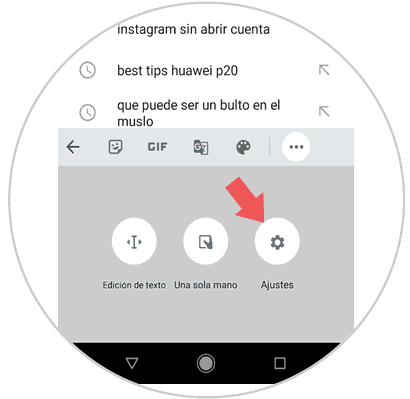
Step 5
When the new window opens click on the "Preferences" option.
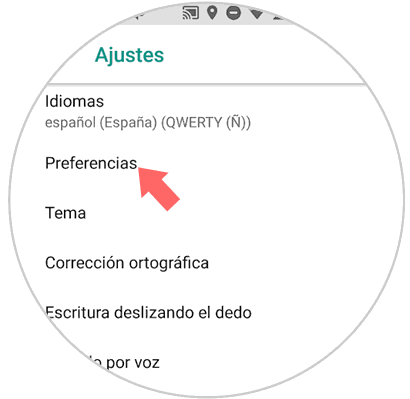
Step 6
We will see several options where there will be a section called “Keystrokesâ€, there we will find an option titled “Sound at the press of a keyâ€, to eliminate the sound you must deactivate it by sliding from the right to the left the bar to its right.
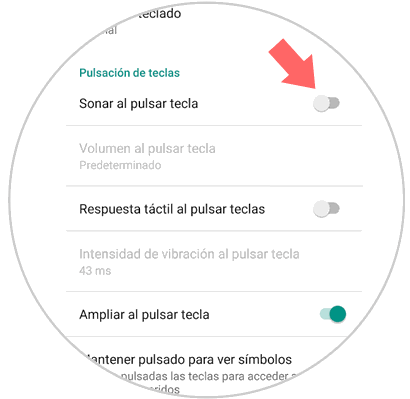
2. How to remove sound when pressing Xiaomi Mi A2 Lite
Next, we show you how to remove the sound that is produced by pressing any part of the screen of your Xiaomi Mi A2 Lite. We show you how to do it with the video tutorial that you can see below, or simply follow the steps that we show you below
To keep up, remember to subscribe to our YouTube channel! SUBSCRIBE
Step 1
We go to the home screen of our Xiaomi Mi A2 Lite by sliding our fingers up ..
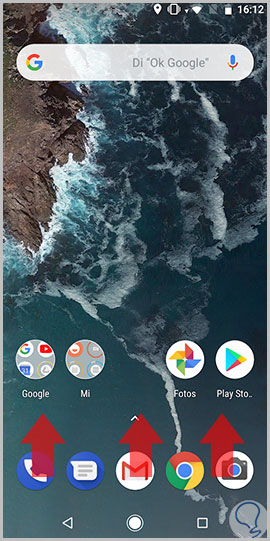
Step 2
Search in the menu of our mobile device “Settingsâ€. (It is represented in the menu with the icon of a nut)

Step 3
Within the terminal settings menu, we will find a large number of sections, let's look for the “Sound†option, once we see it we click on it.
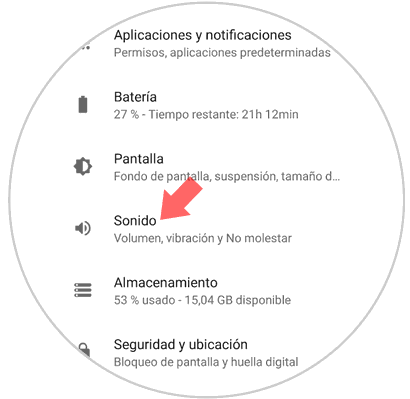
Step 4
We will move to the end of the screen we are in and we will see an option titled “Advanced Settingsâ€, we will select it.
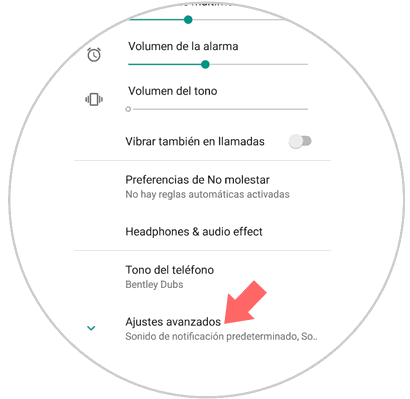
Step 5
We will see several sections, but we will locate in “Other sounds and vibrationsâ€, in this we will find the option “Sound when touchingâ€, to eliminate the sound we just have to move the bar to the left to conclude.