If we stop to count the times a day when we use the mobile phone, we will surely lack fingers to count them. The mobile phone, little by little, has become an essential element of our daily life and has gone from being used to call or receive calls to become a mini portable PC since the arrival of the Internet to them. Now, many of the actions for which we previously needed a computer are performed through the mobile in any place where we are: Perform a search, download a song , answer our emails , read the news or buy online are some of the thousands of actions that we can perform through our terminal..
Although this is true, one of the main functions of a mobile phone is communication; And, although the calls have gone to the background, today the messages through instant messaging applications such as WhatsApp, Telegram or Messenger are one of the main means of communication between people to establish contact. This makes one of the elements of the phone that we use the most to be the screen and the keyboard, and therefore the personalization of them is essential to feel comfortable in the use of it. It is for this reason that today in TechnoWikis we will explain how to remove the sound from the keyboard and when pressing the screen on one of the most used phones today: The Xiaomi Mi A2 from Android.
1. How to remove keyboard sound on Xiaomi Mi A2 from Android
To remove the sound from the keyboard the steps to follow will be these:
To keep up, remember to subscribe to our YouTube channel! SUBSCRIBE
Step 1
Enter a phone application in which the use of the keyboard is essential, such as the Google search bar located on the main screen of the terminal.
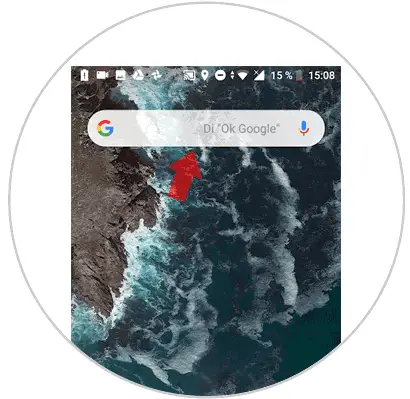
Step 2
Once here, when the keyboard is displayed, click on the Google G located on the left side of the keyboard.
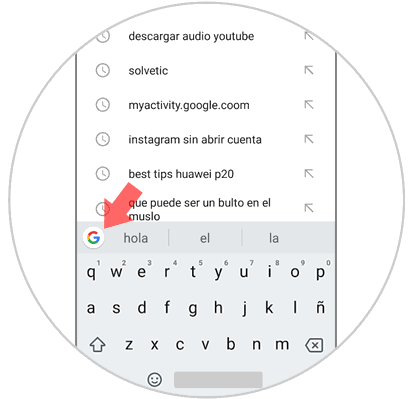
Step 3
You will see how at the top of the keyboard different options appear, and to the right of the whole icon with 3 points horizontally. Press to continue.
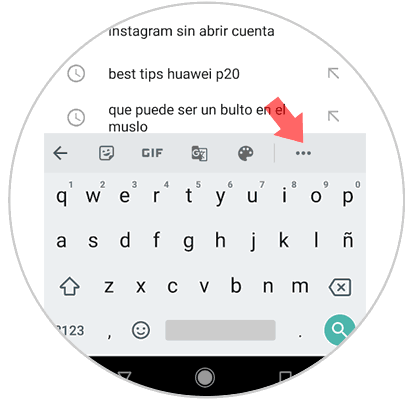
Step 4
You will see how the keyboard disappears and 3 different options appear. Click on “Settings†to the right of the whole â€.
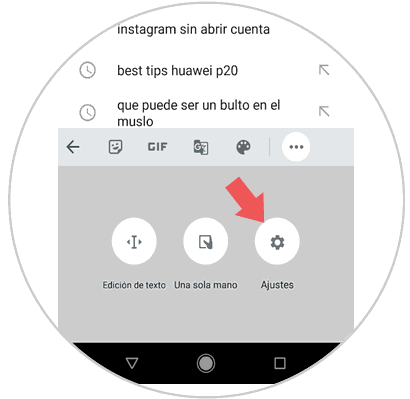
Step 5
On the new screen, select "Preferences."
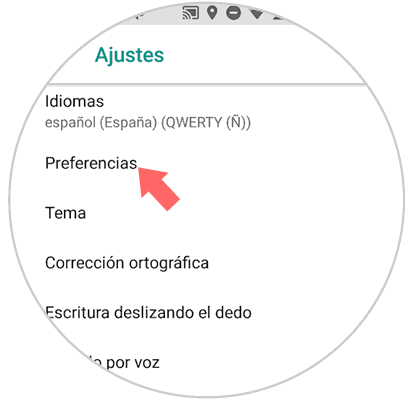
Step 6
In the section "Pressing keys", you will see the option "Sound when you press a key". Turn off this tab by sliding it to the left and you're done.
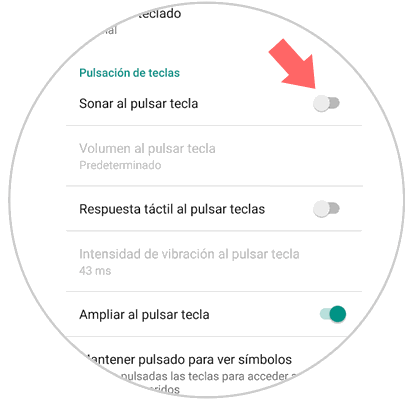
2. How to remove sound when pressing Xiaomi Mi A2
You can also remove the sound by pressing anywhere on the screen of your Xiaomi. For this the steps to follow are these:
To keep up, remember to subscribe to our YouTube channel! SUBSCRIBE
Step 1
Swipe the main screen of your Xiaomi up to see the menu icons.
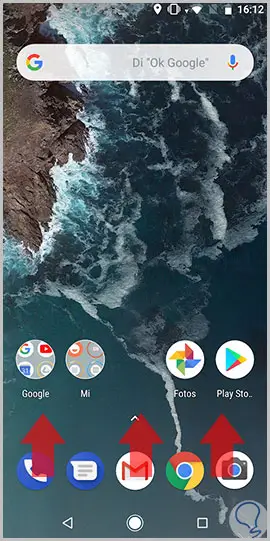
Step 2
Once here, click on the "Settings" icon represented by a cogwheel on the screen.

Step 3
Now, among the available options, click on “Sound†to access the settings in this section.
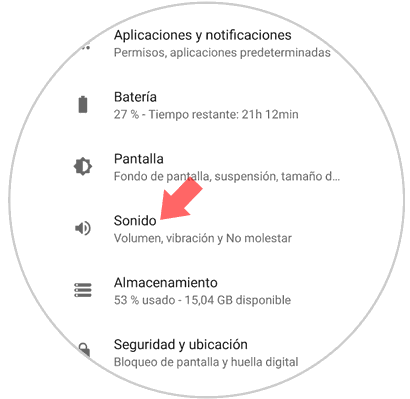
Step 4
Swipe to the end and you will see the "Advanced settings" option. Press here.
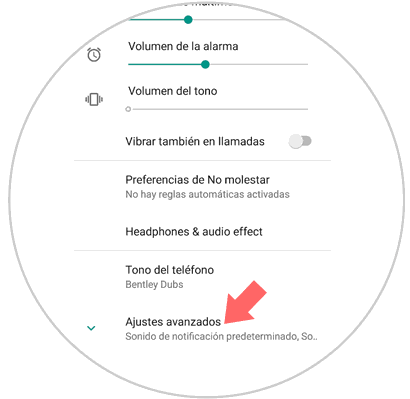
Step 5
Here, in the section “Other sounds and vibrations†you will see the option “Sound when playingâ€. Turn off the tab and you're done.
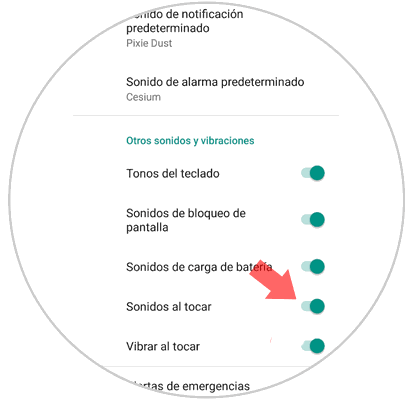
So it will be simple to remove the sound by pressing keyboard or screen on the Xiaomi Mi A2 terminal of Android..