Our mobile phone has become a practically essential life partner in our daily lives, especially since the Internet arrived at these devices . We have gone from using the mobile phone to make calls or send sms to widely open the range of possibilities, since now searching for information on the internet, accessing social networks such as Facebook or Instagram or communicating with family and friends thanks to Apps like WhatsApp are actions that We perform very repeatedly (among many others)..
Very often we download applications on our phone that have different purposes, but all of them have something in common: Notifications. We receive notifications of the Apps when changes or developments occur in them, and that is why the importance of these messages that appear on the Home screen of the device to keep us updated.
Yes, it is true that this is very useful, but they can be annoying when we receive a lot of them and we are busy. This is why removing the sound of notifications can help us not to be so annoying, and this is the reason why today in this TechnoWikis tutorial we will explain how to perform this action in one of the most popular terminals in the market with system Android operating: The Xiaomi Mi A3..
For this you will have to follow the steps that you will see in the following video tutorial:
To keep up, remember to subscribe to our YouTube channel! SUBSCRIBE
Step 1
Swipe the main screen from the bottom up and once you do it click on the "Settings" icon.
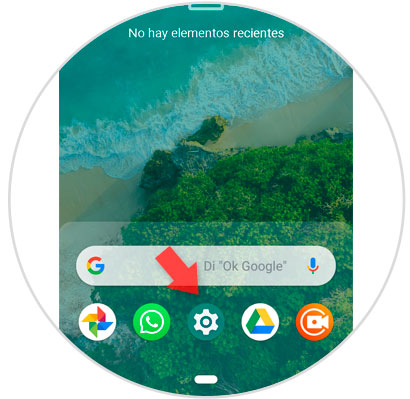
Step 2
In the list under settings, select the "Applications and notifications" option.
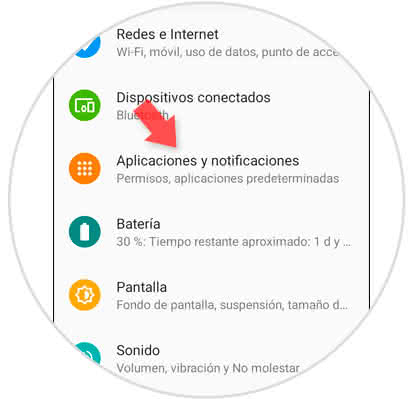
Step 3
Swipe the screen to the "Notifications" option and tap on it.
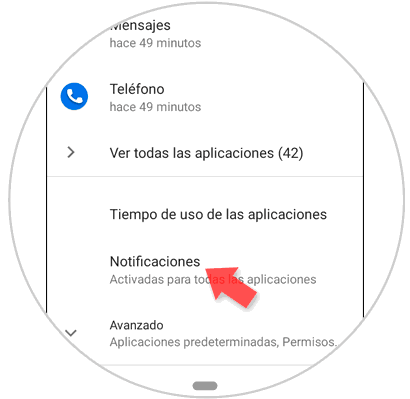
Step 4
Here select the “Do not disturb†mode and press to access.
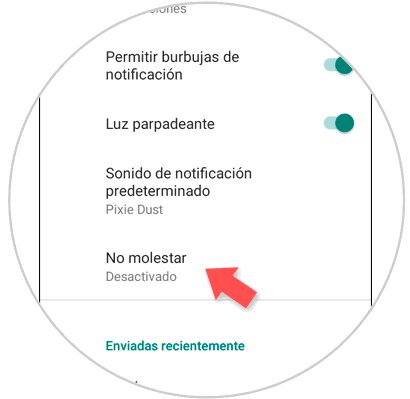
Step 5
Click on the "Notifications" option.
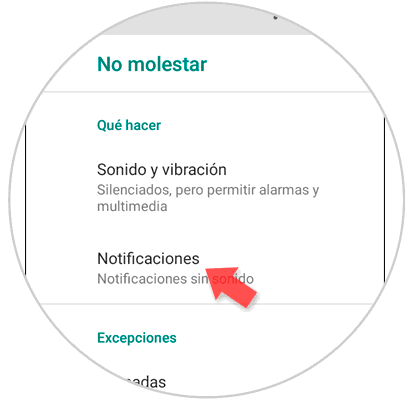
Step 6
Select "Notifications without sound" from the available options.
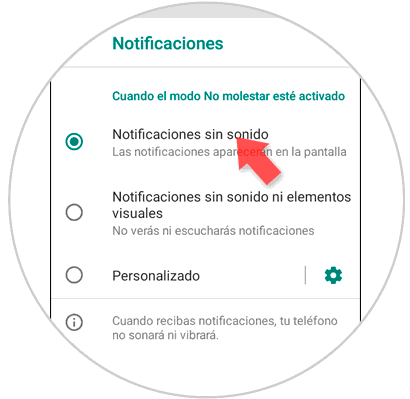
Step 7
Finally, go back and slide down to press the "Activate now" button to activate the "Do not disturb" mode. When the absence of sound for notifications is set and the Do not disturb mode is activated, application notifications will stop ringing when they jump on your Xiaomi Mi A3.
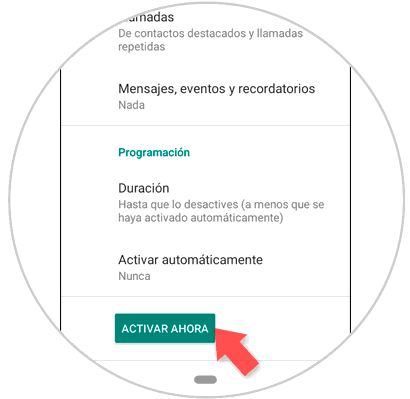
It's that simple to remove the sound of notifications on the Xiaomi Mi A3 from Android.