Today, the mobile phone is one of the devices we use the most, and this is partly due to the fact that it allows us to communicate (both through calls and messages from instant applications such as WhatsApp ) and the other part is due to the great number of tools that are collected in this small device..
The flashlight , the calculator or the calendar are some of them, but without a doubt one of the ones that we pay more attention when choosing a specific terminal is the camera. The camera of a device allows us to take photos and videos in some cases with practically professional quality, which we can store on the phone or share on our social networks such as Facebook or Instagram .
Due to the great use that we give of the phone, it may be that sometimes you prefer that when taking a photo the camera of your device does not sound, especially when we take a large number of photos a day or we are in places that require silence. For this reason today in TechnoWikis we will explain how to remove the sound from the camera in one of the terminals with the most popular Android operating system currently: The Xiaomi Mi Mix 2..
For this you will have to follow the steps that you will see in this video and read in this tutorial that you will find below:
To keep up, remember to subscribe to our YouTube channel! SUBSCRIBE
Step 1
Access the camera by clicking on the icon that represents it on the main screen of your Mi Mix 2.

Step 2
Now, inside the camera, you will see a three horizontal line icon located in the upper right corner. Click here to continue.

Step 3
The following pop-up window will appear, where you must click on the "Settings".
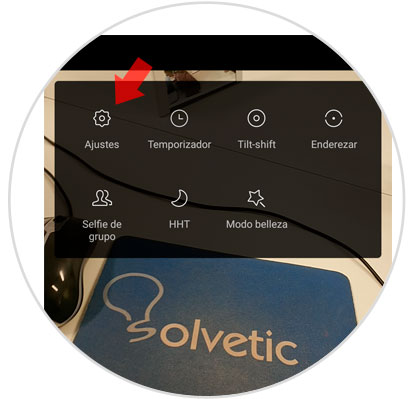
Step 4
Here you will see the list of options, among which you will find the one of “Camera Sounds”. Deactivate the tab and you will have removed the camera sounds in the terminal.
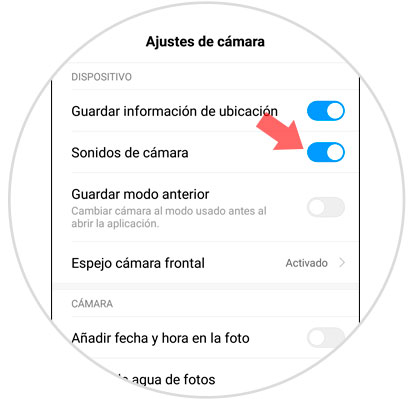
Note
Putting the silent mode on the terminal will also lead you to mute the camera, but in exchange for also silencing all the functions of the device. For this you will have to display the hidden menu by sliding the screen from top to bottom in the main menu of your Mi Mix and once you have done it, click on the bell icon. When it is blue you will have silenced the terminal and consequently the camera of the same.
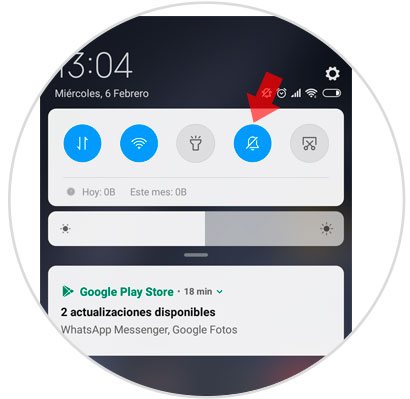
It's that simple to remove the sound from the camera on the Xiaomi Mi Mix 2 terminal.