It is evident that the development of the Internet has been a determining point in the use of our mobile devices, since thanks to this they have been transformed: From being a simple communicational device to an indispensable tool for study, work and entertainment .
But we can not ignore that beyond the possibility of transmitting data and multimedia content through emails or chats, as well as the use of functional tools such as GPS or camera , the reason for being a phone is without a doubt the possibility of making and receiving calls . But in order to perform this basic action we must insert a SIM card into the phone before any other configuration..
It is for this reason that, next, in this tutorial of TechnoWikis we will find a series of steps that will teach us how to insert a SIM card into a Xiaomi Mi Mix 2 mobile device. For this you will have to follow the steps that you will see and read at continuation:
To keep up, remember to subscribe to our YouTube channel! SUBSCRIBE
Step 1
The first thing we should have at your fingertips are the basic elements that will allow you to insert the SIM card into the device. These elements are:

Note
It is recommended that, for reasons of strict security, before proceeding to insert the SIM card, turn off the mobile device.
Step 2
Later we can visualize on the left side of the equipment a slot where we must introduce the key, making a little pressure so that it comes out and we can remove the tray from the Nano SIM.

Step 3
Once the previous step is done, we proceed to extract the area where we must insert the SIM card. It is important to note that here we will find two spaces, and that we must place the Nano SIM in the SIM 1 space.
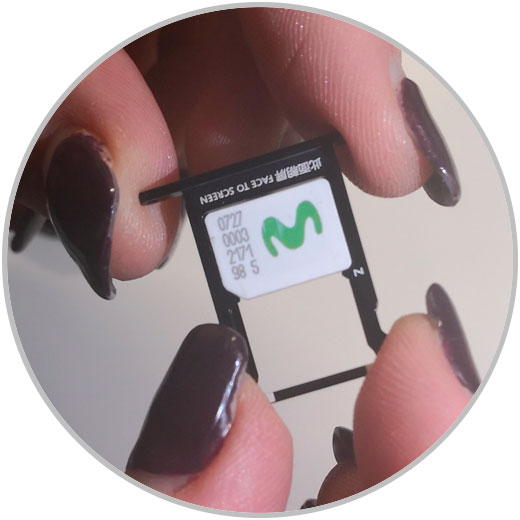
Step 4
We will proceed to reinsert the tray into the slot of the equipment and press in such a way that it fits perfectly. Once verified that the Nano SIM is correctly installed, turn on the computer and start enjoying the advanced technology offered by the Xiaomi Mi Mix 2 device.
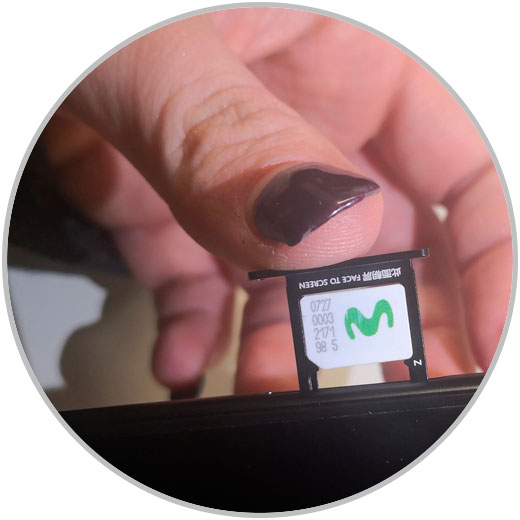
Note
If for some reason the PIN code is not shown on the screen as a sign that we entered the SIM correctly, it is very likely that we have placed it incorrectly, so it is necessary to repeat the procedure verifying that the Nano SIM is installed perfectly in the team.
Following the steps correctly is a guarantee that the SIM card will be correctly inserted in the Xiaomi Mi Mix 2 device.