A SIM card is a card with an integrated chip that allows access to telephone services by a specific provider. With a SIM card companies can control which users they have according to what services they have contracted. In addition, this SIM card can be taken from one device to another provided its size is compatible with it..
Currently the most used SIM cards with the Nano SIM, a small size SIM card that meets the same functions of a traditional SIM. It is currently the smallest model behind the mini or micro SIM. In many of the current models we can also find the possibility of incorporating two SIM cards at the same time, something very comfortable if we have two phone numbers active at the same time. This is the case of the Xiaomi Mi Note 10 and that is why we will see how to put SIM or double SIM in the Xiaomi Mi Note 10.
We also leave you the video tutorial so you can put one or two SIMs on your Xiaomi Mi Note 10..
To keep up, remember to subscribe to our YouTube channel! SUBSCRIBE
How to put SIM or dual SIM card in Xiaomi Mi Note 10
Step 1
To start putting the SIM we recommend that you gather on the table the different elements that you need to do this tasks, these elements are:
- The Xiaomi Mi Note 10 phone
- The key that is included in the box of the Xiaomi Mi Note 10
- The card or SIM cards that we want to introduce

Note
Check the size of the SIM card and make it Nano to avoid problems when inserting it.
Step 2
You will find the SIM card slot in the lower right. To open it, enter the key mentioned above and the tray will go out.

Step 3
Now in the tray we can put our SIM card with the following possible combinations:
- 1 SIM
- 2 SIM
- 1 SIM and 1 microSD
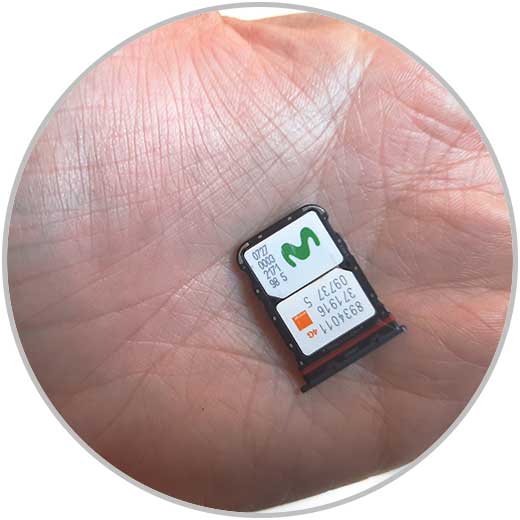
Step 4
Once we have placed our card well, we will reinsert the tray into our phone correctly, preventing it from bending or similar.

In this way we can put a SIM or double SIM in our Xiaomi Mi Note 10 easily and be able to have data and calls.