The "SIM" card is one of the most relevant parts of any mobile phone; without it, it is almost impossible to establish communications as we know it. This is why its installation is a fundamental requirement to be able to enjoy the device and be able to use one of the most important functions and for which the mobile phone was created, such as telephone calls or sending and receiving text messages ..
That is why in TechnoWikis we have created this tutorial to give you an exhaustive explanation of how to perform this process for your Android Xiaomi Redmi Note 7.
For this you will have to follow the steps that we specified in the following video tutorial whose steps we explain below:
To stay up to date, remember to subscribe to our YouTube channel! SUBSCRIBE
Step 1
Before starting with this process, it is necessary to see that you have all the elements with immediate availability. These are the following:
- Your Xiaomi Redmi Note 7 mobile
- The special key used to open all the ports of the Xiaomi Redmi Note 7, dedicated to the location of the SIM.
Note
First of all you have to make sure that the SIM, has a Nano size, because this is compatible with the system and if not you can not perform the process that we will describe next successfully.

Note
To be able to start with this procedure, you must completely turn off the phone first, so you can protect the software.
Step 2
When you have all these necessary items in your possession, you should continue checking on the left side of your mobile, version Xiaomi Redmi Note 7. On the side of this one, you will find a small hole, which is the special one so you can insert the key and start with the whole process of the SIM. Once you insert the key, the slot will open automatically.
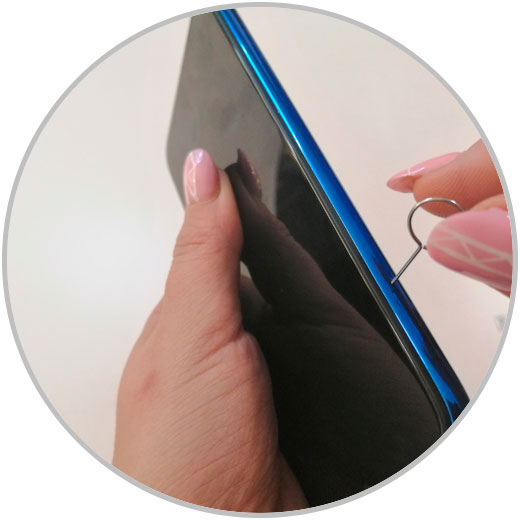
Step 3
Once the slot is completely open, proceed to remove the entire tray, it will be the only way to see the two spaces to place SIM. In this case, you must enter the card in the space dedicated to the SIM as you can see in the image.
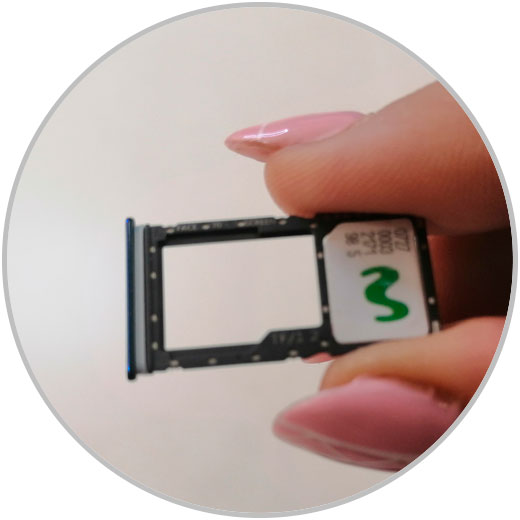
Step 4
When you insert the card, you will have to revert the whole process, that is, put the tray back and then close everything. A key fact is that you must ensure that the SIM is in the correct position, so that it does not tilt or move, otherwise it will bring general problems in the mobile and you will have to start with this method again .

In case you are well placed, you can see the recognition by your Xiaomi Redmi Note 7 to the inserted SIM. Allowing you to add contacts, call different numbers, send messages and be able to enter with your data, to the different Apps and Internet..
It is something simple, you just have to be careful in the details so that everything goes as expected and you can enjoy all the benefits that this device offers for your everyday life.