In order for our phone to offer us all the possible benefits, it is important that we have a SIM card that we can use, since this will be the one that provides us with access to the network if we have a data connection and the possibility of making calls through our telephone company thanks to the award of a personal telephone number in each one of them..
In addition, applications such as WhatsApp require identity confirmation through this service, in order to use the app on mobile. That is why one of the first things we do when we set up a phone for the first time, is to insert the SIM card. However, this may not be as simple as it seems, depending on the model and brand, this procedure may vary.
That is why below we show you all the steps you must follow to know how to put the SIM card in the Xiaomi Redmi 9 step by step..
To stay up to date, remember to subscribe to our YouTube channel! SUBSCRIBE
Note
Remember that for security during this process the phone must be turned off.
Step 1
To begin this process, the first thing we must do is have these three elements at hand.
- The key that comes in the box to open the terminal slots
Note
It is important that we make sure that our card is Nano SIM since it is the only one compatible with the Redmi 9

Step 2
Then you must be located on the left side of the phone where you will find a hole in which you must insert the SIM key. Once inside, you must apply a little pressure and it will automatically rise a small part upwards. You must take out this tray.

Step 3
When you have removed this tray, you have to place the SIM correctly so that it fits completely into the hole.
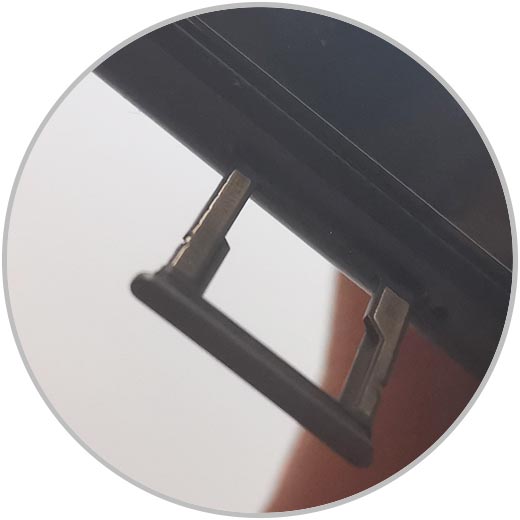
Step 4
Then you have to take the tray again with the SIM inserted, and put it back in the slot. You must ensure that you have placed them correctly, so that they work properly and are recognized by the phone.

Note
You will see that the tray has space to put two SIMs and a memory SD card.
In this way you will have inserted the SIM card in the phone and you can start using it.