One of the main functions of mobile phones today is to be able to make and receive calls thanks to the use of independent telephone numbers. In this way, each person has a personal number with which to identify themselves and be able to access different applications such as WhatsApp , which requires registration..
For this it is necessary to have a SIM card inserted in the mobile phone correctly, which in addition to this allows us to connect to the network through the telephone companies if we have a fee that allows it, in those situations in which We do not have WiFi .
That is why the first thing we do when we buy a phone, is to put the SIM card, to enjoy these services as soon as possible. The problem is that with the passage of time the size of the SIM cards has been changing, as well as their way of putting on the phones. This may vary depending on the brands and models. That is why we show you below all the steps you must follow to know how to carry out this process on the Xiaomi Redmi K30..
Note
It is important that you turn off the phone for security, to perform this process
Step 1
The first thing to do is to have all the necessary elements to insert the SIM in this case:
- The key used to open the terminal ports
Note
It is important that you verify that the SIM has a NANO size, since it is the card size that the Xiaomi Redmi K30 needs

Step 2
Now you should look for a small hole on the left side of the device. You must enter the key and press. You will see a tray skip to the top.

Step 3
When the slot is open, you must carefully remove the SIM tray. Then place the card in this space intended for this, checking that it fits.
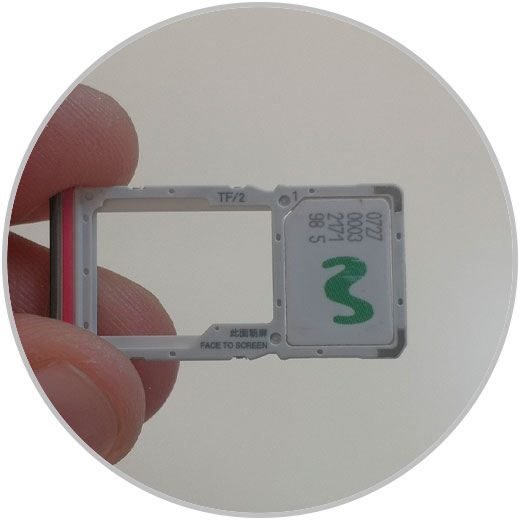
Step 4
With the SIM card in place, you have to put the tray back into the phone making sure that the card is properly placed at the time of insertion.

Once you have completed this process, you can turn on the phone and verify that the SIM card has been inserted correctly.