A SIM card includes a chip that contains information from an ISP service provider that provides us with a rate that can contain mobile data, calls, or both. In addition, the SIM card has a serial identifier associated with a telephone number. In the SIM we can also associate telephone contacts so that they are always associated within them..
Within the Xiaomi Mi 11 Lite, Mi 11i and Mi 11 Ultra we can place a SIM card, specifically nano SIM, and thus be able to have mobile data rate when we do not have WiFi or make calls according to our rate. Today it is essential to have a SIM card, so we are going to see how to put it in our Xiaomi Mi 11.
Note
We advise you to first turn off the phone to avoid errors in the terminal.
To stay up to date, remember to subscribe to our YouTube channel! SUBSCRIBE
Put SIM card in Xiaomi Mi 11 Lite, Mi 11i and Mi 11 Ultra
Step 1
The first thing we will do is have the following elements on hand to carry out the process:
- The Xiaomi Mi 11 Lite, Mi 11i and Mi 11 Ultra Phone.
- The key or skewer that you can find in the original phone box.
- A Nano SIM card to place inside the terminal
Note
Check that your SIM card is nano size since it is compatible with the Xiaomi Mi 11 Lite, Mi 11i and Mi 11 Ultra.

Step 2
Now go to the left side of the phone where you will see a slit with a hole. This is where we will introduce the skewer that we have to extract the tray and be able to remove it completely.

Step 3
Once we have removed the tray, we can place the SIM card, fixing it well in the correct position so that it fits well.
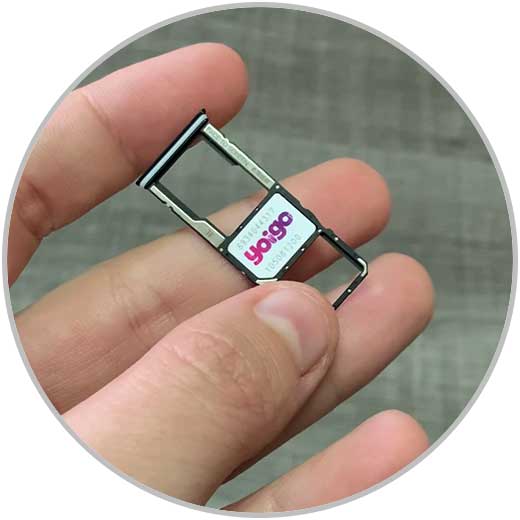
Step 4
Once we have our SIM card in place, we are going to insert the tray back into the terminal in the correct position. If you do not place it correctly it will not fit so do not force its entry into the phone too much.
Once you enter the SIM, turn on the phone and you will see that it asks for the corresponding PIN.

In this way we can put the SIM card in Xiaomi Mi 11 Lite, Mi 11i and Mi 11 Ultra in a simple way to be able to make calls and have a data rate..