Nowadays we are storing a lot of information and data on our phone since in addition to browsing the web we access millions of applications to download different things and communicate with our contacts..
That is why on many occasions the information we store in them is confidential so we would not like people without our permission to be able to access it. Although we generally have a lock pattern configured, we may want to add an extra security point to ensure that these applications are more protected.
That is why many phones such as the Xiaomi Mi 11 Lite, Mi 11i and Mi 11 Ultra offer the possibility of hiding certain apps so that they are not visible. Below we show you all the steps you must follow in order to know how to carry out this process..
1. How to hide Xiaomi Mi 11 Lite, Mi 11i and Mi 11 Ultra Apps
To hide Apps the steps to follow are:
Step 1
Enter the “Settings” of the terminal by clicking on the gear icon in the main menu.
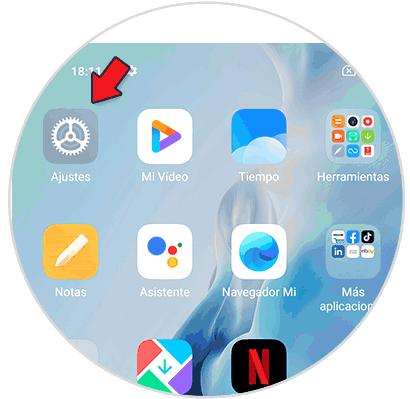
Step 2
The next thing will be to click on "Applications" among the available options.
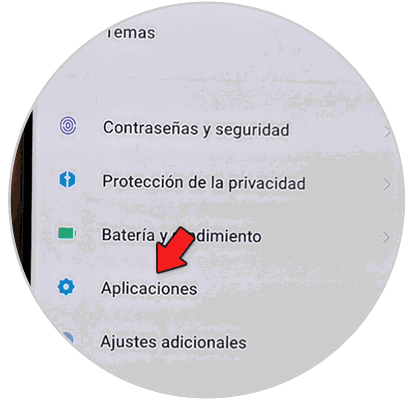
Step 3
Now you must click on "Application Lock".
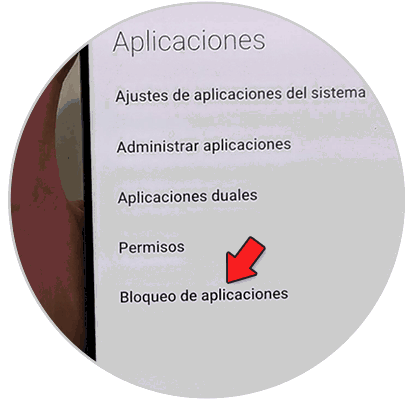
Step 4
The next thing will be to put a blocking pattern only for apps. If you already have it established, enter it to access for security.

Step 5
At the top of the screen, click on "Hidden applications".

Step 6
The next thing you should do is click on those applications that you want to keep hidden.

Step 7
Now you will see how the selected app does not appear on the main screen.

2. How to see hidden Apps in Xiaomi Mi 11 Lite, Mi 11i and Mi 11 Ultra
To see the hidden applications in Xiaomi Mi 11 Lite, Mi 11i and Mi 11 Ultra you must do the following.
Step 1
Make the gesture to enlarge the screen with your thumb and index finger.

Step 2
The next thing will be to put the unlock code for security.

Step 3
Finally you will see that the hidden apps appear. To access any of them you must click on it.

Note
You can manage (add more or remove) Hidden Apps by clicking on the "Manage hidden apps" option in this section.
In this simple way you can hide and protect the applications on your Xiaomi Mi 11 Lite, Mi 11i and Mi 11 Ultra whenever you need to have this information more protected.