One of the most important configurations we carry out on our phones is to download applications and configure our accounts and services. Thanks to applications we can do different things and that is why messaging and social media apps are widely used to communicate with our contacts..
Among these applications, there is no doubt that Instagram, Facebook or WhatsApp are the most famous and have the most followers. That is why many times we have more than one account of this style since on a personal or professional level we do not want to use it.
That is why it may be interesting to know how to have a duplicate app on the phone so that in this way we can access both accounts from the same terminal..
Note
You must bear in mind that to have two WhatsApp accounts, you must have two SIMs.
Below you will see all the steps you must follow to know how to duplicate the WhatsApp app and have two different accounts on the same phone.
To stay up to date, remember to subscribe to our YouTube channel! SUBSCRIBE
Duplicate Xiaomi Mi 11 Lite, Mi 11i and Mi 11 Ultra applications
In order to have dual apps on Xiaomi Mi 11 Lite, Mi 11i and Mi 11 Ultra, the steps you must follow are the following.
Step 1
First, enter the terminal's "Settings" by clicking on the gear wheel icon.

Step 2
Now you must access the "Applications" section.

Step 3
Then you have to click on "Dual applications" to continue.

Step 4
In the new window you must select in this case "WhatsApp".
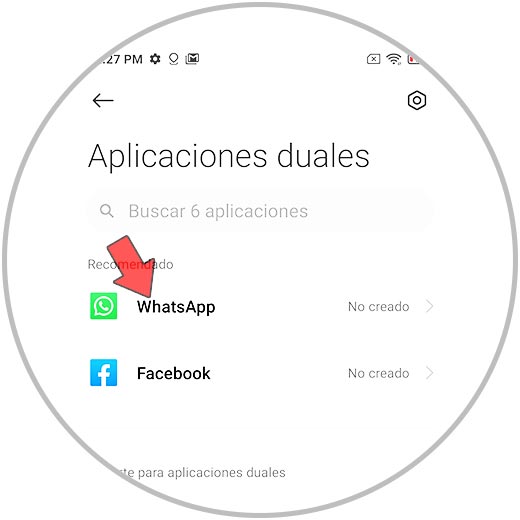
Step 5
The next thing you should do is activate the tab next to the WhatsApp App icon. Once activated, the WhatsApp app will be duplicated on the main screen of the phone.

Step 6
In order to verify this, you will be able to access the main screen and you will see that the repeated application appears but with one of them a symbol.
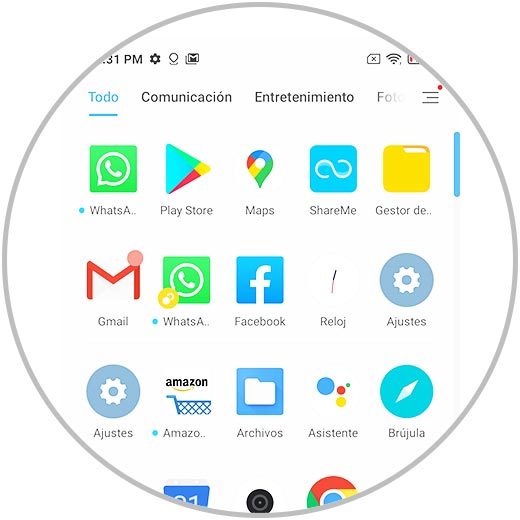
Note
Remember that it is essential that to configure two WhatsApp accounts, you must do so with two different phone numbers to access.
Step 7
In the event that you want to remove this duplicate application, you should repeat this process and deactivate the tab in this case.
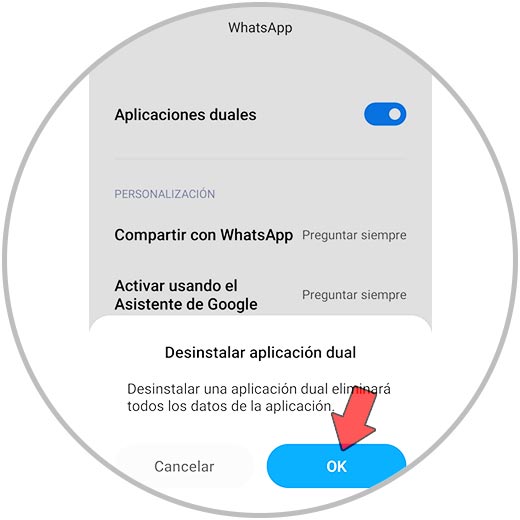
In this way you can have two different WhatsApp accounts on the same phone, to receive messages from both phone numbers on the same device..