Having our phone connected to the network today has become an essential setting for most of us, who frequently access the network in search of information or simply to be able to use different applications, whether they are instant messaging such as it can be WhatsApp or to access social networks..
That is why having a good connection on the device is important to be able to access all these services at any time. However, it is possible that someone close to us is left without a connection or we need to connect another device to our network to be able to share this data.
In this case, what we will do is turn our device into a WiFi access point. To do this, the steps you must follow are those detailed below..
To stay up to date, remember to subscribe to our YouTube channel! SUBSCRIBE
1. How to configure WiFi zone to share the Internet Xiaomi Mi 11 Lite, Mi 11i and Mi 11 Ultra
The first thing we will have to do is configure the WiFi zone. For this we must carry out the following process.
Step 1
Click on "Settings" on the main screen of your phone.
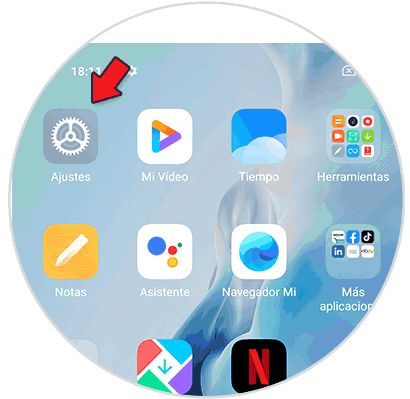
Step 2
Now access the "Connection and sharing" section.
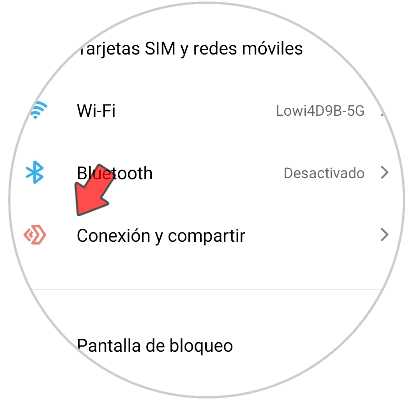
Step 3
Here you will find different options available. You must click on "Portable access point".
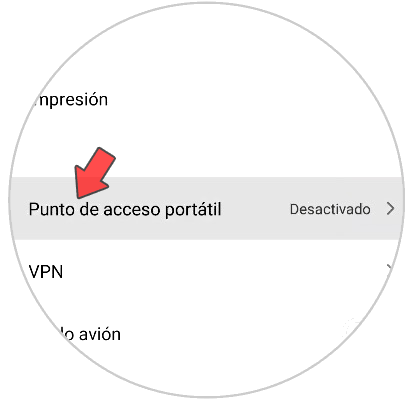
Step 4
The next thing you should do is enter "Configure portable access point".
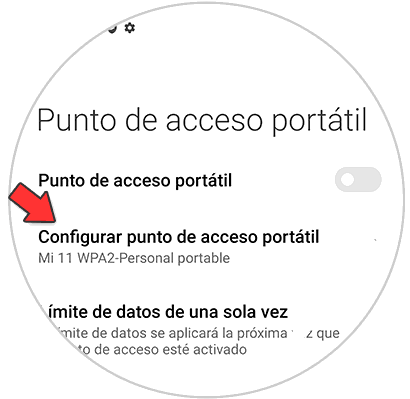
Step 5
Now, in the SSID section put the name you want and write a password for it. This will be the password that the other devices must enter when they want to connect to your WiFi network.
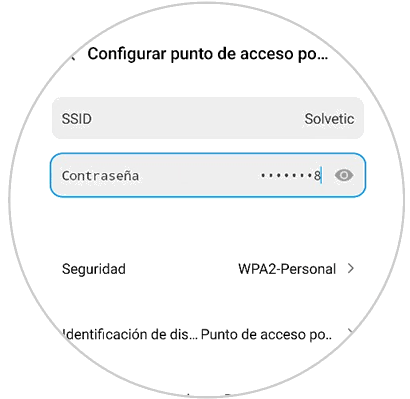
2. How to activate Internet sharing on Xiaomi Mi 11 Lite, Mi 11i and Mi 11 Ultra
When you have configured this process, other devices will be able to connect to your WiFi network. To do this, the steps you must follow are the following.
Step 1
First go to the "Settings" by clicking on the gear icon.
[attachment = 117869: settings-Xiaomi-Redmi-Note-10, -Note-10-Pro-and-Note-10-S-.jpg]
Step 2
The next thing you should do is access the "Connect and share" section.
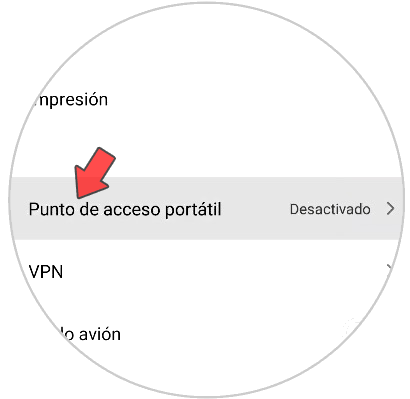
Step 3
Click on "Portable Access Point" to continue.
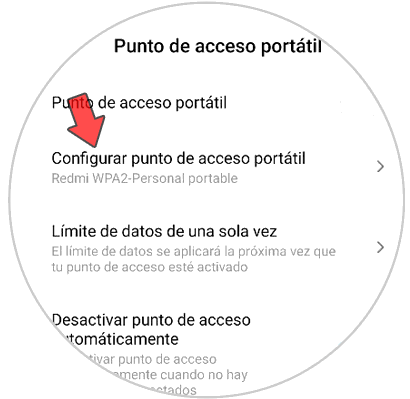
Step 4
Now you must activate the tab that says "Portable access point" so that people can connect to the network of your phone.
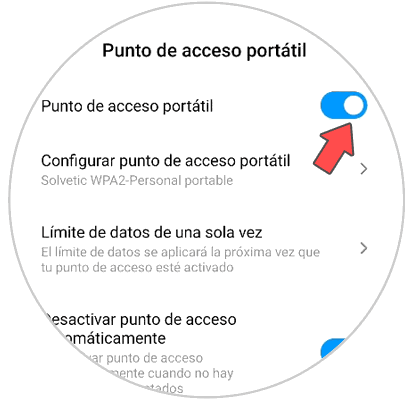
Note
Keep in mind that only those people who know the password can connect their device to your WiFi network. In this way you will be avoiding unwanted connections.
With this simple process you can turn your mobile phone into a WiFi access point from which other devices can connect with your authorization.