The mobile phone is one of the technological devices that we use most in our day to day, especially its use has skyrocketed since the Internet arrived at these small devices: We download and use different Apps , check email , use GPS or We take a look at our social networks among many other actions.
But, although the arrival of the Internet has been decisive in the way we use our mobile phones, it is true that we must not forget the function for which these devices were born: Telephone calls..
Thanks to the SIM card we have a phone number from which we can call or receive calls , so one of the first actions we do when we have a mobile phone (if not the first) is to insert the SIM card into the device.
It is for this reason that today in TechnoWikis we are going to show how to insert the SIM in one of the Android models of the moment in terms of value for money: The Xiaomi Mi 8..
For this you have to perform the steps that you will read below and see in the video that we leave you:
To keep up, remember to subscribe to our YouTube channel! SUBSCRIBE
Step 1
The first thing you should do is have at hand the 3 basic elements to perform this action:

Note
Before starting, turn off the terminal for security.
Step 2
On the left side of the terminal, you will see a small hole. Insert the key here and apply some pressure until the Nano SIM tray comes out.
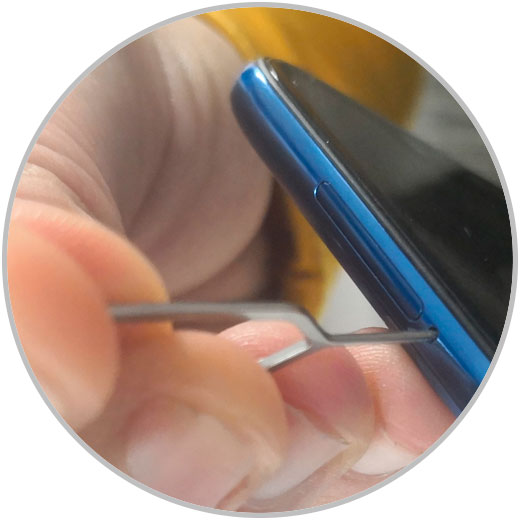
Step 3
Remove the tray where the card is placed. In the tray, you will find 2 spaces. Place the Nano SIM in the SIM 1 space.

Step 4
Insert the tray into the slot again and press until it fits perfectly. Once you have done it, turn on the terminal again and you will be done.

It's that simple to put the SIM in the Xiaomi Mi 8 Android terminal.