No one doubts that mobile terminals have become one of the main elements of communication between users; and although it is clear that the arrival of the Internet was a determining event, before all this they already fulfilled a fundamental function for communication between people with telephone calls..
Now the range has opened considerably and the possibilities have multiplied: Instant messaging chats thanks to applications such as WhatsApp or Telegram , social networks such as Facebook or Instagram or the possibility of sending emails through different managers are some of the many ways of communication through the mobile phone that we use very regularly.
And it is true that, although the possibilities now go much further, the calls are still very important and to make them it is necessary that we have a phone number associated with a SIM card that we must enter in the terminal. It is for this reason that today in TechnoWikis we will explain how to insert the SIM into one of the Android terminals preferred by users: The Xiaomi Mi 8 Pro..
Note
In this video we show you how to perform the process on a Xiaomi Mi 8, but the steps in the Pro model of the terminal are similar to the ones you will see.
To keep up, remember to subscribe to our YouTube channel! SUBSCRIBE
Step 1
First of all you must have everything you need to do this action, in this case the elements are:

Note
It is important that before starting, turn off the terminal for security as you can see below.
Step 2
Now, on the left side of your Xiaomi Mi 8 Pro, you will see a small hole. Here you must enter the key and press gently. It will make a small click and the Nano SIM tray will come out.
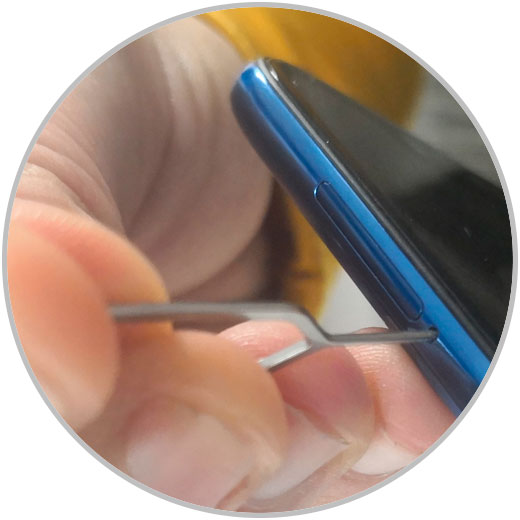
Step 3
Take out the tray where the card is placed and you will see that it consists of 2 spaces. Place the Nano SIM in the SIM 1 space of your Xiaomi Mi 8 Pro.
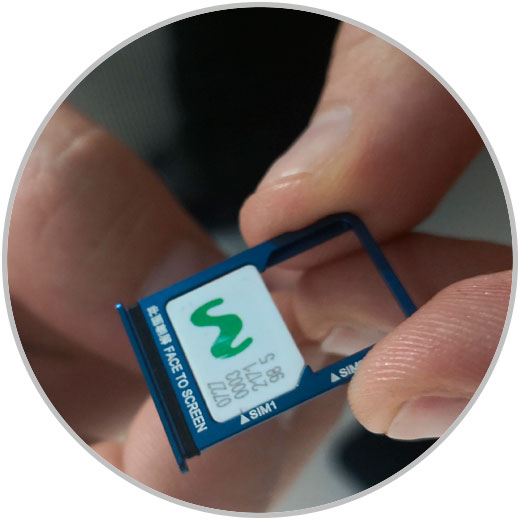
Step 4
Once placed, put the tray back into the slot again and press until it fits perfectly with a small click. Once you have done it, turn on the terminal again and you will be done.

It's that simple to put the SIM in the Xiaomi Mi 8 Pro Android terminal.