The main function of phones today is to allow us to communicate with our contacts through different services such as instant messaging apps such as WhatsApp or through social networks such as Facebook or Instagram..
But in addition to this, the normal thing is to have a SIM card to be able to have your own phone number and make or receive calls from it, as well as enable the data connection. That is why one of the first configurations that we must carry out when configuring a phone is to insert the SIM card in it to be able to access all its services.
Here we show you all the steps you need to know how to put the SIM card in Realme 8, Realme 8 Pro and 5G correctly..
To stay up to date, remember to subscribe to our YouTube channel! SUBSCRIBE
How to put SIM card in Realme 8, Realme 8 Pro and 5G
To put the SIM card in Realme 8, Realme 8 Pro and 5G, the steps you must follow are as follows.
Note
It is important to remember that before starting we will have to turn off the device for safety. Once it is turned off we can start the process.
Step 1
To start the process we must have the following elements on hand:

Step 2
The next thing you should do is insert the key into the small hole that you can find on the left side of the Realme until you feel the tray jump. Now you must remove the tray.

Step 3
You will see 3 holes. The one on the left for the Micro SD, the central one for the secondary SIM and the one on the right for the main SIM or SIM 1. Place the Nano SIM in this hole.
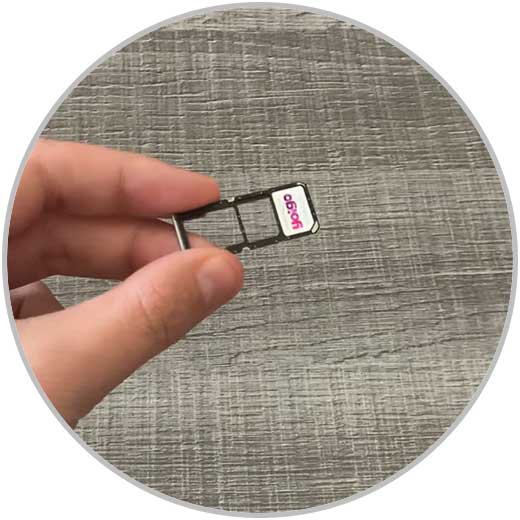
Step 4
Finally, you have to put the tray back in the corresponding hole and press so that it is positioned correctly.

Step 5
Now you can turn on the terminal and check that the SIM card has been inserted correctly.

Note
In this mobile you can put two SIM cards with 2 different phone numbers at the same time. This is quite useful when we have two numbers but we do not want to carry two mobile phones or when we want to use two WhatsApp or Facebook accounts on the same device.
In the case of wanting to put the dual SIM, the procedure will be the same as that we have explained, with the difference that when placing the SIM we will place two SIMs: The main one in the slot of SIM 1 and the second in the slot of SIM 2 as we show you below.