In our mobile phones, most of us tend to save amount of information that we receive from other contacts or that we directly create ourselves through the camera or different data that we enter on the web, apps, etc..
That is why the security provided to our phone is important, since if by mistake unwanted people access our phone, they will be able to see all this information. In addition, in the applications, the truth is that we are also storing a lot of information related to conversations, publications, etc.
Given all this, it is best to have the best protection on the phone. One of the options that we can configure therefore in the Realme 8, Realme 8 Pro and 5G for this, is the activation of unlocking through the fingerprint. Below we show you all the steps you must follow to correctly configure this unlocking method on your smartphone..
To stay up to date, remember to subscribe to our YouTube channel! SUBSCRIBE
Activate fingerprint on Realme 8, Realme 8 Pro and 5G
In order to activate the fingerprint in Realme 8, Realme 8 Pro and 5G you must do the following.
Step 1
The first thing you should do is enter the "Settings" of the phone from the main screen.
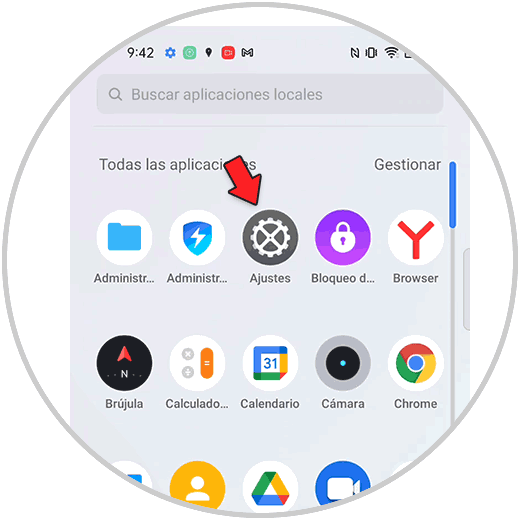
Step 2
The next thing will be to enter the "password and biometrics" section
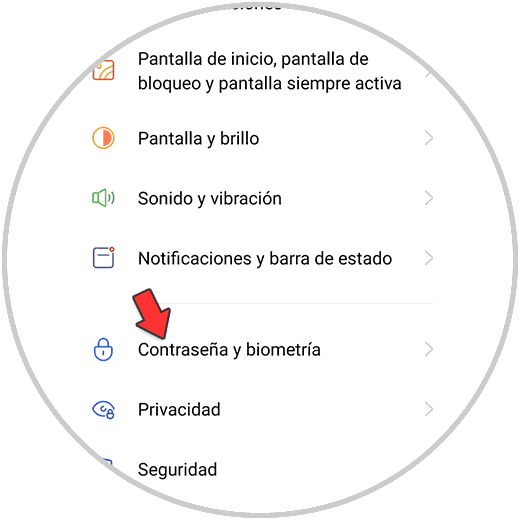
Step 3
Now you must click on "add footprint"
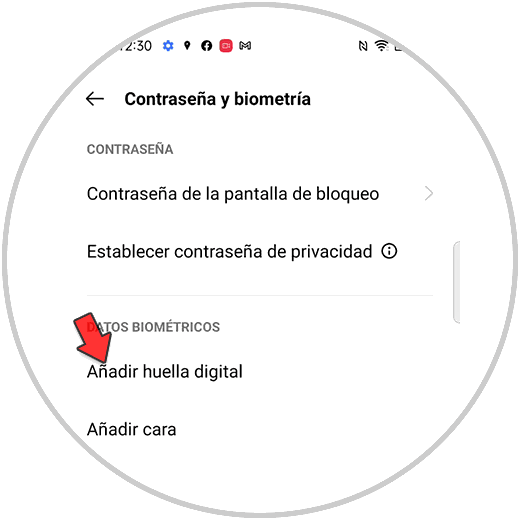
Step 4
Next you must put the fingerprint to read it on the sensor

Step 5
The next thing will be to click on "done" once you have configured the fingerprint correctly.
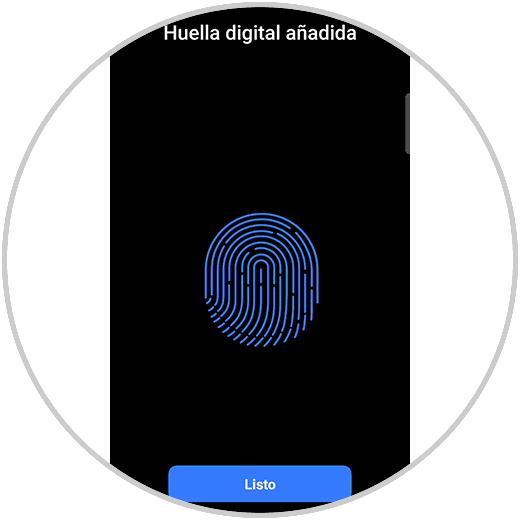
Step 6
In the "Use fingerprint for" section, you must unlock the screen. From here you can delete it in case you need it.
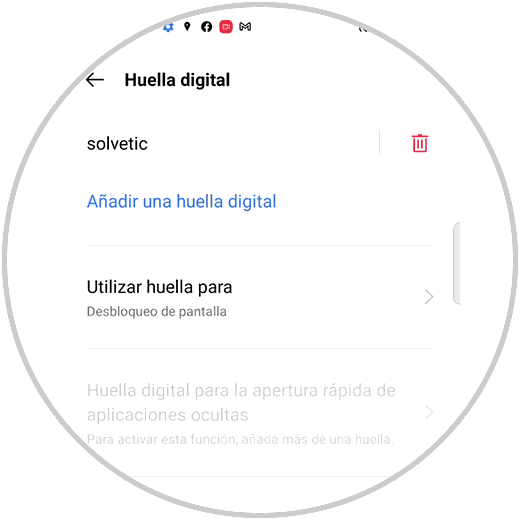
In this simple way you will have configured the fingerprint on your Realme 8, Realme 8 Pro and 5G phone to be able to unlock it with this method whenever you need it.