Undoubtedly one of the first things we do when we configure a phone is download the different applications that we want to start using as soon as possible, such as social networks or instant messaging apps like WhatsApp..
Also with the passage of time we tend to download more and more applications, so that in general most of us tend to have our phones full of them. However, not all apps are the same and it is possible that some of them do not want it to be visible to everyone who can see our mobile at any given moment and therefore we want to hide it.
In that case we can hide applications in Realme 8, Realme 8 Pro and 5g natively without the need to download any external application. That is why below we show you the process to know how to do this..
To stay up to date, remember to subscribe to our YouTube channel! SUBSCRIBE
1. Hide apps on Realme 8, Realme 8 Pro and 5g
The steps you must follow to know how to hide applications in Realme 8, Realme 8 Pro and 5g are as follows.
Step 1
The first thing you should do is enter the phone's "Settings" from the main apps screen.
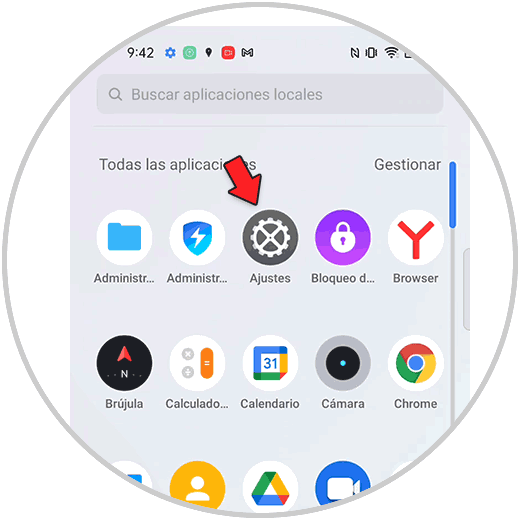
Step 2
Now within the settings, you have to enter "Privacy"
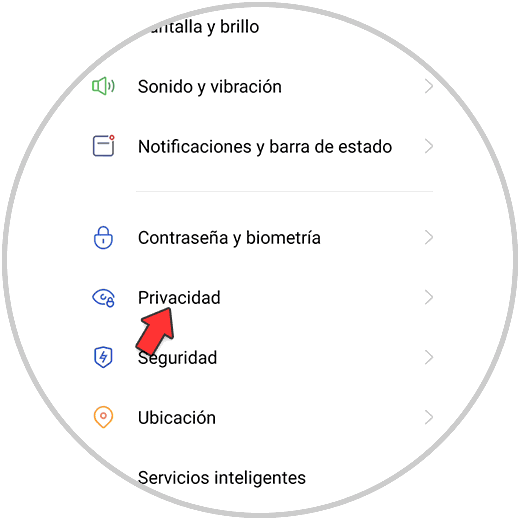
Step 3
The next thing will be to click on "Hide apps"
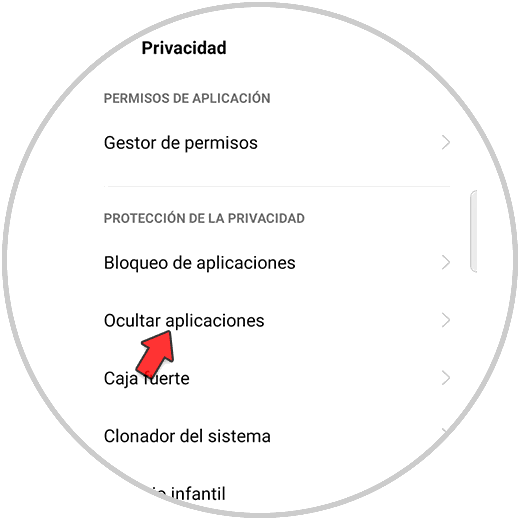
Step 4
Now you must activate the tab of the apps you want to hide,
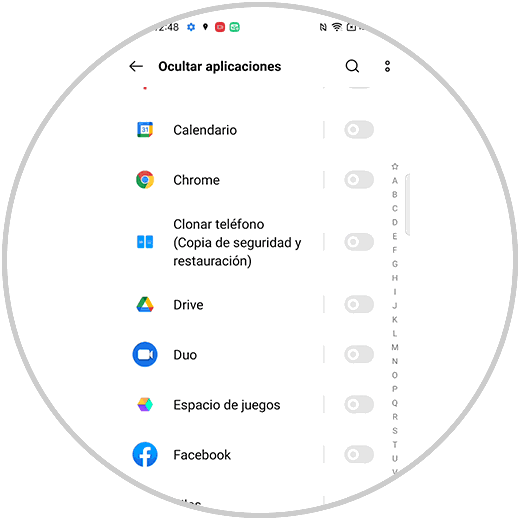
Step 5
Finally, configure an access code to access the hidden apps when you want to enter them.
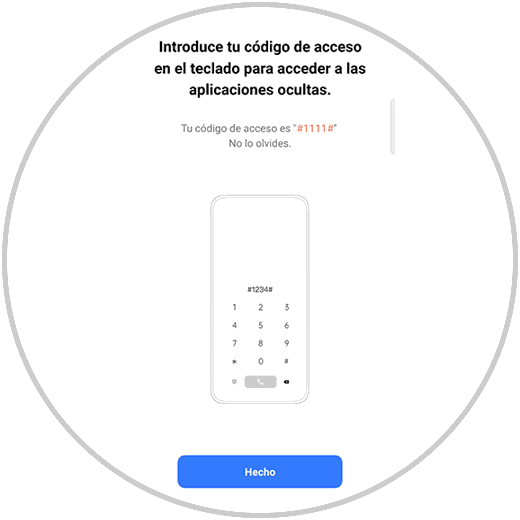
2. View hidden apps in Realme 8, Realme 8 Pro and 5g
To see the apps that you have hidden in Realme 8, Realme 8 Pro and 5g, you need to do the following.
plain] Step 1 [/ plain]
The first thing you should do is enter the phone.

Step 2
Now inside the phone you must dial the configured code.

Step 3
You will finally be able to see the hidden apps.

In this way you can hide all the apps you want on your Realme 8, Realme 8 Pro and 5g phone in a simple way and without anyone knowing that they exist..