The applications that we download on our phones are more and more numerous since the options we have are more extensive with the passage of time. And among the most downloaded apps, there is no doubt that social networks or instant messaging apps such as WhatsApp are preferred by all users..
It is possible that in this type of applications we have two accounts, since for example we use one for work and another at the personal level. Social networks offer, for example, the possibility of accounts, but in the case of WhatsApp we cannot do this.
That is why mobile phones offer the possibility of duplicating these types of applications, so that in this way we can configure each of them with a different phone number. Here we show you how you should carry out this process in Realme 8, Realme 8 Pro and 5G step by step..
Note
Remember that to have two WhatsApp accounts you must have access to two different SIM cards
To stay up to date, remember to subscribe to our YouTube channel! SUBSCRIBE
Duplicate WhatsApp Realme 8, Realme 8 Pro and 5G Dual Apps
The steps you need to follow to know how to have duplicate WhatsApp on Realme 8 are as follows.
Step 1
The first step will be to enter the "Settings" option of the phone.

Step 2
The next thing you should save is accessing the "Application management" section.
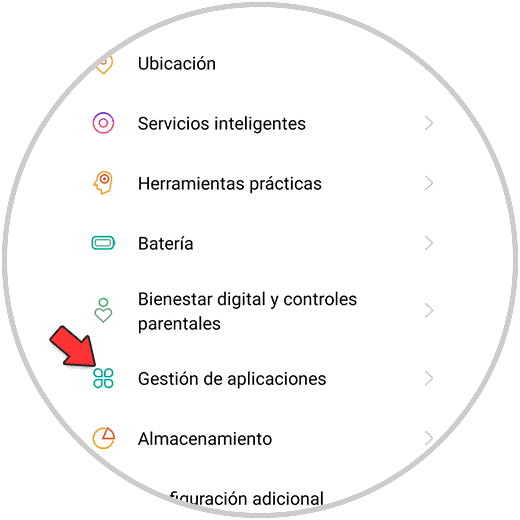
Step 3
Then you must click on the option "Application Cloner".
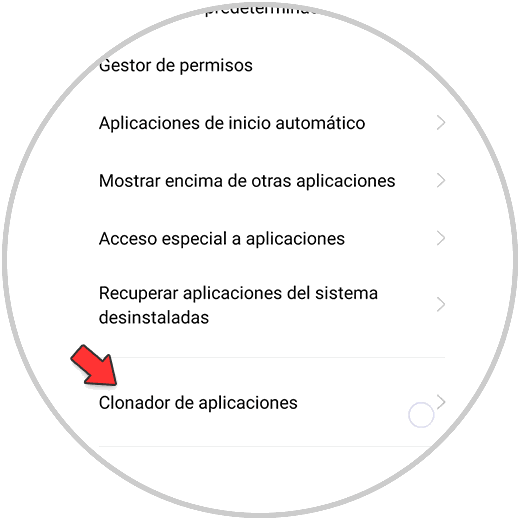
Step 4
Here you will see a list of applications compatible with dual messaging. Now go to WhatsApp if it is the one you want to duplicate.

Step 5
The next thing you should do is activate the tab that says "Create application clone"
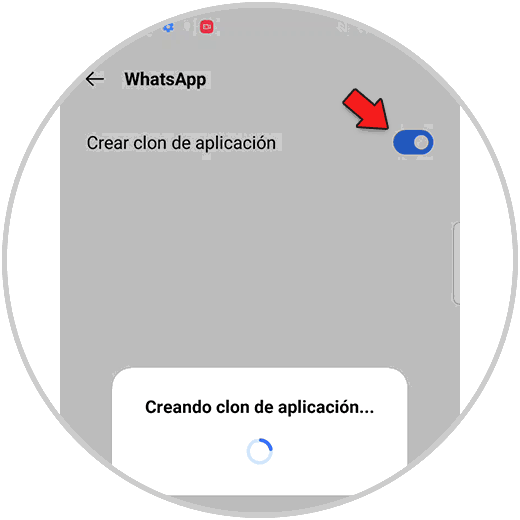
Step 6
Finally you will see that the WhatsApp app has been duplicated on your home screen.

To duplicate other applications, you must duplicate this same process by selecting the app you want to clone on your phone.