The facilities that mobile phones offer us today are increasing, since thanks to them we can do a lot of things without having to have a computer at hand, for example. But in addition to this, there are more and more functionalities that we can find in them..
One of the revolutions of recent times is the ability to pay directly from our phone in establishments, thanks to NFC technology. In this way, we will not need to carry our credit card with us, since directly from the mobile we can make the payment as long as we have it associated with it.
Since this service is very useful, below we show you all the steps you must follow to know how to activate the NFC in Realme 8, Realme 8 Pro and 5G in a simple and fast way, so that you can activate this service whenever you want and so you need..
To stay up to date, remember to subscribe to our YouTube channel! SUBSCRIBE
How to activate NFC Realme 8, Realme 8 Pro and 5G
The steps you must follow therefore to activate NFC on your phone are as follows.
Step 1
The first thing you should do is enter the "Settings" of the phone from the main Apps screen.
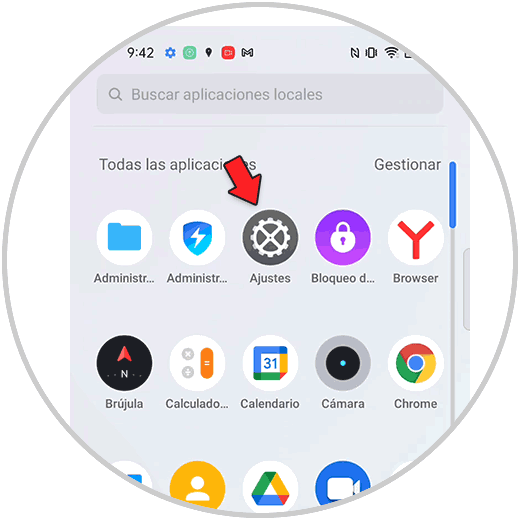
Step 2
The following will be to enter the "Connection and sharing" section
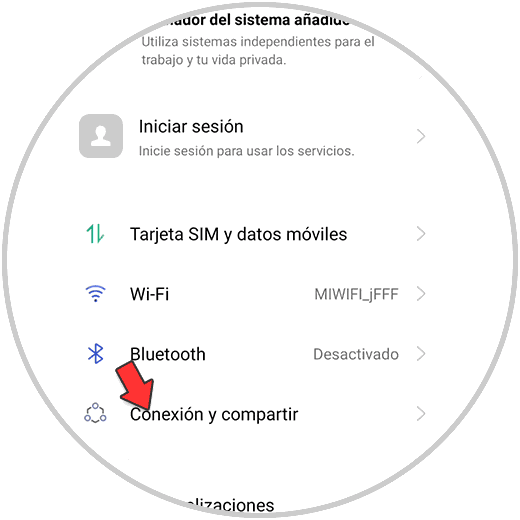
Step 3
Finally you will see that a tab appears that says "Activate NFC". You must activate it for this service to be active.
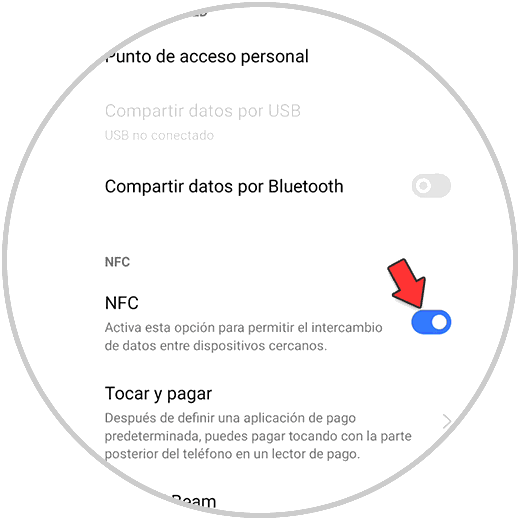
In this way you will have activated the NFC technology in a simple way on your Realme 8, Realme 8 Pro and 5G phone to be able to use it. In case you want to deactivate this, you must follow the same process and deactivate the tab in this case.