The mobile phone is, without a doubt, one of the technological devices that we use most due to the amount of functionality that we can perform since the arrival of the internet to these small devices . The mobile phone, as one of the main functions, has that of communication; and it is true that calls are still one of the main ways to do it, we increasingly use instant messaging applications like WhatsApp, Telegram or Messenger to have live conversations with other people..
This means that we are increasingly replacing these calls with writing messages; and, in this aspect, the configuration and customization of the keyboard becomes a fundamental aspect to feel comfortable in its use. It is true that, in most phones, the vibration on the keyboard comes by default, which can be annoying in the use of it and also involves a significant battery expense . It is for this reason that today in TechnoWikis we will explain how to remove the vibration of the keyboard in one of the most used phones by users: The Xiaomi Mi A2 of Android step by step.
1. How to remove vibration when pressing on Xiaomi Mi A2 keyboard
To remove the vibration when you press on the terminal keyboard you will have to do the following:
To keep up, remember to subscribe to our YouTube channel! SUBSCRIBE
Step 1
You will have to enter an application through which you have to use the keyboard. In this case we have used the Google search bar.
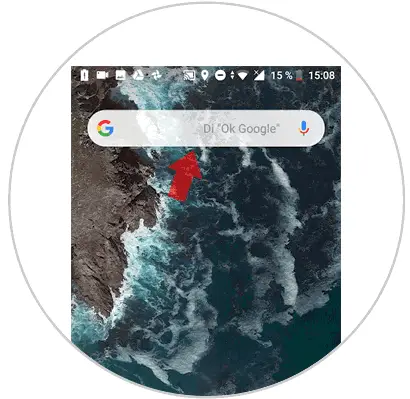
Step 2
Now, when the keyboard is displayed, tap on the Google G.
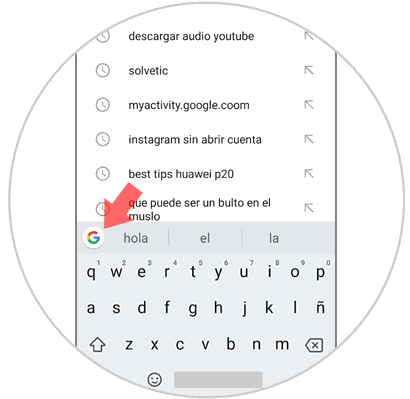
Step 3
Several options will be displayed. Click on the 3 points icon, located on the right of the bar.
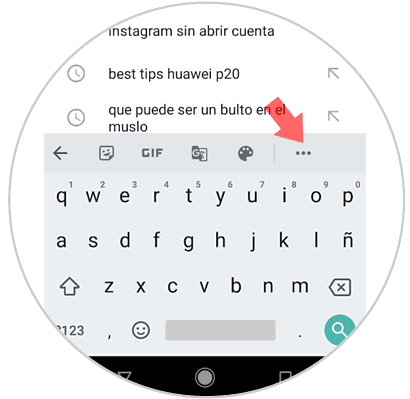
Step 4
At the bottom of the bar you will see 3 new options. Click on "Settings"
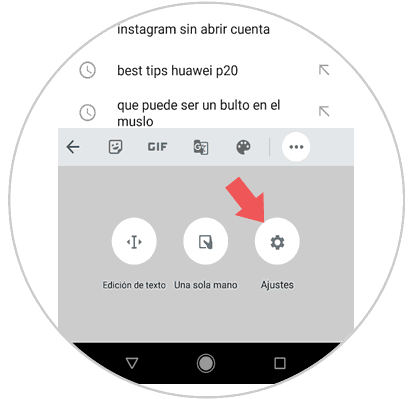
Step 5
You will appear on this new screen, where you must click on "Preferences"
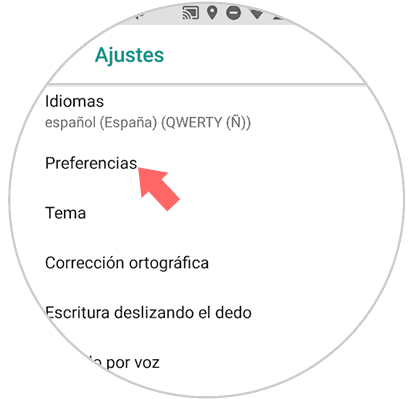
Step 6
Here you will see the option "Touch response at the touch of a key". Turn off the tab and you're done.
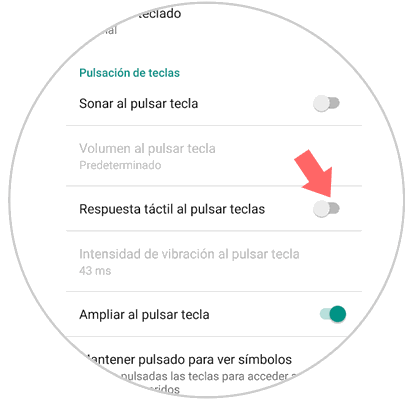
2. How to remove vibration when pressing on the screen on Xiaomi Mi A2
You might want to deactivate the vibration by pressing on the screen of your Xiaomi wherever you press. For this we will have to do the following:
To keep up, remember to subscribe to our YouTube channel! SUBSCRIBE
Step 1
Swipe the main screen of your Xiaomi up to access the menu icons.
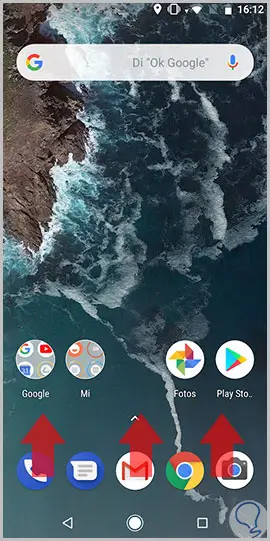
Step 2
Once inside, click on the "Settings" icon represented by a cogwheel.

Step 3
Here, you will see the different configuration options within the terminal settings. Swipe until you find the "Sound" option and click here.
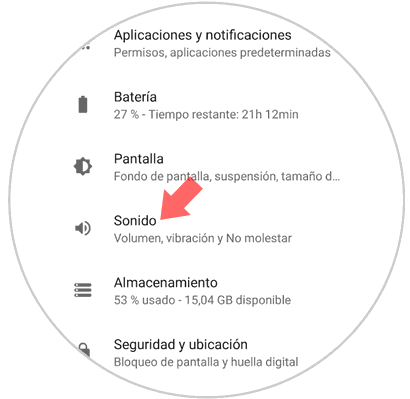
Step 4
On this screen, at the end of it, you will see the option “Advanced settingsâ€. Click here to continue.
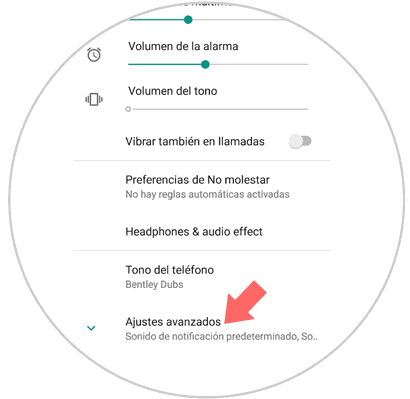
Step 5
Here, at the end of the section "Other sounds and vibrations" you will see the option "Vibrate on touch". Swipe the tab next to the option to the left to deactivate it and you're done. Now the phone will not vibrate when you press on the keyboard.

It's that simple to remove keyboard vibration on the Xiaomi Mi A2 Android phone..