Currently this Xiaomi Mi A2 Lite phone is one of the most used thanks to its wide variety of modifications that you can make to customize the phone . It is a terminal that offers fairly standard features at a very competitive price. Among all the possibilities it offers us, the simplest are usually the ones that give us the most work. Aspects such as the sound of our phone can be somewhat messy if we fail to find where the right options are located. We suggest you have at hand this comprehensive manual of tricks and tutorials for your Xiaomi Mi A2 Lite..
Undoubtedly, the main function that phones currently play is to keep us communicated through calls or messages, but there are people who use messages more than calls and it can be a bit tedious to vibrate when typing. We leave you the video to remove the vibration on a Xiaomi Mi A2 as Mi A2 Lite.
To keep up, remember to subscribe to our YouTube channel! SUBSCRIBE
1. How to remove vibration when pressing on Xiaomi Mi A2 keyboard
Through this method I will teach you how to remove the vibration of the keyboard when we press it when typing, you just have to perform the following steps:
Step 1
The first option you can make is to start an application in which you must use the keyboard, such as the messaging application, or simply select the Google search bar on the main screen.
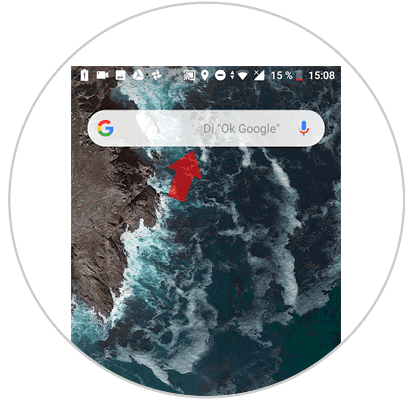
Step 2
Once you press the Google search bar, your phone's keyboard will be displayed, you will select The small letter button "G", which is Google's option.
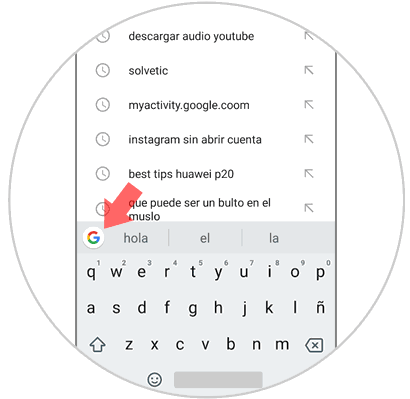
Step 3
Selecting this option will result in several more options. You must choose the icon that has the three points that are located on the right side of the options.
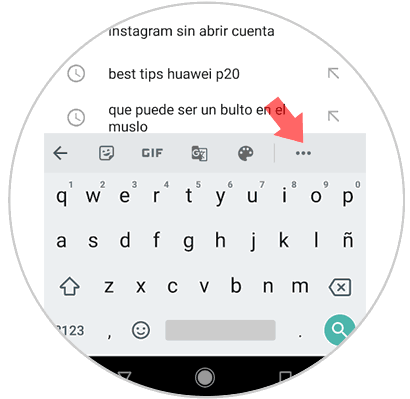
Step 4
When you choose the option of the three points you will see three new options on the back. You just have to choose the one called “Settingsâ€.
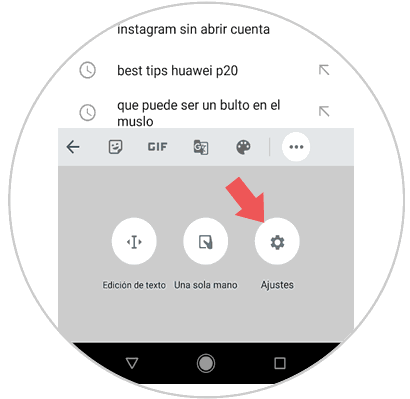
Step 5
You will see a new window that has several tabs to select, you just have to choose the option called "Preferences".
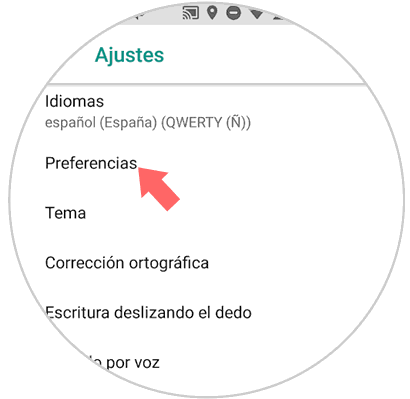
Step 6
In the next window that will appear on the screen you must deactivate the tab called "Touch response at the touch of a key", and voila. By performing this step you will be able to deactivate the keyboard vibration of your Xiaomi Mi A2 Lite mobile when writing, which will also allow your phone to save a little more battery.
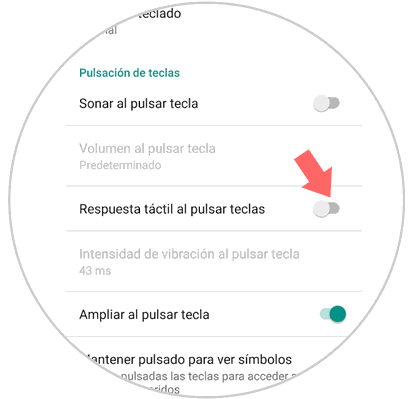
2. How to remove vibration by pressing Xiaomi Mi A2 Lite on the screen
Performing the following procedure will help you completely remove the vibration of your Xiaomi Mi A2 Lite phone, so that it does not vibrate when you press the screen or anywhere else on the mobile. You must follow these steps so you can completely disable the vibration on your Xiaomi Mi A2 Lite phone, both the vibration that occurs when you touch the screen and that produced by the buttons, etc.
Step 1
The first thing you are going to do is with your fingers slide the screen or main window of your phone up so that you can see the option of the menu icons.
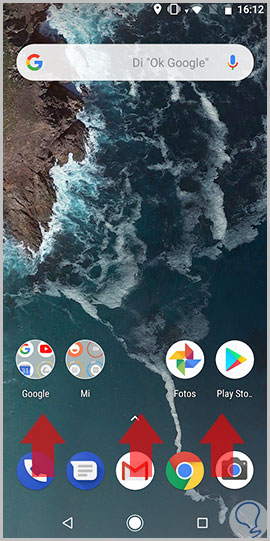
Step 2
Now that you are in the panel where the applications are located, you will choose the "Settings" option that has the icon of a kind of nut.

Step 3
In the next window you will be able to visualize a great variety of options, you must swipe the screen until you find the "Sound" option and then select it.
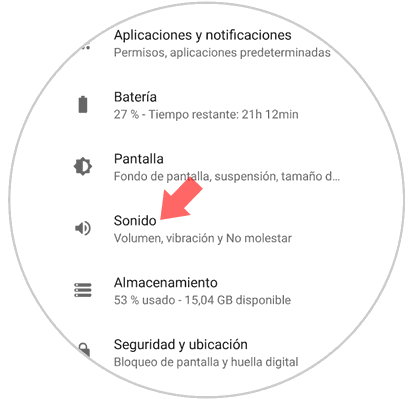
Step 4
In the sound window you can find the option called "Advanced settings" in the last tab. Click on that option.
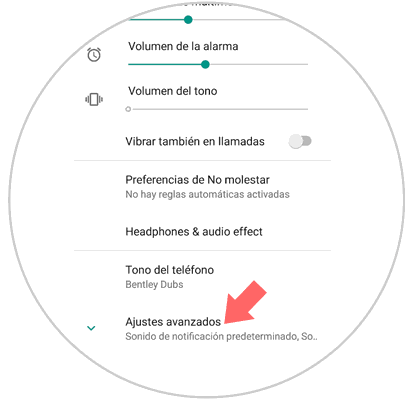
Step 5
After you have selected the "Advanced settings" option, a series of options will appear again in which you are going to go to the bottom to see what is called "Vibrate on touch" and also the option of "Other sounds and vibrations. â€Slide the panel to the left with the small button next to the option name to deactivate it.
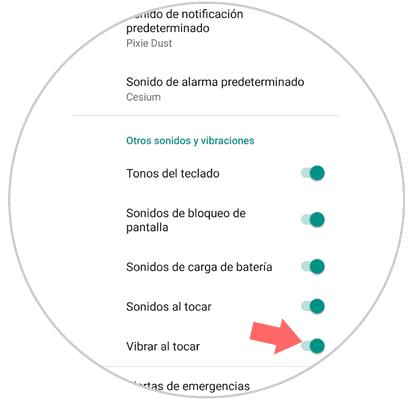
Our recommendation is that if you are a person who receives many calls or messages, do not completely remove the vibration of the mobile, since the sound is probably not enough and you need it to vibrate to realize it..