Increasingly, messages through instant messaging services such as WhatsApp or Telegram or social networks such as Facebook or Instagram are one of the most recurring forms of communication between users from their mobile phones..
For this reason, every day we make millions of keystrokes on the keyboard to send the messages we have quoted , and in addition to this on the screen to move through the different menus of the device. Many of these devices have vibration activated by pressing by default, which can lead to extra battery consumption in the terminal and shorten the time that these may be active since the last charge.
This aspect can be customized and remove or adjust the vibration when pressing, and it is for this reason that today in TechnoWikis we will explain how to remove the vibration when pressing on the keyboard and when pressing on the screen in one of the most demanded terminals of the moment with system Android operating: The Xiaomi Mi 8..
For this, the steps to follow are the ones that you will see in this video and the ones that you will read below:
To keep up, remember to subscribe to our YouTube channel! SUBSCRIBE
1. How to remove vibration by pressing on the Xiaomi Mi 8 keyboard
To remove the vibration only on the keyboard of your Xiaomi Mi 8 you have to perform the steps below:
Step 1
On the main screen of your Xiaomi Mi 8, by default the Google search bar is installed. Click on it.
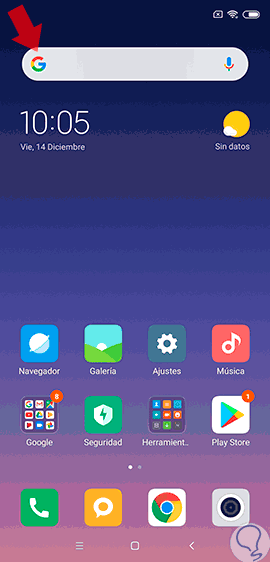
Step 2
Press on the bar as if you were going to perform a search so that the keyboard is displayed at the bottom of the screen. In the upper left of it you will see the “G†of Google. Press here.
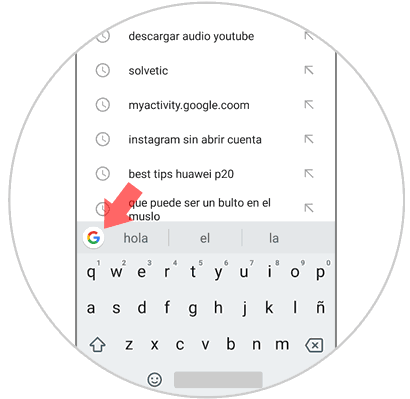
Step 3
Now, at the top of the keyboard, on the left you will see an icon of 3 horizontal dots. Click on this icon to continue.
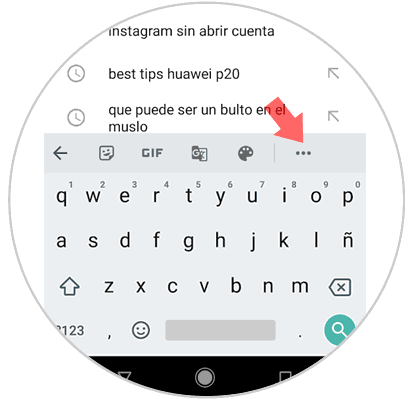
Step 4
You will see how the keyboard keys disappear and several options appear. Click on "Settings".

Step 5
In the new screen, you will see a list with different options. Click on "Preferences."
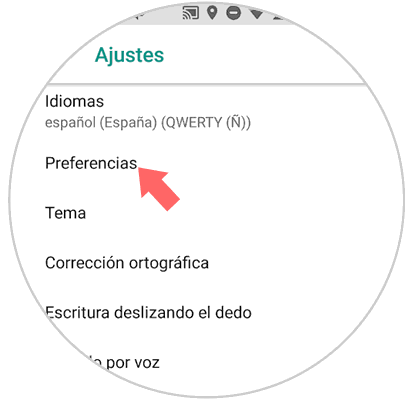
Step 6
In the Preferences screen, and in the “Press keys†section you will see the option “Touch response when touching the keysâ€. Turn off the tab and you're done.
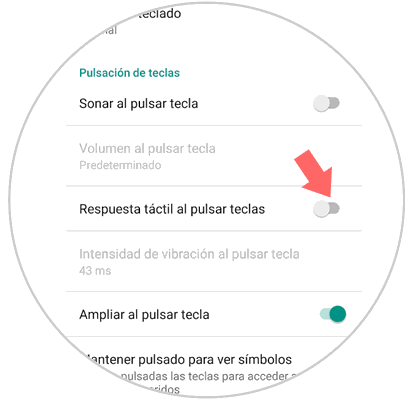
2. How to remove vibration by pressing Xiaomi Mi 8 on the screen
If you want to deactivate the vibration when moving through the different menus and screens of your Xiaomi Mi 8 the process is different from the one you saw in the previous section. For this you have to:
Step 1
Press "Settings" on the main screen of your Xiaomi Mi 8 Android.
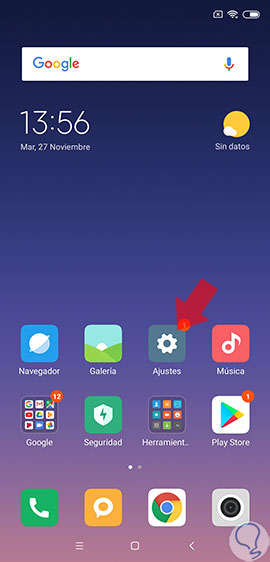
Step 2
Here, among the configuration options available in the list, you will see the option “Sound and vibrationâ€. Press to continue.
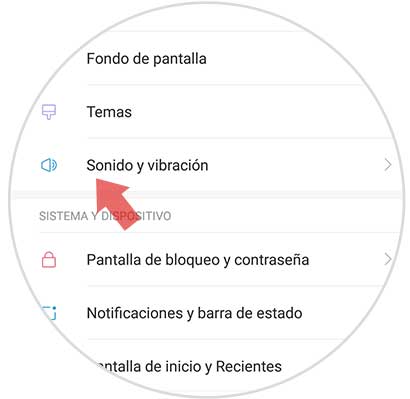
Step 3
Now, among the options in the list, slide to “Vibrate on touch†and access by clicking on the option.

Step 4
A pop-up screen will appear where you can set the vibration intensity or directly deactivate it. Click on "Disabled" and you're done.
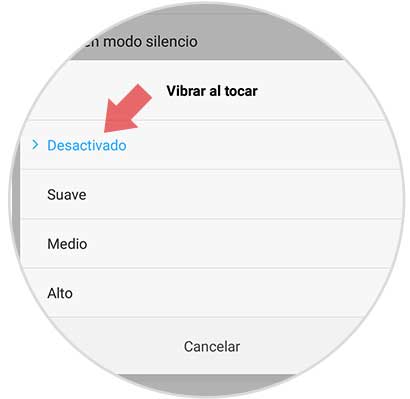
Thus, you can disable vibration by typing on the keyboard or by moving through the screens on the Xiaomi Mi 8 Android terminal.