There are many people who today use their phones daily, whether to download applications, view videos on a social network , use the GPS as a guide when they go to places they do not know or simply to keep in touch with other people . For this we usually use applications such as Telegram or WhatsApp ..
Sometimes it happens that while we write on a social network, we do it so quickly that we do not pay attention to the message we are writing , and sometimes we send the message in the wrong words, therefore the message cannot be understood. For this reason we will explain how to deactivate or activate the autocorrector of your keyboard on the Xiaomi Mi A2 Lite phone.
To perform this procedure you must follow the following steps:
To keep up, remember to subscribe to our YouTube channel! SUBSCRIBE
Step 1
To start the procedure you must slide the main screen with your fingers up and you can access the application drawer, where all the applications that your phone has.
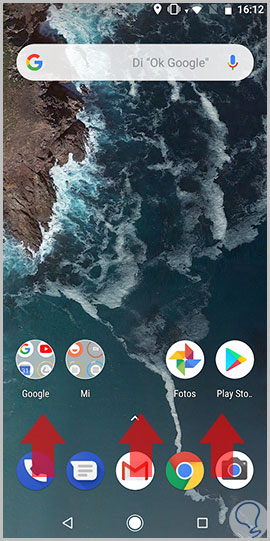
Step 2
The next step you must take is to enter the option called "Settings", to do this you must press the icon that is shaped like a nut or that looks like a cogwheel.

Step 3
In the next window several options will appear through the screen of your phone. You just have to swipe to the end of the options and simply select the option called "System."
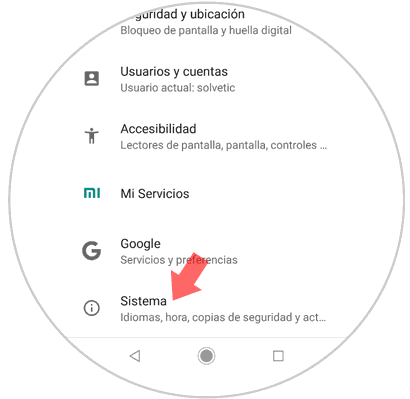
Step 4
Once you have completed the previous step in this new window, you will be able to see the option called "Language and text entry" at the top. You must select that option.
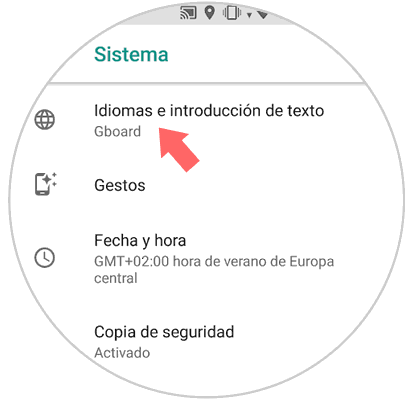
Step 5
In the new window that appears on the screen you should scroll to the end of the options that appear, you will find an option that has the name "Advanced settings". You must press on that option to select it.
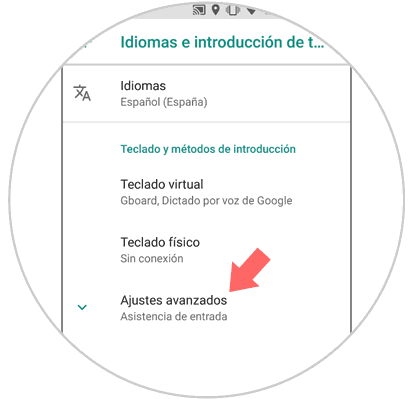
Step 6
In this new window that appears after selecting the input assistance option, you will notice that there is an option called "Spell Checker". It is precisely the latter that we are going to select.
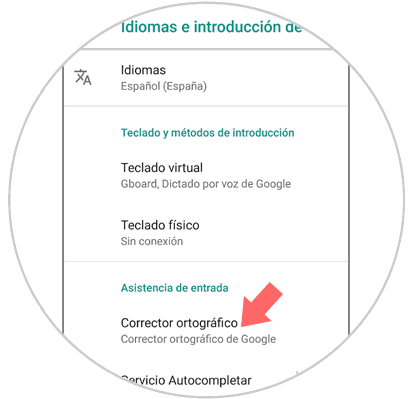
Step 7
Now you will see that at the top of this new window you will find a small button. By sliding the button made to the left side, you will be deactivating the auto corrector option on the Xiaomi phone. If you slide the button to the right side, you will be activating the auto corrector option.
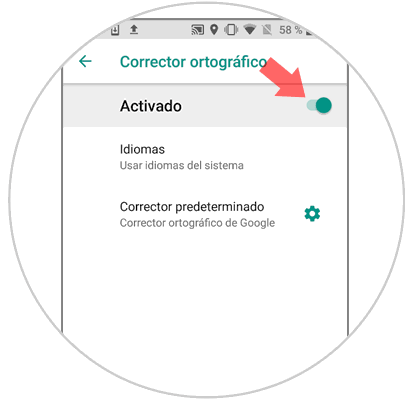
Performing this simple method you will have the option to deactivate or activate the auto corrector on the Xiaomi Mi A2 Lite phone that has the Android operating system..
Remember that the option of self-correction that our Xiaomi Mi A2 Lite phone has, also helps us when writing, since by means of the self-correction, apart from correcting the misspelled words, it allows us to write a little faster than normal .