It is true that in the era in which we live the mobile phone becomes a key element for communication between people. Due to the constant rhythm that we carry, it is becoming more difficult for us to agree, and therefore our phone becomes a very good option for communication both in the workplace and in our daily life and this is due to the large number of actions that we can perform with these small devices..
In addition to making calls thanks to the Internet, communication options through mobile phones have multiplied: Video calls and individual chats or group chats in instant messaging services such as WhatsApp or Telegram are some of them.
Due to the boom in the use of this type of services it is logical that the writing through the mobile phone is much greater. Sometimes, because due to the rush we can perform this action quickly or without paying too much attention, the auto corrector can be a very useful tool when our writing is perfect; but it is true that, on occasion, you can change words by altering the content of the message and being able to create misunderstandings in the conversation. On these occasions the most advisable thing will be to deactivate the auto corrector in the terminal and that is why today in TechnoWikis we will explain how to do this in one of the terminals of the moment: Xiaomi Mi 8 Pro
Note
In this video you can see the steps in a Xiaomi Mi 8, but the steps in the Pro model of the terminal are similar.
To keep up, remember to subscribe to our YouTube channel! SUBSCRIBE
1. How to remove autocorrector in Xiaomi Mi 8 Pro
To remove the auto corrector in general on your Mi 8 Pro you will have to perform the following steps:
Step 1
Click on the "Settings" icon represented by the gear on your Mi 8 Pro.

Step 2
In the list of options, select “Additional settingsâ€. Press here.
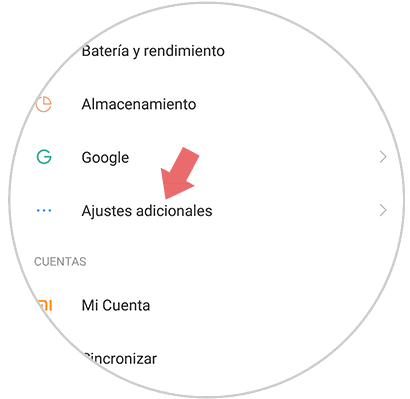
Step 3
In the new window you will see the option "Language and text input". Press to continue.
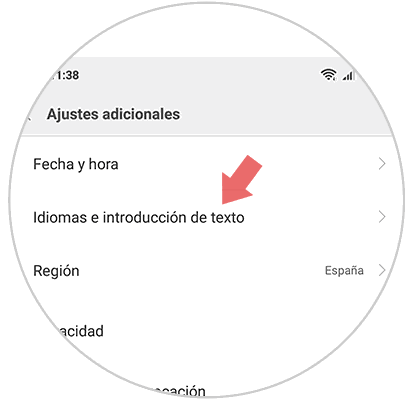
Step 4
Now, select the "Spell checker" option.
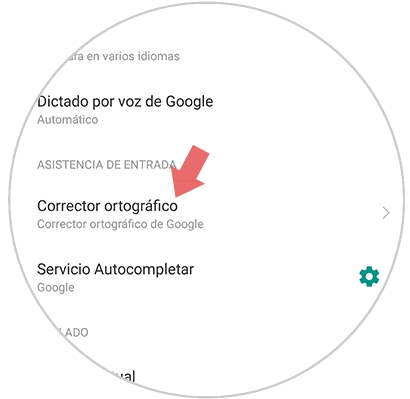
Step 5
You will appear on a new screen, in which at the top you will see the option “Activate spelling checkerâ€. Turn off the option by sliding the tab to the left and you're done.
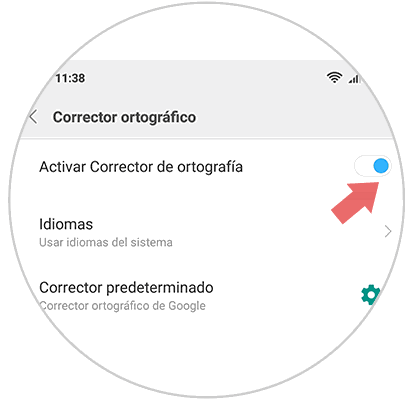
2. How to remove WhatsApp Xiaomi Mi 8 Pro auto concealer
If you use WhatsApp as a usual method to communicate but you do not want the auto corrector to modify words in your conversations you have to do the following:
Step 1
Click on "Settings".

Step 2
Swipe to “Additional settings†and click here.
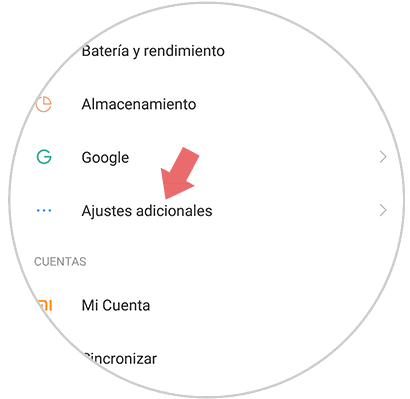
Step 3
In the "Input methods" section you will see the "Gboard" keyboard option. Press here.
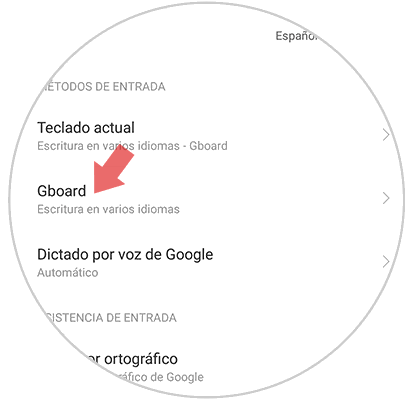
Step 4
Now, in the new screen you will find the option “Spell checkingâ€, on which you must press to continue.
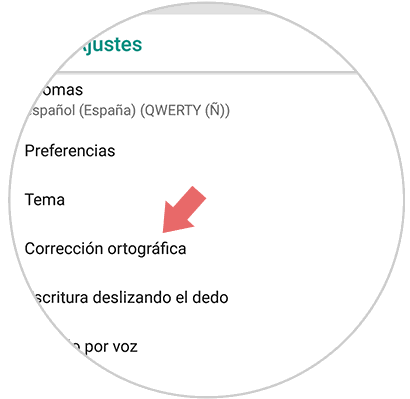
Step 5
Disable the tab in the "AutoCorrect" option and you're done.
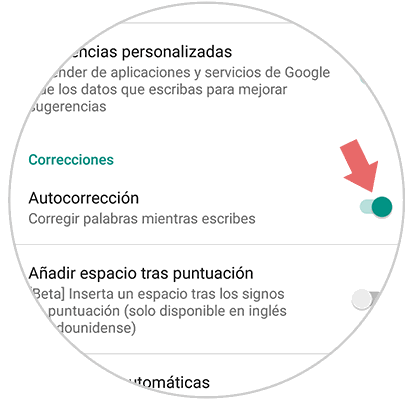
It's that simple to disable the autocorrector on your Xiaomi Mi 8, both in general and in specific Apps like WhatsApp (or those that use the Gboard keyboard)..