Without a doubt, the possibilities of our mobile devices multiplied from the arrival of the Internet to them. For this reason, the mobile phone has gone from being a device with which we could only make or receive calls to become an essential in our lives, due to the large number of actions that allow us to perform regardless of where we are..
In addition to the calls, they allow us to listen to music , take photos or videos that we can play later in the same terminal or search for an address using GPS are some of the hundreds that we can list. In all the previous actions (and in many others) the sound plays a fundamental role, and that is why it works correctly is decisive in the use of the device.
It is for this reason that today in TechnoWikis we will explain how to solve problems with the sound of the terminal in one of the most popular Android operating system phones of the moment among users: The Xiaomi Mi 8
First of all, you will have to carry out the following checks to verify that it is an internal phone problem:
How to fix sound problem in Xiaomi Mi 8
- Turn off the terminal and place the SIM again.
- Clean the entrance of the helmets to verify that there is no object that obstructs it with a stick or something similar.
- Wait for the phone to turn off because it runs out of battery. Charge it and turn it on again.
- Make a call using safe mode
If this does not work, you should try the options that we will cite in the tutorial.
1. Clear Xiaomi Mi 8 cache to solve sound problem
Clearing the terminal cache we can solve the problem, since we will be eliminating all the information derived from the use of Apps that accumulates in the terminal. To do this, follow the steps in this tutorial:
To keep up, remember to subscribe to our YouTube channel! SUBSCRIBE
2. Update Xiaomi Mi 8 to solve sound problem
If the previous option has failed, try updating your Xiaomi Mi 8 to solve the sound problems in the terminal.
Step 1
Access the "Settings" by clicking on the gear icon on the main screen of your Xiaomi.
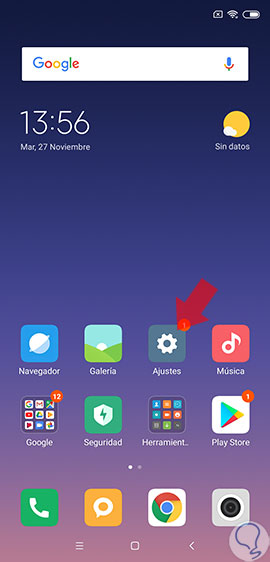
Step 2
Within the settings, at the top you will see the option “On the phone†where you will see if there are updates available.
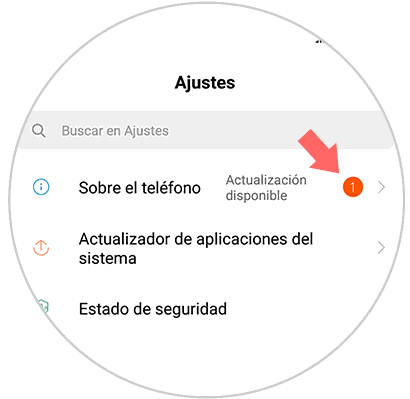
Step 3
Click on the "System update" option.
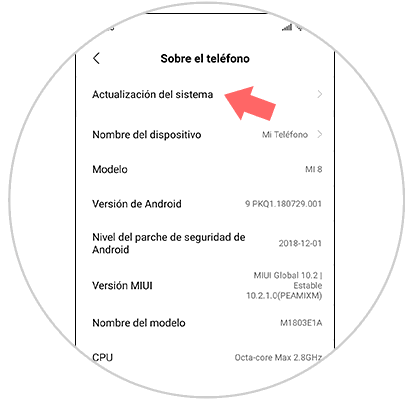
Step 4
On the new screen you will see the "Update" button click here and you will be done.
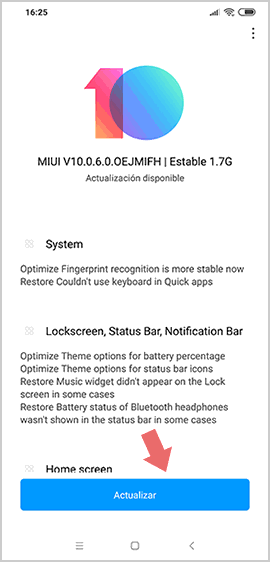
Note
If the above options do not work, you can finally return the phone to factory settings, but not before making a backup if you do not want to lose the information stored in the terminal.
So you can solve the sound problems on your Xiaomi Mi 8 Android terminal..