Smartphones, nowadays, include a large number of functions to give users greater comfort to use them. However, at any time, some of the components could be failing and affecting the proper use of the terminal..
If we have problems with the sound of our Xiaomi Redmi Note 6 Pro, it has a solution; either because of its malfunction in calls or reproductions of videos or music. The sound on the mobile phone is very important because if the speakers fail we will not be able to listen to music, talk on the phone and even listen to audio on WhatsApp.
This is why we will explain some of the solutions that we can use when this case is presented..
Previous Recommendations
Before continuing with some of the solutions we have, it is advisable to verify certain aspects to rule out that it has nothing to do with the internal components of the Xiaomi Redmi Note 6 Pro:
- Turn off the device , remove the SIM card, turn it on and insert it again.
- Restart the mobile device.
- Turn off Bluetooth, if it is on.
- Clean the speaker hull inputs.
- Make a call using the “Safe Modeâ€.
- Let the battery discharge to turn it on with the charger.
If none of these options have worked to solve the problem, we must perform any of these procedures on your Xiaomi Redmi Note 6 Pro.
1. Clear Redmi Note 6 Pro cache to solve sound problem
This is one of the first solutions that we can carry out to solve this problem, because it may be interfering with an application cache stored in the sound operation. For this, we must do the following that you see in this video that, even for Mi 8, applies in the same way to the Redmi Note 6 Pro.
To keep up, remember to subscribe to our YouTube channel! SUBSCRIBE
2. Update Redmi Note 6 Pro to solve sound problem
If the above does not help us to solve this problem, we can try to update our device.
Step 1
First, we must go to the main screen of our Xiaomi and access the “Settings†icon.
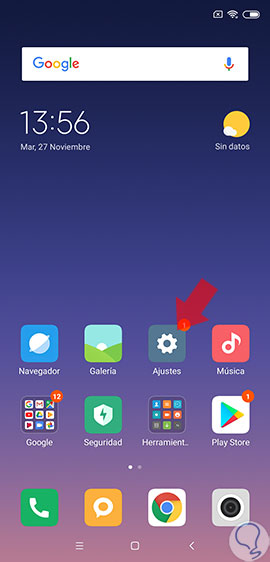
Step 2
Then, all the configuration options will open. We must access the option that says "On the phone" and check if you have any number dialed, which is what notifies us that there is an update available.
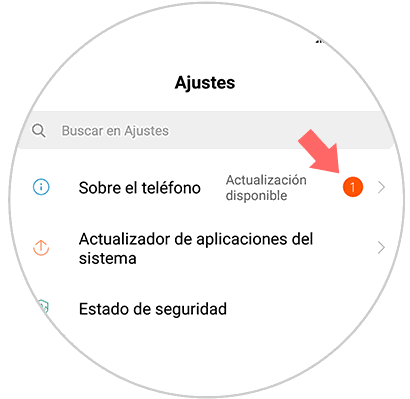
Step 3
When we access there, if there is an update available, we must tap on “System Updateâ€.
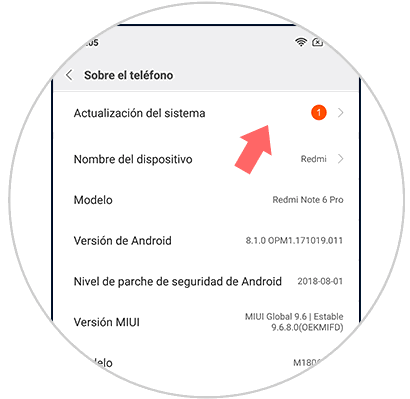
Step 4
After that, all the information of the new update will appear on the screen. We must click on "Update" or "Restart now" as it appears. And voila, we should have solved our sound problem with this solution.
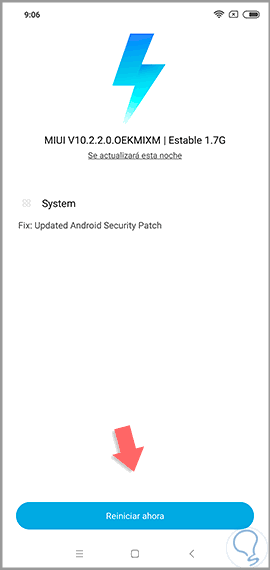
Note
Another option that could be considered to solve this problem, if it persists, is the factory reset of our Xiaomi Redmi Note 6 Pro.
Any of the methods that have been explained can help us in presenting this problem with the audio of the Xiaomi Redmi Note 6 Pro..