Our mobile phone is very useful for many things , which is why most of us use it frequently every day. One of the main uses that we usually give it is for communication . We connect with our friends, family and coworkers through different applications or through phone calls..
That is why one of the most important aspects of the mobile is sound, that is, that it is heard well, since in addition to this we use it to watch videos , listen to music or in different apps that require this. However, sometimes it is possible that we have come across that we have audio problems on the mobile phone since it is not heard in the correct way or that it is not directly heard.
Tips to solve sound problems
The steps and options that we will see below with options that have been tested on users who have thus managed to solve their sound problems. However, you can carry out a preliminary analysis to verify that we cannot solve these errors. We previously advise you to do the following:
That is why below we show you a series of tips that can solve your audio problems with the microphone as low volume or that the Redmi Note 9S is not heard..
Tips for solving sound problems
- Check that the phone is not in Airplane mode.
- Check that you are not in silent mode or with the volume reduced to the maximum.
- Deactivate the Buetooth option.
- Verify that the speakers of the phone are clean and free of any obstructions that prevent clear sound output.
- Turn off your Xiaomi, remove the SIM card and then replace and turn on the phone.
- Let your phone fully download and charge it.
In case you have done all these checks and the phone still has sound problems, you can try the following.
To stay up to date, remember to subscribe to our YouTube channel! SUBSCRIBE
1. How to Clear Redmi Note 9S Cache
One of the main settings you can do is to clear the cache. For this you must follow the following steps.
Step 1
The first thing you should do is enter the "Settings" of the phone from the main apps screen.

Step 2
The next thing is to click on the option "On the phone"
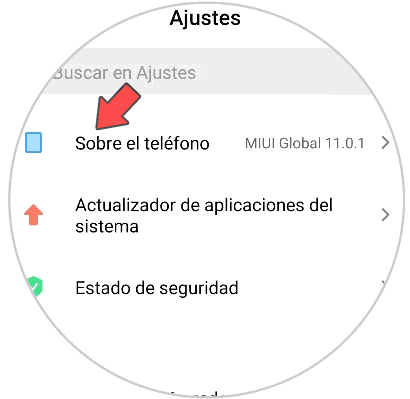
Step 3
Now you have to enter the "Storage" section
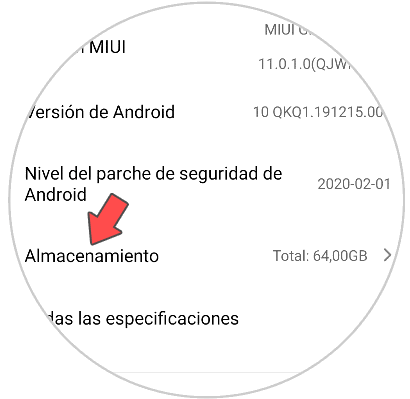
Step 4
Then click on "Cached data" and in the pop-up window click on "OK"
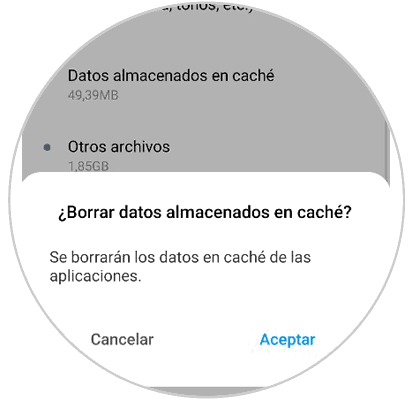
This will have cleared the cache of the device..
2. How to open CIT Redmi Note 9S sound test
The CIT menu is a hidden menu that gives us the possibility of napping different elements of the phone such as sound.
Step 1
First, go to "Settings" on your phone from the main apps screen.

Step 2
Then click on "On the phone"
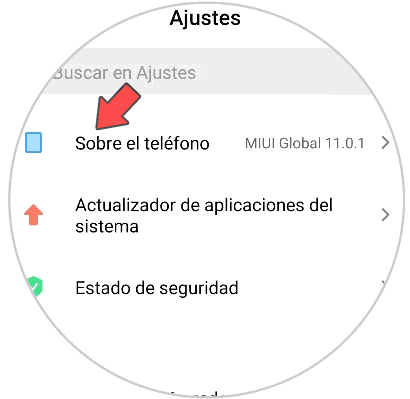
Step 3
The next thing you should do is enter "All specifications"
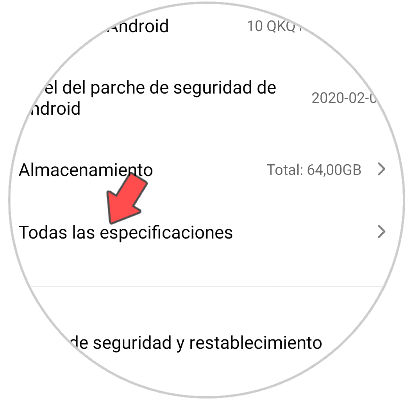
Step 4
Now we must find the "Kernel Version" section and press 5 times on it to give us access to the CIT menu.
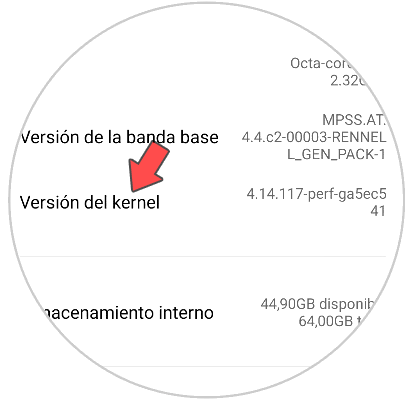
Step 5
The next thing to do is click on "Speaker test" and check that it is heard correctly.
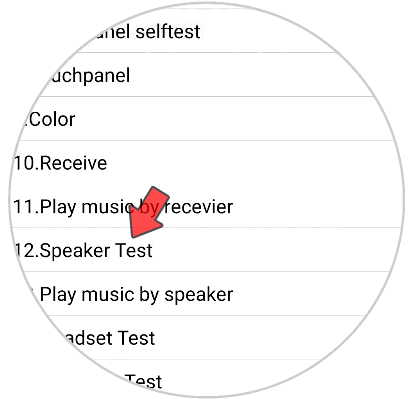
Note
You can also use the following combination from the telephone keypad to access the CIT menu: * # * # 6484 # * # *
3 . Update Redmi Note 9S to fix sound issues
Sometimes the sound problems may be caused by the phone not being updated. If so, you should check this as follows.
Step 1
The first thing you should do is enter the "Settings" of the Xiaomi.

Step 2
Then click on "On the phone"
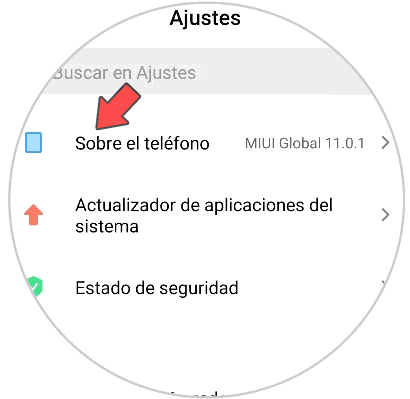
Step 3
You will see that the "System update" option appears at the top. You must go in there.
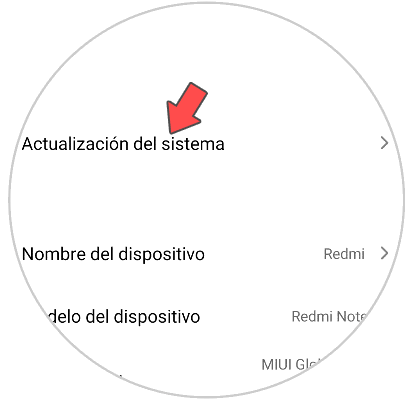
Step 4
In the event that there is a new update you must execute it.

In the event that after carrying out all these checks and adjustments the problem persists, we recommend that you contact Xiaomi technical service to request support for the problem.