Each phone model has a different battery size as it depends on the hardware features it has. If for example we have a high screen resolution, it will consume more battery than a simply HD. Mobile phones are a complement that has become essential in our day-to-day life and the battery is one of the settings we pay most attention to. With the use of games and applications such as social networks, the battery will be affected and will decrease..
To know how much battery we have, it is important that we consult the percentage of battery that we have in our Samsung Galaxy S21, S21 Plus and S21 Ultra . Although today we have portable batteries with which to easily recharge our smartphone, having the exact percentage of how much battery we have left is very useful, let's see how to activate it.
To stay up to date, remember to subscribe to our YouTube channel! SUBSCRIBE
How to put the battery percentage on Samsung Galaxy S21, S21 Plus and S21 Ultra
Step 1
The first thing we will do is enter the "Settings" option of our Samsung.

Step 2
Next, we will enter the "Maintenance and battery" option.
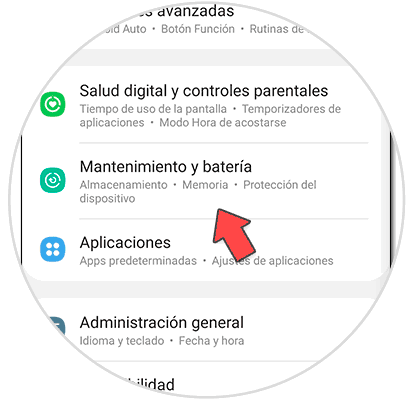
Step 3
Now we are going to click inside the "Battery" option.

Step 4
Next, we enter the option of "More battery settings"
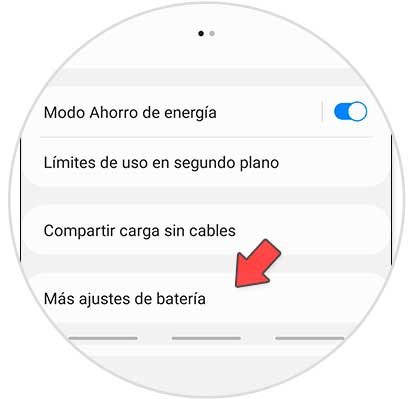
Step 4
Here we will have to activate the option "Show battery percentage".

Step 4
Once we activate it we can see the percentage at the top of the screen.

In this way we can know how to see and put the battery percentage in Samsung Galaxy S21, S21 Plus and S21 Ultra..