When we buy a new phone, one of the first things we do is to enter the SIM card so that the phone has a network signal and thus be able to make calls . In many cases, the SIM card has a PIN code that we must place every time the phone is switched on, the problem arises when we forget the PIN code..
This usually happens because we rarely turn off our terminal, therefore there is no need to enter the code and we are forgetting. Through this article we will explain what are the steps to make the change of this code and that you can place one easier to remember.
We also leave you the video tutorial to help you perform the steps to remove or modify the SIM PIN on a Xiaomi Mi A2 Lite ..
To keep up, remember to subscribe to our YouTube channel! SUBSCRIBE
1. How to change SIM PIN on Xiaomi Mi A2 Lite
In order to modify the PIN code on the Xiaomi Mi A2 Lite phone, we simply have to perform the following procedure.
Step 1
To start performing this method we must enter the application called "Settings". To do this you will press the main screen of your mobile with your fingers and swipe up, we enter the drawer where all the applications are located.

Step 1
Now that you are in the settings window you must scroll through all these new options and select the one named "Security and location".
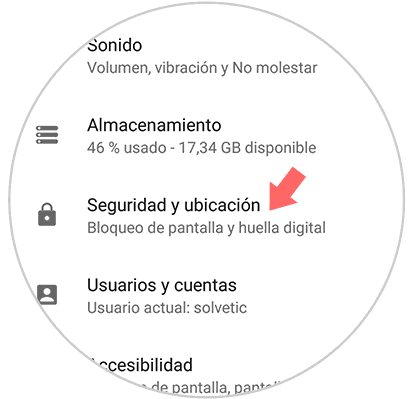
Step 3
Once the previous option is selected, we must scroll through this new window to find the option called "SIM card lock" and we must select it.
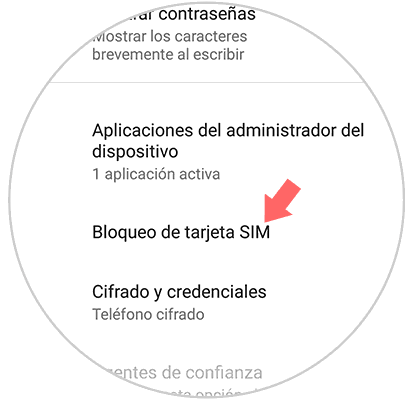
Step 4
You will notice that by selecting the previous option, two options will appear in this new window, this time we will select the one called "Change SIM card PIN".
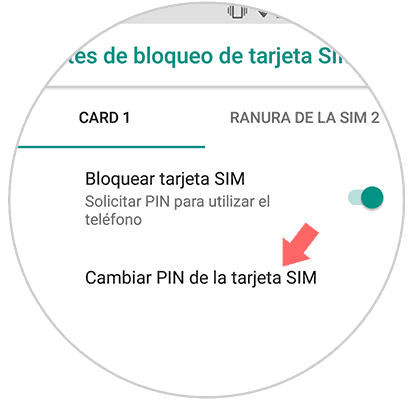
Step 5
Once the previous process was done, it was a small window where we will have to enter the previous PIN code and after doing this we press the "Accept" option. Now we will enter the new PIN code and click on "OK".
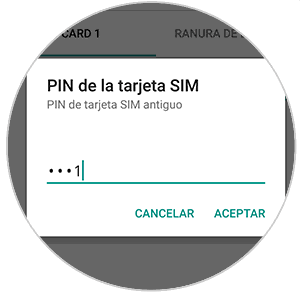
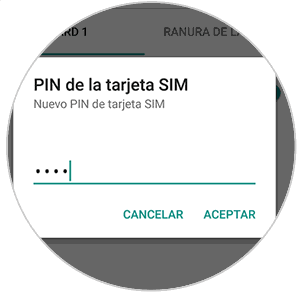
2. How to disable SIM PIN on Xiaomi Mi A2 Lite
The Xiaomi Mi A2 Lite phone gives you the possibility you must enable the SIM card PIN option, and to do so you must follow the following steps.
Step 1
The first thing we are going to do is enter the "Settings" option, and for this we must first enter the applications drawer, now we select the icon that looks like a nut.

Step 2
In the new window where the settings options are located, we must scroll until we find the option called "Security and location", we select that option.
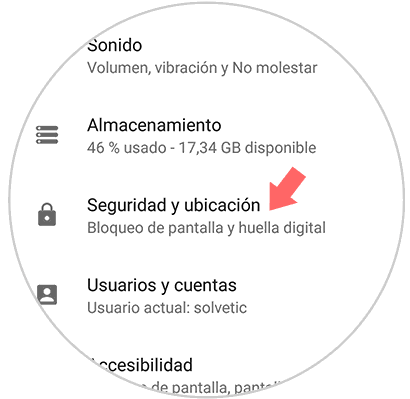
Step 3
To continue with the procedure we must move to the bottom of the new window, where we will find an option with the name "SIM card lock", click on that option.
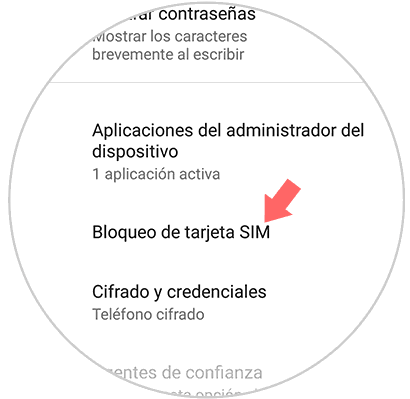
Step 4
You will notice that in this new options window a tab appears named "Lock SIM card", next to it appears a small circle which we must pass to the left side to disable that option.
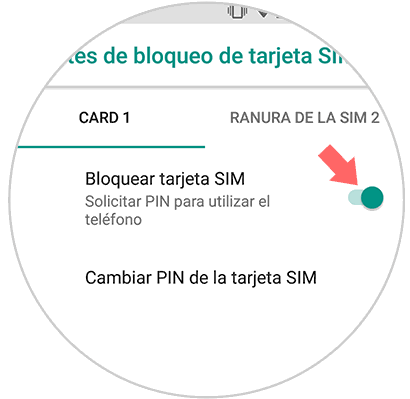
Step 5
Now we observe that when performing the previous step a small window appears, here we must enter the last PIN code that you placed. After entering the PIN code we must press the "Accept" button.
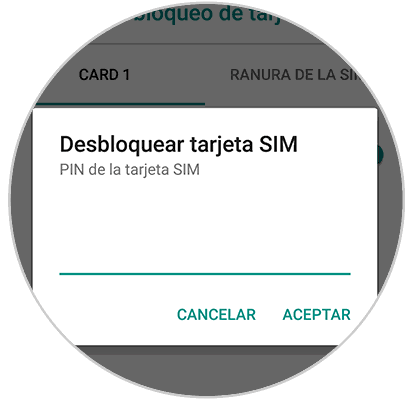
Step 6
Finally we observe that the small circle changed color, now it is green, this means option has been disabled. Now every time you turn on your phone it will no longer be necessary to enter the PIN code.
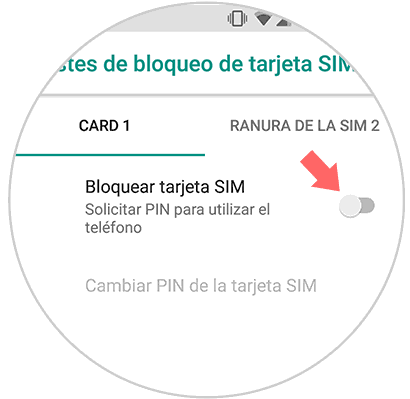
Using this simple method we will be able to disable the PIN code of the SIM card, change the PIN code through your Xiaomi Mi A2 Lite phone.