All people who have a Xiaomi Mi A2 Lite , we can realize that we always have an update available from one or another application that we have installed on our device..
This is totally annoying because they always update themselves, however, we can disable this option with a few simple and simple steps. We just have to follow the ones mentioned below. We must pay attention to do it correctly and remove that discomfort from above. These automatic updates can also affect battery consumption , so it is also an important aspect to disable automatic updates.
No doubt the battery is a key aspect for the phone, since this depends on the time of use during the day and whether we have to be aware or not of having to charge the device as often as possible. It is therefore important to disable these automatic updates, so that their duration is better..
Let's follow the steps below to disable these automatic updates:
To keep up, remember to subscribe to our YouTube channel! SUBSCRIBE
Step 1
We will be located in the “Google Play†application by clicking on it, we can locate it in the applications menu.

Step 2
Once we are inside this application we will be located in the upper left and we will see three horizontal parallel lines, we will click on it.
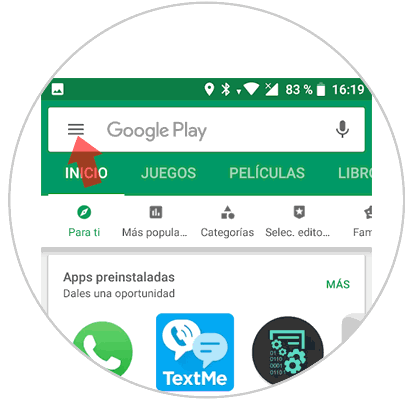
Step 3
We will open a tab with several options of which we will use the so-called "Settings".
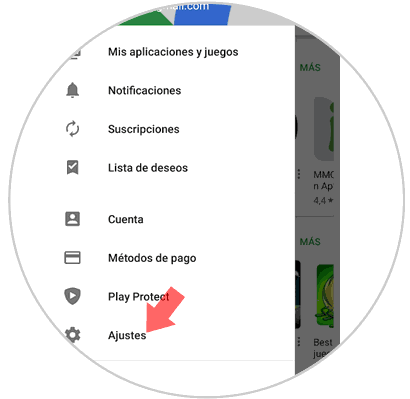
Step 4
We will see a screen with several options, we look for the option “Update applications automatically†which is located in the section titled “Generalâ€.
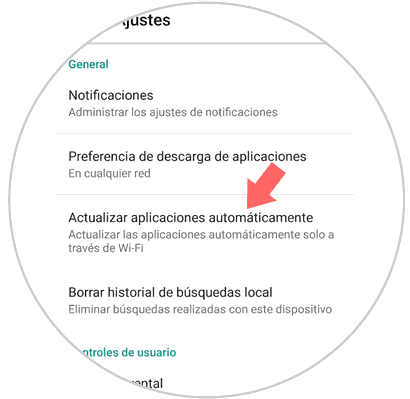
Step 5
A tab will appear where you will give us three options, we will click on the option “Do not update applications automatically†After selecting it, click on “Doneâ€, and with this we will have concluded the process.
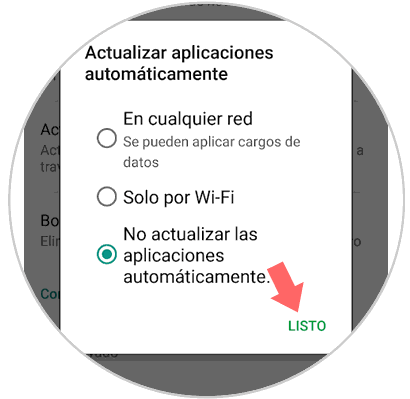
I recommend that you follow each of these steps that I mention perfectly, so that you can disable these updates on your Xiaomi Mi A2 Lite. In this way you will be able to update each of the applications, at the moment in which it is necessary or that you consider convenient.