Since the Internet reached mobile phones, the possibilities of these small devices multiplied to unsuspected limits. Now we can download applications to develop virtually any functionality; from sending emails , to editing photos or using GPS to find a location..
Every day we receive lots of notifications of these applications, which are normally shown on the mobile terminal lock screen , although not everyone knows that this is something that can be chosen since it is configurable from the vast majority of mobile terminals. Another feature of these applications is that they frequently receive updates, either in order to add news to this App or to solve errors or failures that it presented in its operation. Normally these updates are done automatically, but this means extra battery or mobile data if we are not connected to a WiFi network.
To avoid this, it is possible to deactivate the automatic updates of these applications in order to avoid what we have previously mentioned. It is for this reason that today in TechnoWikis we will explain how to perform this action in one of the terminals of the moment: The Xiaomi Mi 8 Pro..
Note
In this video you can see how to perform the action on a Xiaomi Mi 8, but the steps in the Pro model of the terminal will be similar to the ones you will see.
To keep up, remember to subscribe to our YouTube channel! SUBSCRIBE
The steps to follow are those:
Step 1
Access the Play Store, the Google download platform, by clicking on the corresponding icon that appears by default on the main screen of your Xiaomi.
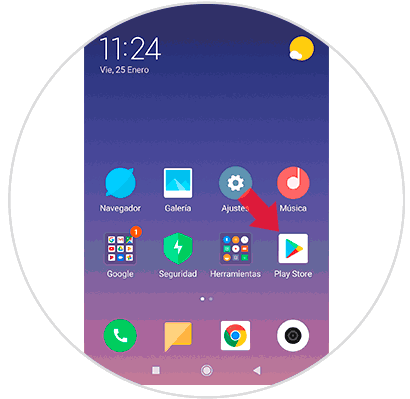
Step 2
Now, once inside this App, at the top of it you will see a search bar. Inside the bar, on its left side, you will see an icon of three horizontal stripes on the left side, in which you must press to continue.
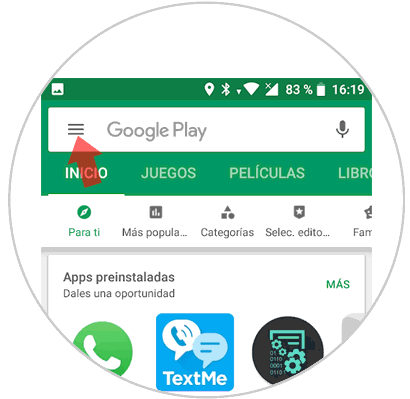
Step 3
A menu with several options will be displayed, where you must scroll to “Settings†and click here.
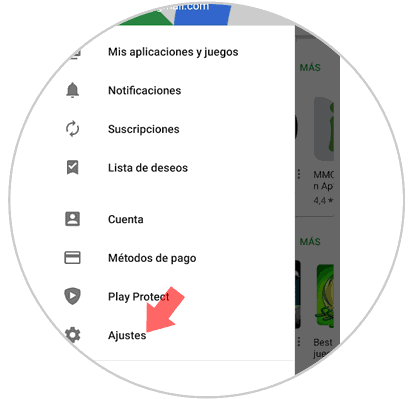
Step 4
Within the General section of “Settings†there is an option called “Update applications automaticallyâ€. Press here.
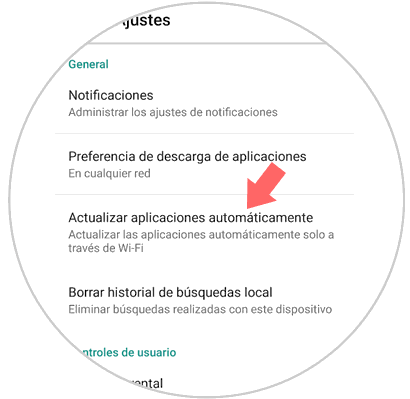
Step 5
A pop-up window will open on the screen, where you will see several options. Select "Do not update applications automatically" and press "Done" to finish.
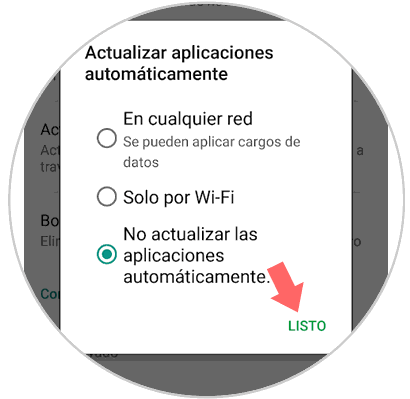
It will be that simple to disable automatic update of applications in the Xiaomi Mi 8 Pro Android terminal.