Without a doubt, the arrival of the Internet on mobile phones marked a before and after in the way in which we use these devices, since it happened to be a device through which we can call and send or receive SMS to be a apparatus through which we can perform the vast majority of actions we perform from our PC..
One of the fundamental aspects is undoubtedly the use of applications in the terminals, since they allow us to chat live with other people through instant messaging Apps like WhatsApp or Telegram , listen and download music with Apps like Spotify or edit photos with different applications for this purpose among countless possibilities.
These applications continuously receive updates, which are usually performed automatically on each mobile. But it may be that for various reasons, such as prolonging the battery life of your terminal, you do not want them to be updated automatically and you want to perform these updates manually. This is why today in TechnoWikis we will explain how to disable automatic application updates on the Xiaomi Mi A2 Android mobile..
For this you will have to:
To keep up, remember to subscribe to our YouTube channel! SUBSCRIBE
Step 1
Access Google Play by clicking on the application icon on the main screen of your terminal.

Step 2
Once inside, click on the three horizontal lines icon on the left of the search bar.
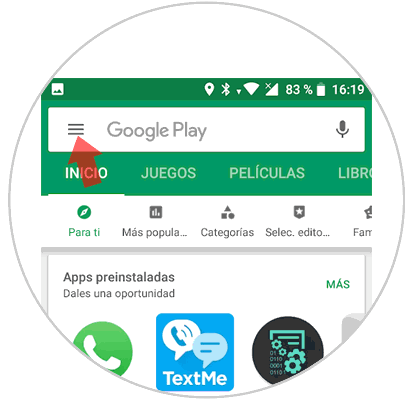
Step 3
The following options will be displayed. Click on "Settings".
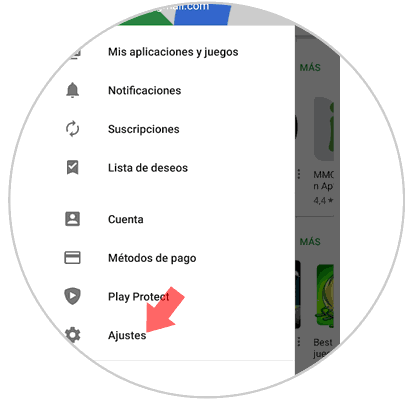
Step 4
Here, in the “General†section, you will see the option “Update applications automaticallyâ€. Click here to continue.
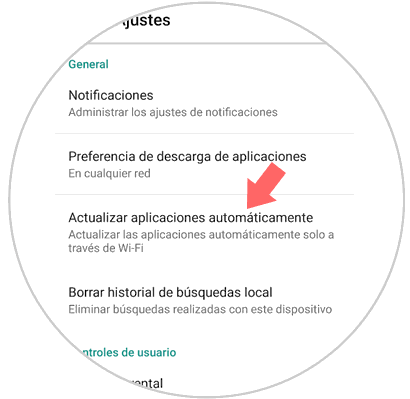
Step 5
Now, a pop-up window with several options will appear on the screen. Select the last option "Do not update applications automatically" and click on the "Done" button and you are done.
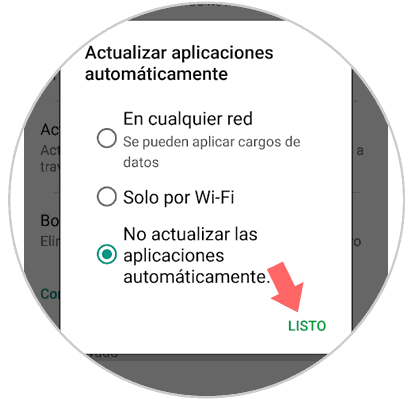
It will be that simple to disable automatic updates of Apps on the Xiaomi Mi A2 Android phone.