Automatic application updates are quite useful when adding enough tools to the mobile device; because they allow applications softwares to be renewed from time to time on their own, without the need for us as users to be aware of when they are done and do them manually..
However, many times these cause a problem of space in the device, since the updates come with more files or codes that modify the storage status of the device, apart from assuming an extra expense of data or battery in the same . That is why today in TechnoWikis we will explain how to disable automatic updates on the Xiaomi Redmi Note 6 Pro Android phone .
For this you will have to follow the steps that you will see and read in the video and tutorial:
To keep up, remember to subscribe to our YouTube channel! SUBSCRIBE
You just have to perform these steps in an orderly manner, and you will see how easy it is to disable these automatic updates:
Step 1
Go to the main menu of your Xiaomi Redmi Note 6 Pro, and you will see an application called “Play Storeâ€. This is a tool that allows you to download any program to the mobile phone. You must access it by clicking on the icon.
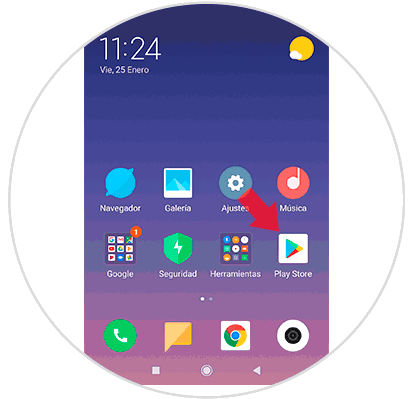
Step 2
When you access it, you will see a search bar at the top. Right next to it, there will be an icon of three horizontal lines. Click on it.
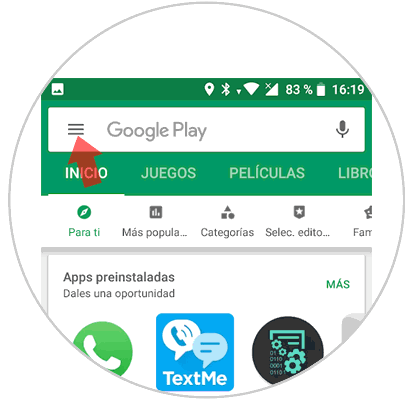
Step 3
A pop-up window will open on the left side of your screen, you should search through all those options, the one known as “Settingsâ€.
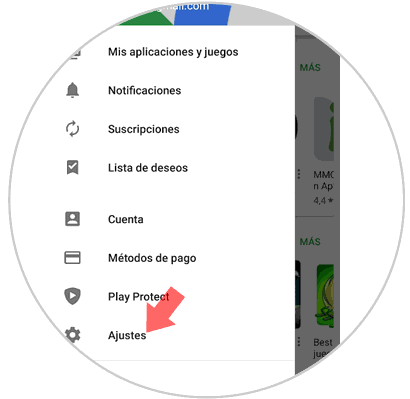
Step 4
Within the "Settings" option, you will see a section called "General", and when accessing the latter, you will be able to notice a section called "Update applications automatically", you must click on it to continue.
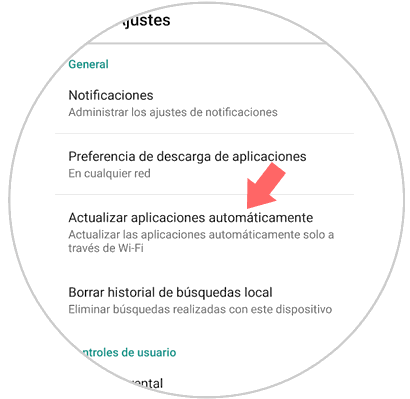
Step 5
Next, a window will appear that will give you the option to configure when and how you want the updates of your applications to be performed, you just have to press “Do not update the applications automaticallyâ€, and then on “Readyâ€, and you will finish the procedure .
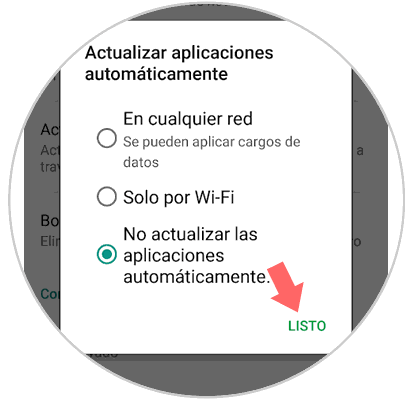
If you follow these steps you will deactivate the automatic updates on your Xiaomi Redmi Note 6 Pro, although it is true that we emphasize the utility of automatically updating to receive periodic improvements in the Apps downloaded on your terminal..