It is totally normal to want to deactivate the automatic updates of your device Xiaomi Redmi Note 7, since in some occasions it is usually quite annoying and inconvenient, in addition to that you exhaust the battery a lot or consume a lot of data. That is why we will tell you how you can disable them and configure them manually..
The good thing about these updates , besides that you can disable them, is that whenever you want you can activate them again or if it is your preference, you can update the application you want individually. So, pay close attention to the simple procedure that needs to be followed.
We also leave the video tutorial so you can follow the steps more easily and remove the updates of the Xiaomi Redmi Note 7 ..
To stay up to date, remember to subscribe to our YouTube channel! SUBSCRIBE
Step 1
To start, what you have to do is access directly to the application that allows you to download them, that is, the "Play Store". This option can be found on the main page of your device. To make it easier to identify it, you can do it using the application icon, which is a triangle with the tip pointing to the right, which is personalized inside with the colors blue, orange, yellow and green, also, just below says "Play Store".
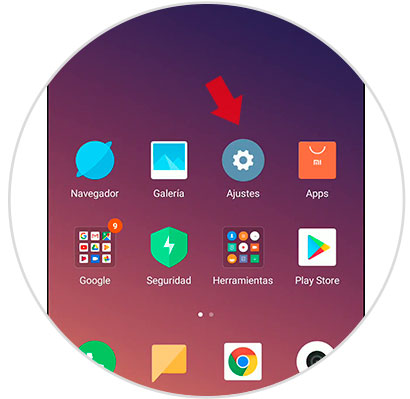
Step 2
Now, once you are in the application, you have to take care to go to the general options of it, to do so, locate yourself in the upper left corner and select an icon that is there identified with three horizontal stripes and select it.
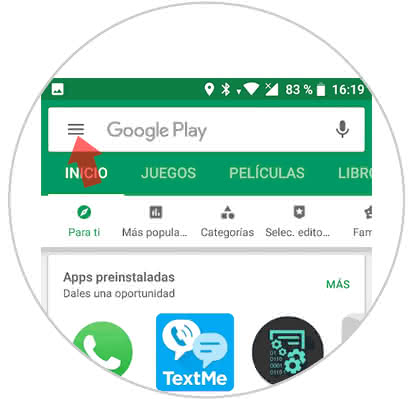
Step 3
After you select the 3 stripes icon, you will notice a series of options, from which you have to access an alternative that is described as "Adjustments".
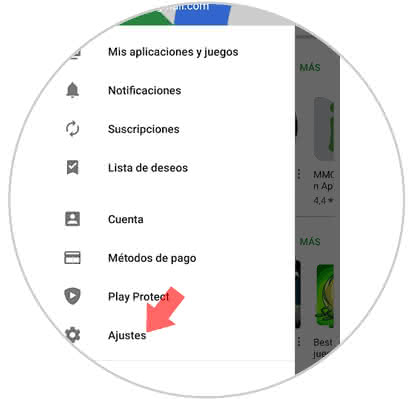
Step 4
Now, once you have entered there, what remains to be done is that you move to the various options and select a "General", which will take you to another alternative that will allow you to achieve your goal. "Update applications automatically" and you have to press it.
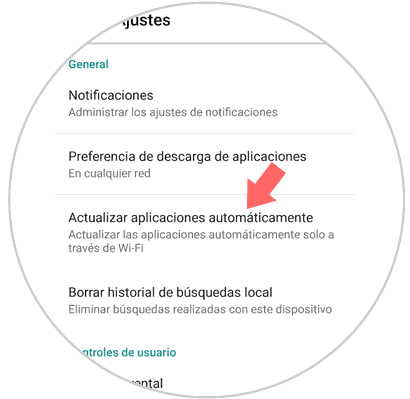
Step 5
Then, when you enter there, you will easily choose "Do not update the applications automatically" and to finish, you have to press "Done". One of the best things about this procedure is that in the same way you disabled that option, you can activate it again when you want. Also, in the "Configure when" option you will be able to notice that you have different update options for the applications.
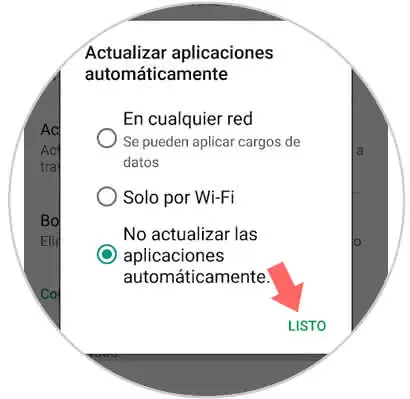
This is all you need to know to disable the updates on your Xiaomi Redmi Note 7 device, which is really easy to do, plus you can have your previous configuration again whenever you prefer.